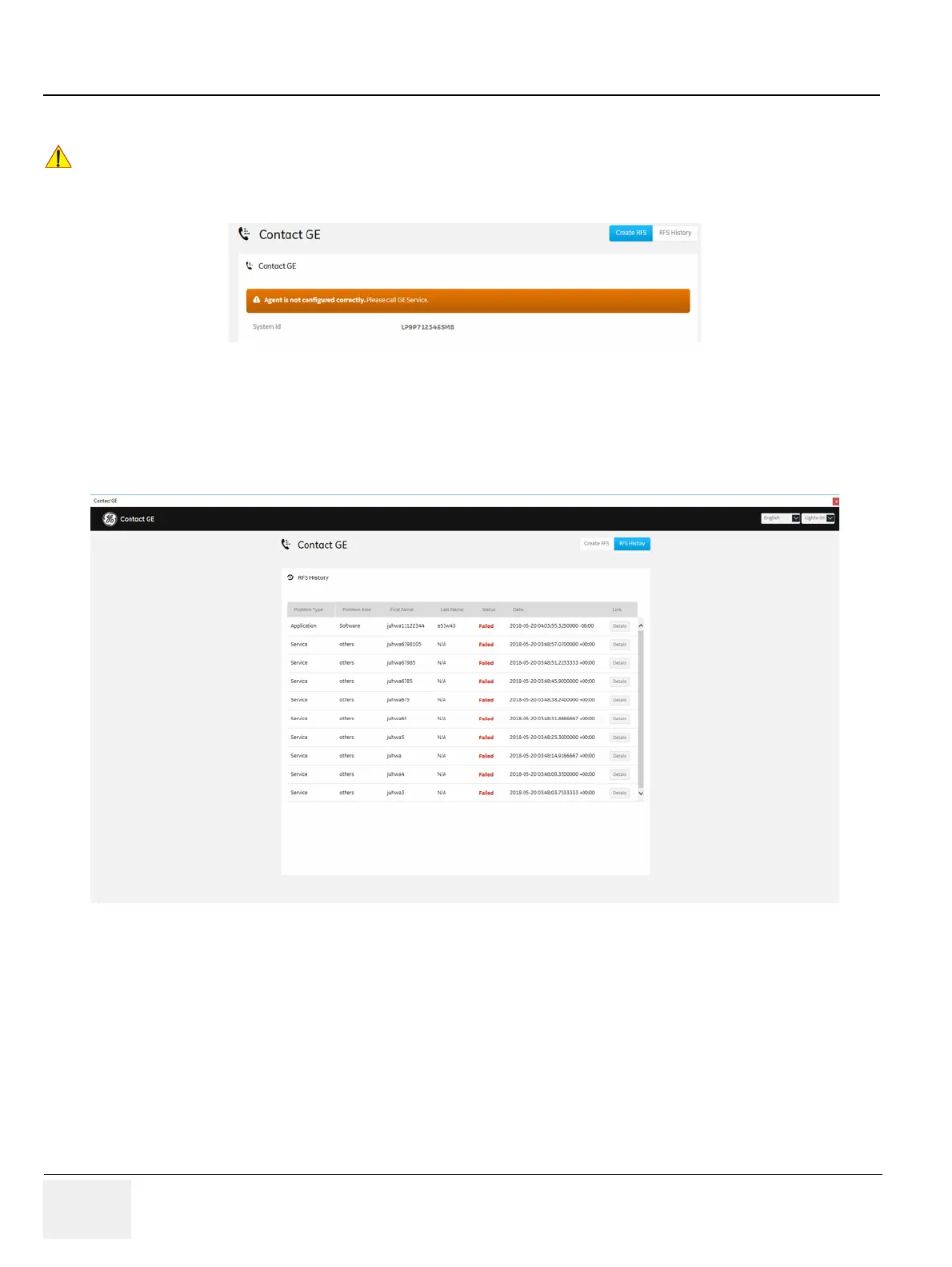GERAFT LOGIQ P9/P7
D
IRECTION 5604324, REVISION 11 DRAFT (JANUARY 24, 2019) SERVICE MANUAL
7-6 Section 7-2 - Collect Vital System Information
3) Click the “Sibmit” button to send the problem description to GE Service/Application representatives
4) Click the “RFS History” button on Contact GE page
The Request for Service History page is displayed. RFS histories are displayed up to 10 recently
requested
!! NOTICE:
If Agent configuration is not configured correctly, the "Submit" button is disabled. Refer to the below.
Figure 7-8 Contact GE – Not configured correctly of the Agent configuration
Figure 7-9 Contact GE – Request for Service History
