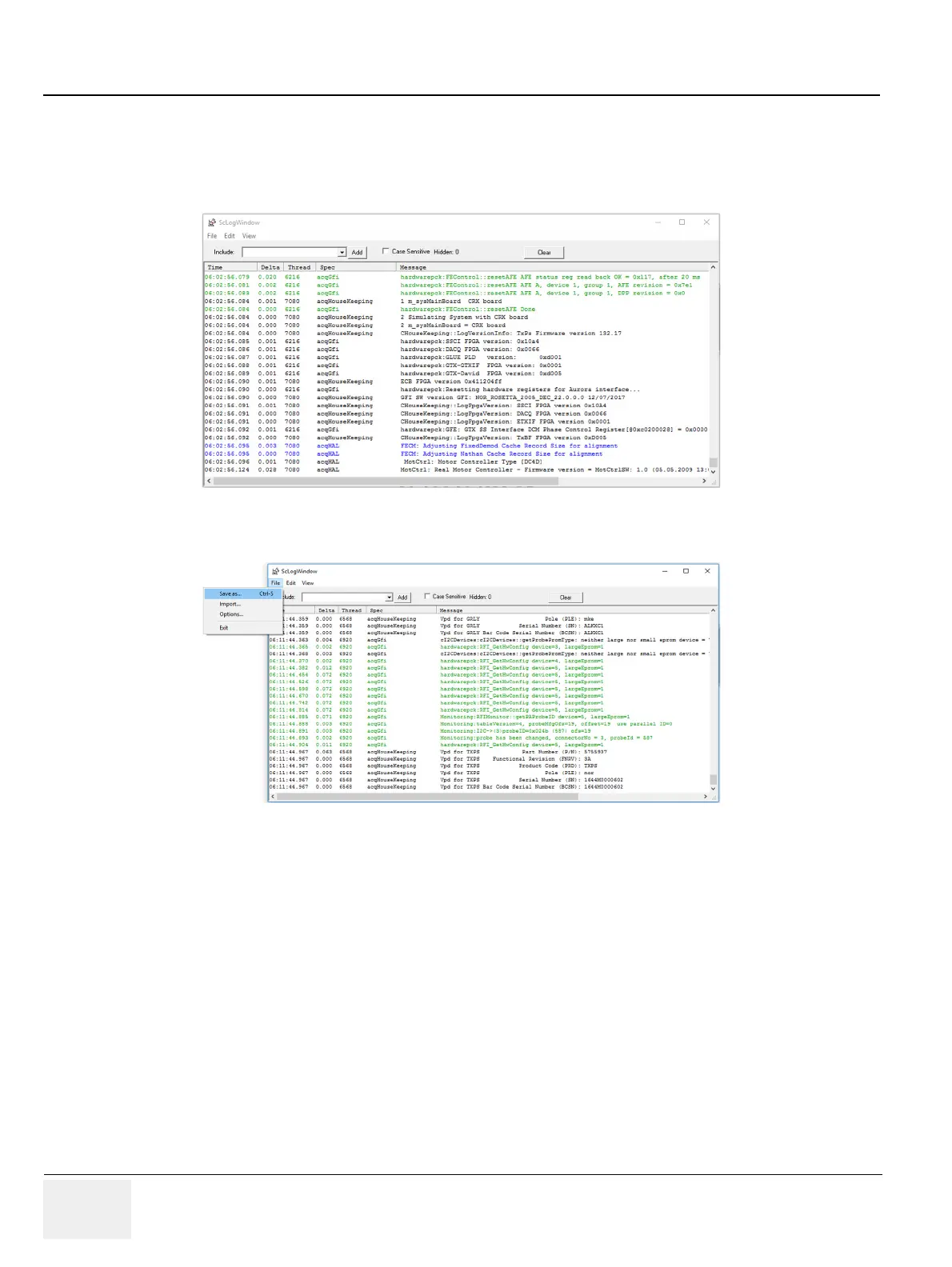GERAFT LOGIQ P9/P7
D
IRECTION 5604324, REVISION 11 DRAFT (JANUARY 24, 2019) SERVICE MANUAL
7-28 Section 7-7 - Troubleshooting Trees, Instructions and Tech Tips
To view logs in the ScLogWindow:
1.) With the ScLogWindow open, double-click the EchoLoader icon.
2.) Use Alt+Tab to put the ScLogWindow in front.
3.) While the application is booting up, observe logging in ScLogWindow.
To save logs in ScLogWindow:
•Select File > Save as
To filter logs in ScLogWindow:
1.) Select View and check the entries to filter.
2.) Select Stop to stop the logging.
3.) View the filtered logs.
4.) To clear the window and start a fresh log capture, select Clear.
