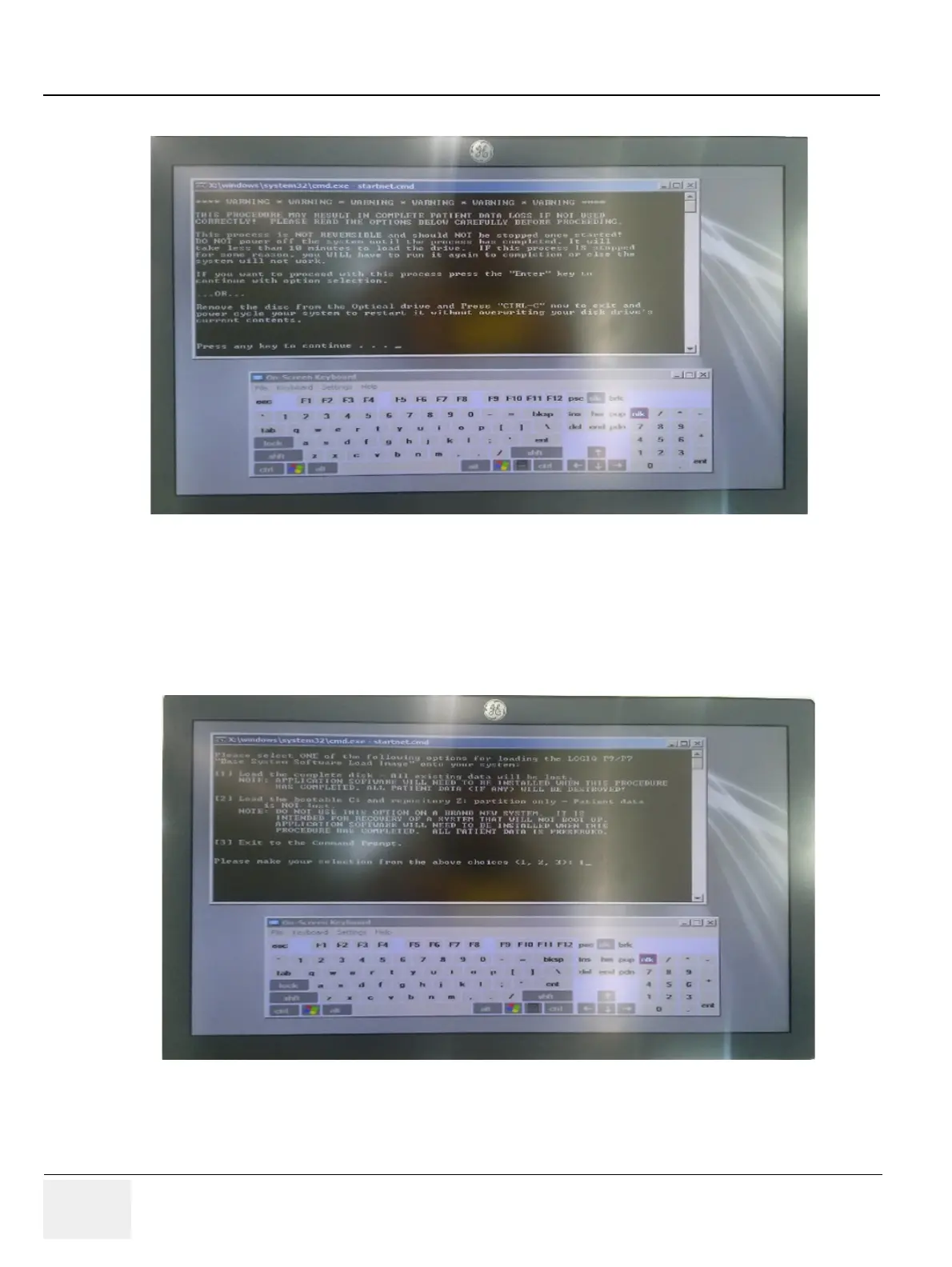GERAFT LOGIQ P9/P7
D
IRECTION 5604324, REVISION 11 DRAFT (JANUARY 24, 2019) SERVICE MANUAL
8-28 Section 8-3 - System Software - Installation/Upgrade Procedure
9) The notification screen appears, and then hit the Enter key.
NOTE: Use simulator A/N keyboard if customer’s system does not have external A/N keyboard
10) Select either
[1] “Load the complete disk”, or
[2] "Load the bootable C: and repository Z: partition only" and hit the Enter key.
