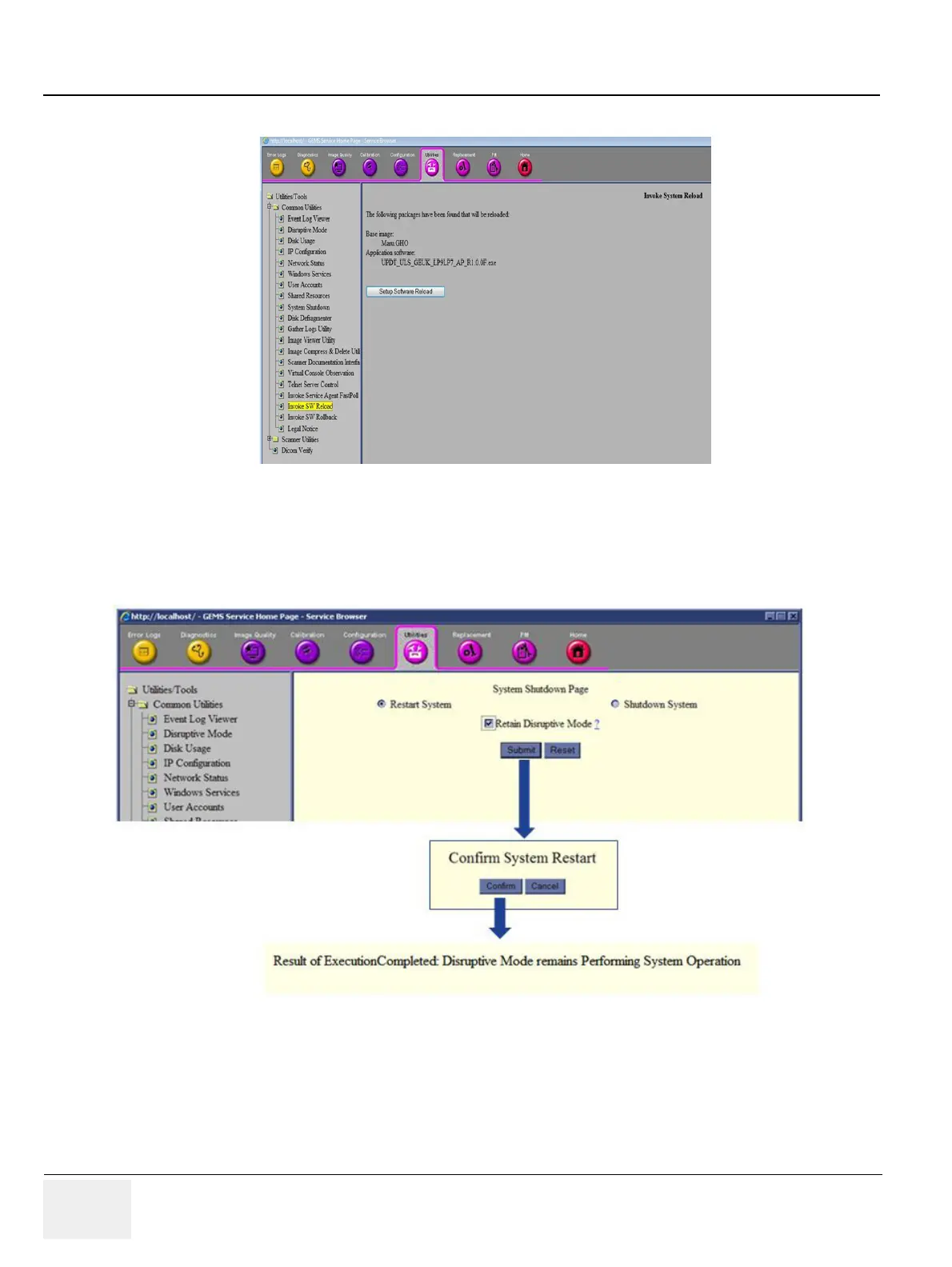GERAFT LOGIQ P9/P7
D
IRECTION 5604324, REVISION 11 DRAFT (JANUARY 24, 2019) SERVICE MANUAL
8-50 Section 8-3 - System Software - Installation/Upgrade Procedure
8) Click Setup software reload.
9) Select [SYSTEM SHUTDOWN] from Common Utility Menu in CSD
10) Select
- Restart System
- Retain Disruptive Mode
11) Press [SUBMIT]
12) On console side, wait until application software loading completes.
13) Rest of the processes are same as 8-3-7-4 Application Software Installation Preparation (R1.x.x or
R2.x.x)
