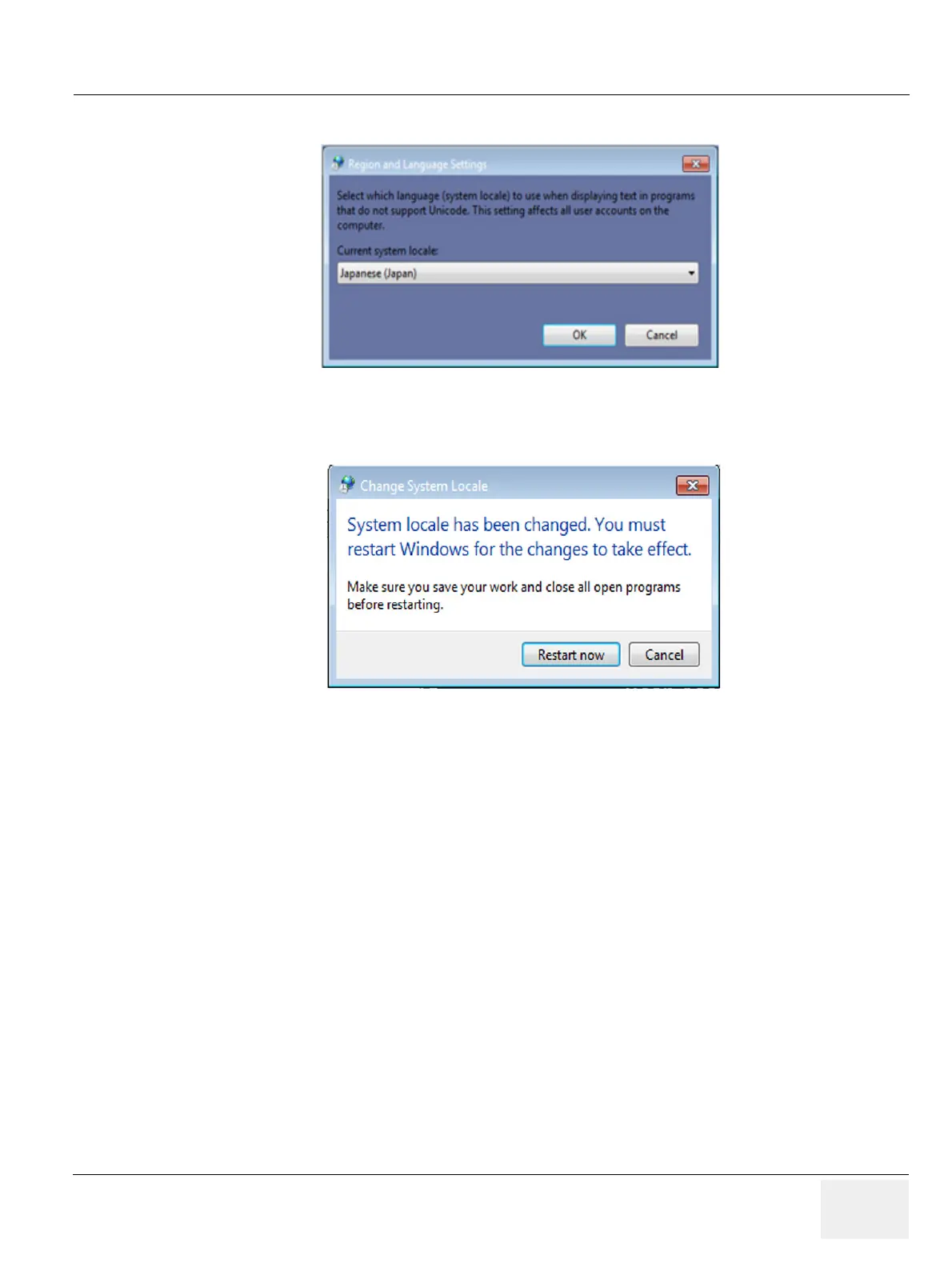GEDRAFT LOGIQ P9/P7
D
IRECTION 5604324, REVISION 11 DRAFT (JANUARY 24, 2019) SERVICE MANUAL
Chapter 8 - Replacement Procedures 8-53
3) Under "Current system locale:", select Japanese (Japan) or Chinese (Simplified PRC). Press OK.
4) The "Change System Locale" pop-up prompt appears. Select Cancel to not reboot the system yet.
5) Select Close on the Administrative tab. The "Change System Locale" pop-up prompt appears
again. Select Cancel to not reboot the system yet.
6) Reboot the system using Power on/off button.
Figure 8-35 Set Language - example
Figure 8-36 Change system locale
