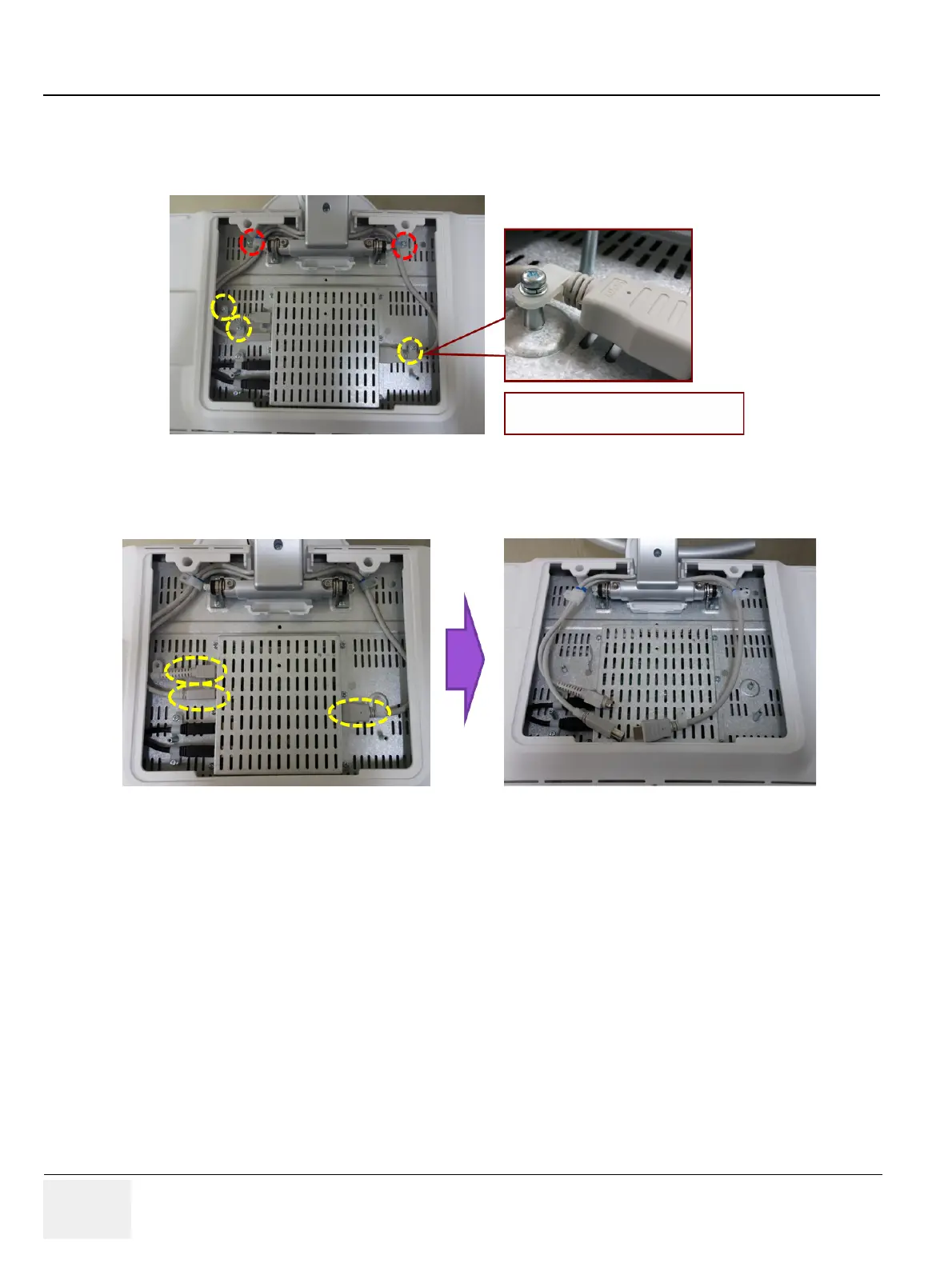GERAFT LOGIQ P9/P7
D
IRECTION 5604324, REVISION 11 DRAFT (JANUARY 24, 2019) SERVICE MANUAL
8-74 Section 8-11 - Replacement of Monitor and LCD Arm Plastic Covers
2) Unscrew 5 screws, then remove cable clamp.
NOTE: There is cable position marker at red circle.
3) Disconnect three Monitor cables. Refer to the figure below.
Figure 8-62 Disconnecting Monitor cables
Figure 8-61 Unscrew cable clamp screws
Caution - This Clamp was only
applied by opposite direction
