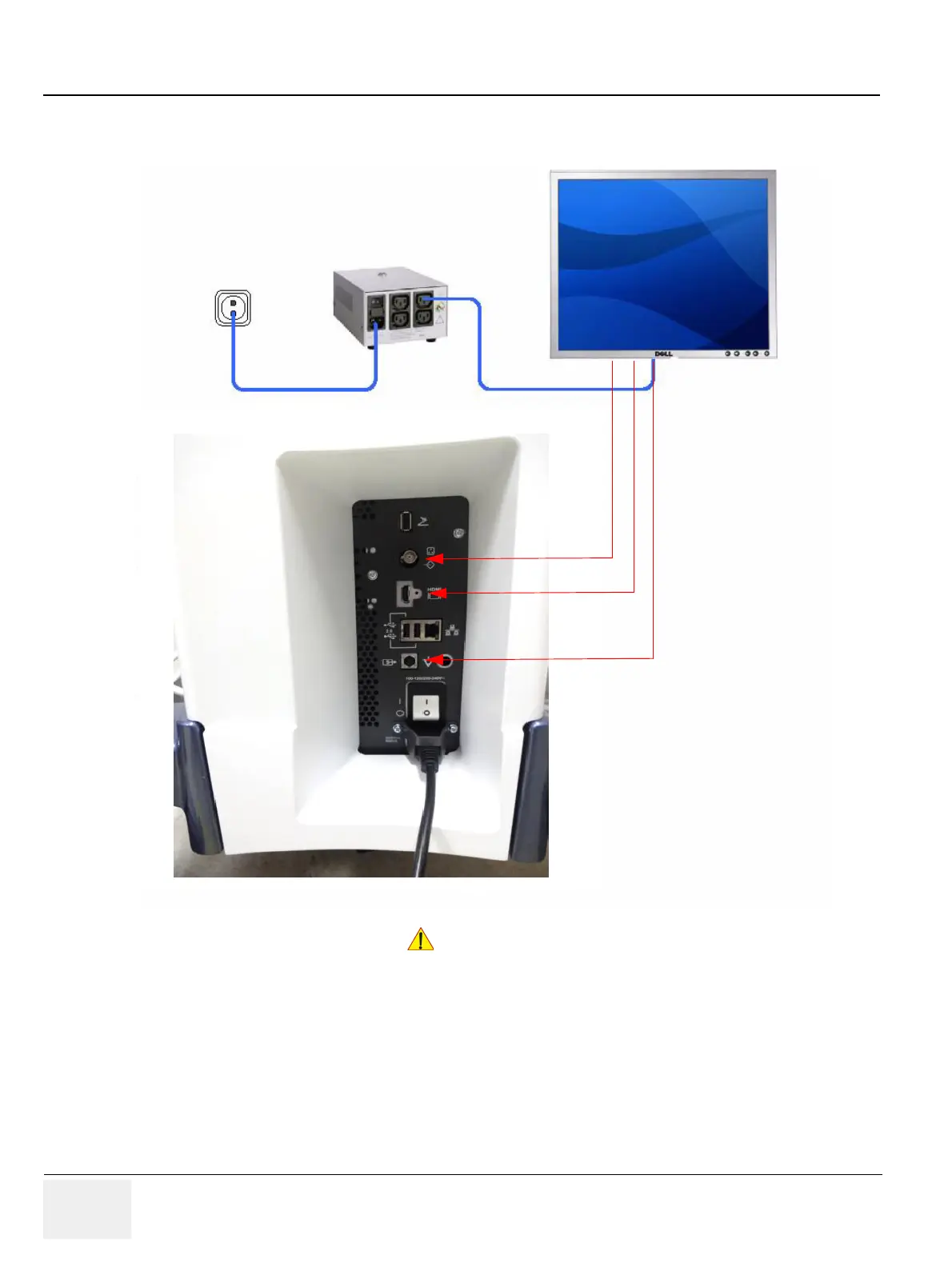GERAFT LOGIQ P9/P7
D
IRECTION 5604324, REVISION 11 DRAFT (JANUARY 24, 2019) SERVICE MANUAL
3-16 Section 3-6 - Connection of Auxiliary Devices
3-6-3 Connecting the Secondary “Patient” LCD Monitor (cont?)
Figure 3-7 Connection Scheme - Secondary LCD Monitor
HDMI to DVI / HDMI to HDMI cable
connected to the
rear side of the
2nd Monitor
Secondary Monitor
appropriate
Transformer
A Secondary “Patient” Monitor MUST NEVER
be connected to the LOGIQ P9/P7 ultrasound systems mains
supply directly!
Always connect it to an appropriate Isolation Transformer
!! CAUTION:
Composite (BNC) Cable
S-Video Cable
