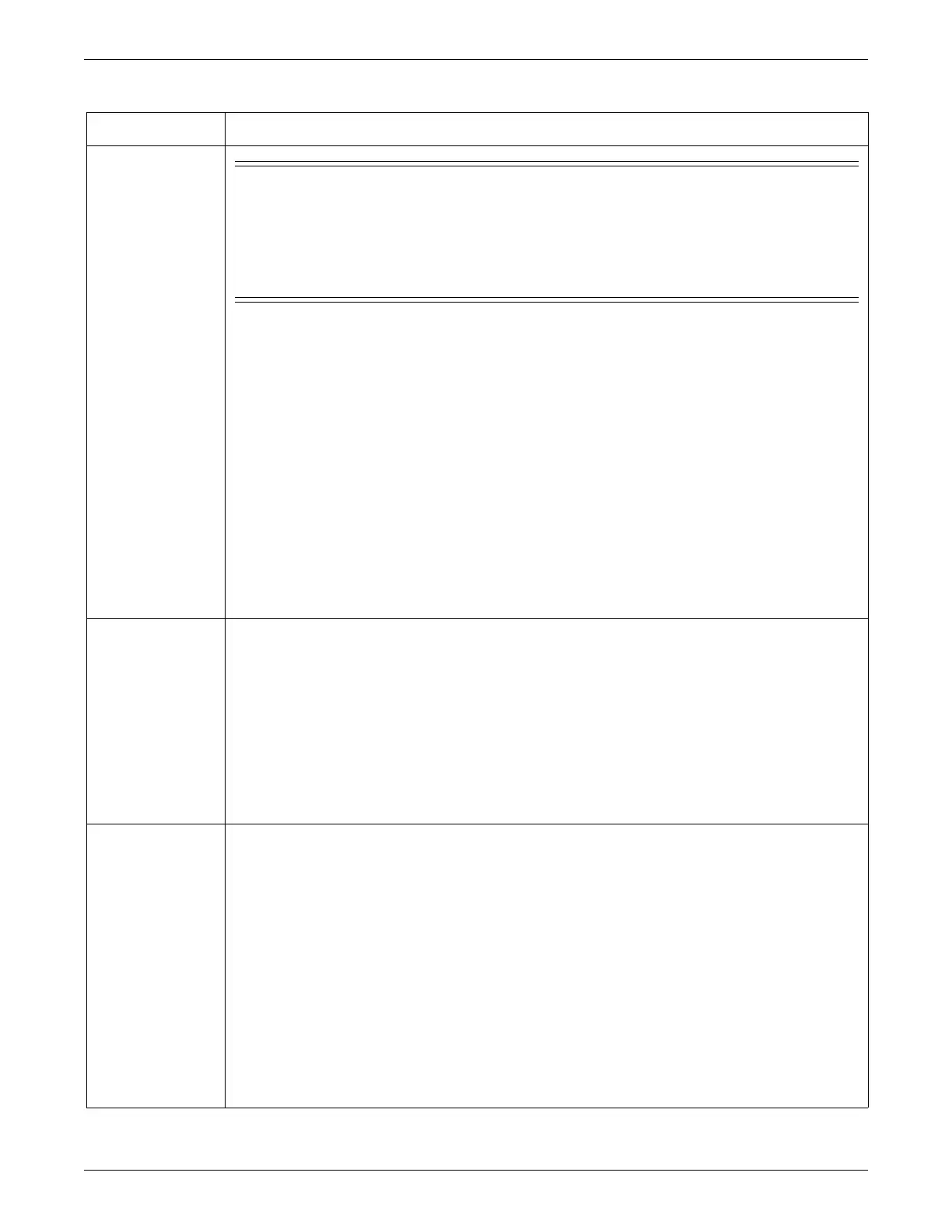6-40 CIC Pro™ 2026419-033E
Configuration
Alarms OFF
Selection
WARNING
ALARMS — Do NOT rely exclusively on the audible alarm system for Bedside Monitoring. Adjustment of CIC Pro
center alarm volume to a low level or OFF during Bedside Monitoring may result in inability to hear the alarm and
a hazard to the patient. Remember that the most reliable method of Bedside Monitoring combines close personal
surveillance with correct operation of monitoring equipment.
After connecting the monitor to the central station and/or nurse-alert, verify the function of the alarm system.
Repeat this verification periodically, including a check of all connected speakers.
NOTE
All clinical setting values must be received from the GE Clinical Application Specialist (CAS) or from the
nursing director of the care unit. Consult with your CAS or hospital staff about the use of these functions and
if they should be used with your configuration.
Set the alarm behaviors for telemetry alarms and for arrhythmia detection.
Yes: Allow the clinician to:
Turn off a monitored telemetry patient’s alarms via Monitor Setup > Alarm Control > Alarms On/Off.
Turn off a monitored patient’s ECG arrhythmia detection via Monitor Setup > ECG > Arrhythmia.
No: Do not allow the clinician to be able to turn off a monitored patient’s telemetry alarms or ECG arrhythmia
detection.
NOTE
The Alarms OFF Selection affects two areas of live patient monitoring:
The ability to turn off alarms for a selected telemetry patient while in user mode.
The ability to turn off arrhythmia detection for a selected patient while in user mode.
Real-Time BP/NIBP
UOM Selection
NOTE
This option is only available on CIC Pro centers running software v5.0.6 or later configured for the
Chinese language. Pressure values may be displayed in kPa when configured for the Chinese
language.
This option will be displayed in the Chinese language when the CIC Pro center is configured for the
Chinese language.
Set the unit-of-measure for pressures value display:
mmHg
kPa
To set the pressures value, see (Chinese only) Set the pressures unit-of-measure on page 6-53.
Color Set Set the color scheme for waveforms. The preset choices are: Clinical, Transducer, or Custom.
NOTE
When you choose Custom, you can select colors for each of the fourteen waveform types individually.
When you choose either Clinical or Transducer, access to the color palettes for individual waveforms
is disabled.
Clinical: Set the colors for single-parameter or double-parameter patient monitoring. ECG waveforms display
in orange; ART, PA, FEM, CVP, RA, LA, ICP, SP, UAC, and UVC display in green, and RESP, SPO2, and
CO2 display in blue.
Transducer: Set the colors for multi-parameter patient monitoring. ECG displays in brown, ART displays in
red, PA displays in yellow, FEM displays in red, CVP and RA display in blue, LA and ICP display in white, SP
displays in green, UAC displays in red, UVC displays in blue, RESP and SPO2 display in green, and CO2
displays in white.
Custom: Set each waveform color individually. To set custom default waveform colors, click the down arrow
next to the parameter waveform color you want to change. Then, click on the desired color for each
parameter.
Option Function
