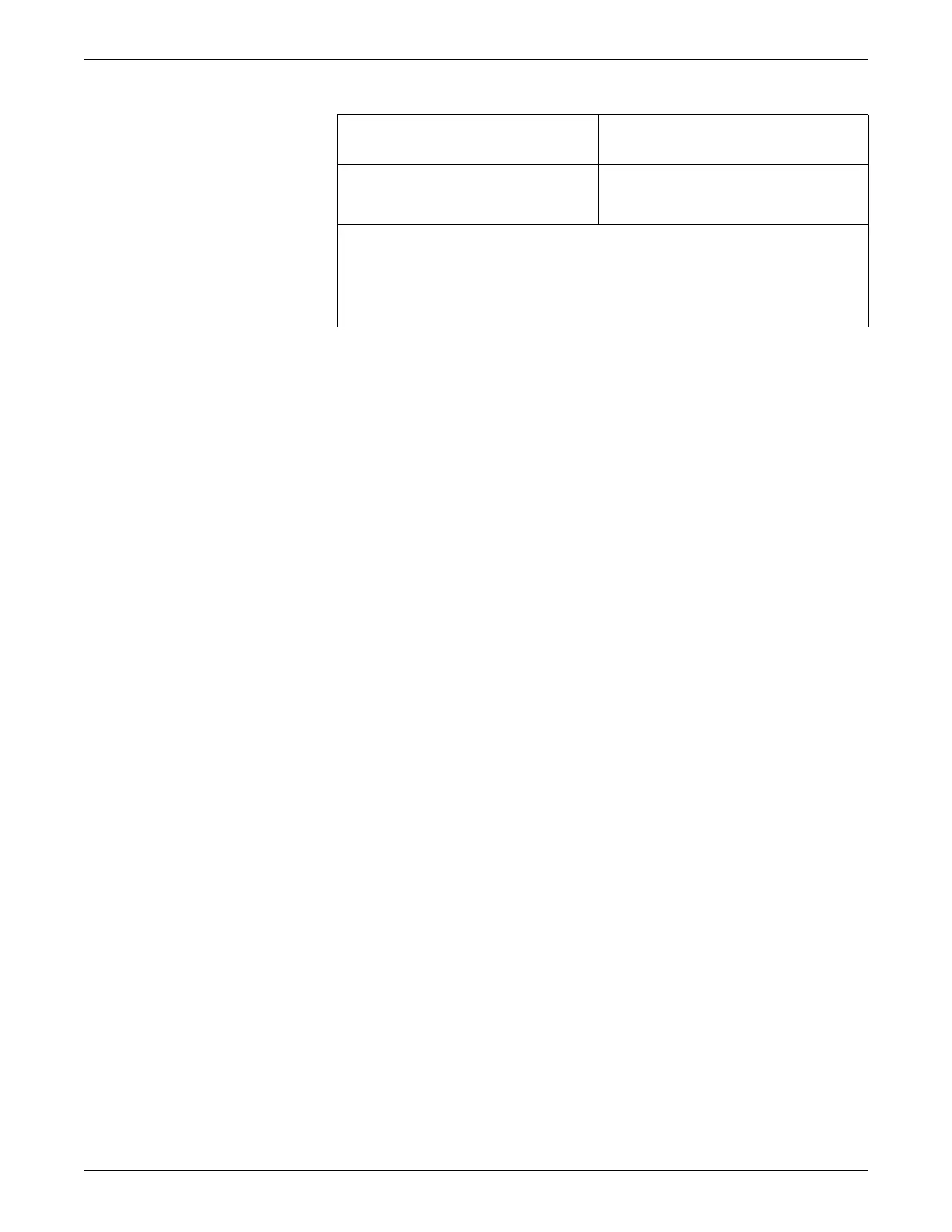6-70 CIC Pro™ 2026419-033E
Configuration
If this CIC Pro center v5.1.x is the Time
Master on the CARESCAPE Network:
If this CIC Pro center v5.1.x is not the Time
Master on the CARESCAPE Network:
While changing time using Webmin, please
note that only 3 time changes will be
allowed every 10 minutes.
While changing time using Webmin, please
note that only 6 time changes will be allowed
every 10 minutes.
The 10-minute window is a rolling window; therefore, if no new time change is attempted, the
user will be able to change time again after 10 minutes.
Exceeding the number of permitted time changes does not result in any user notification; the
system simply ignores the time change request. However, an entry is made into the CIC Pro
center log files indicating the reason the time change request was ignored.
