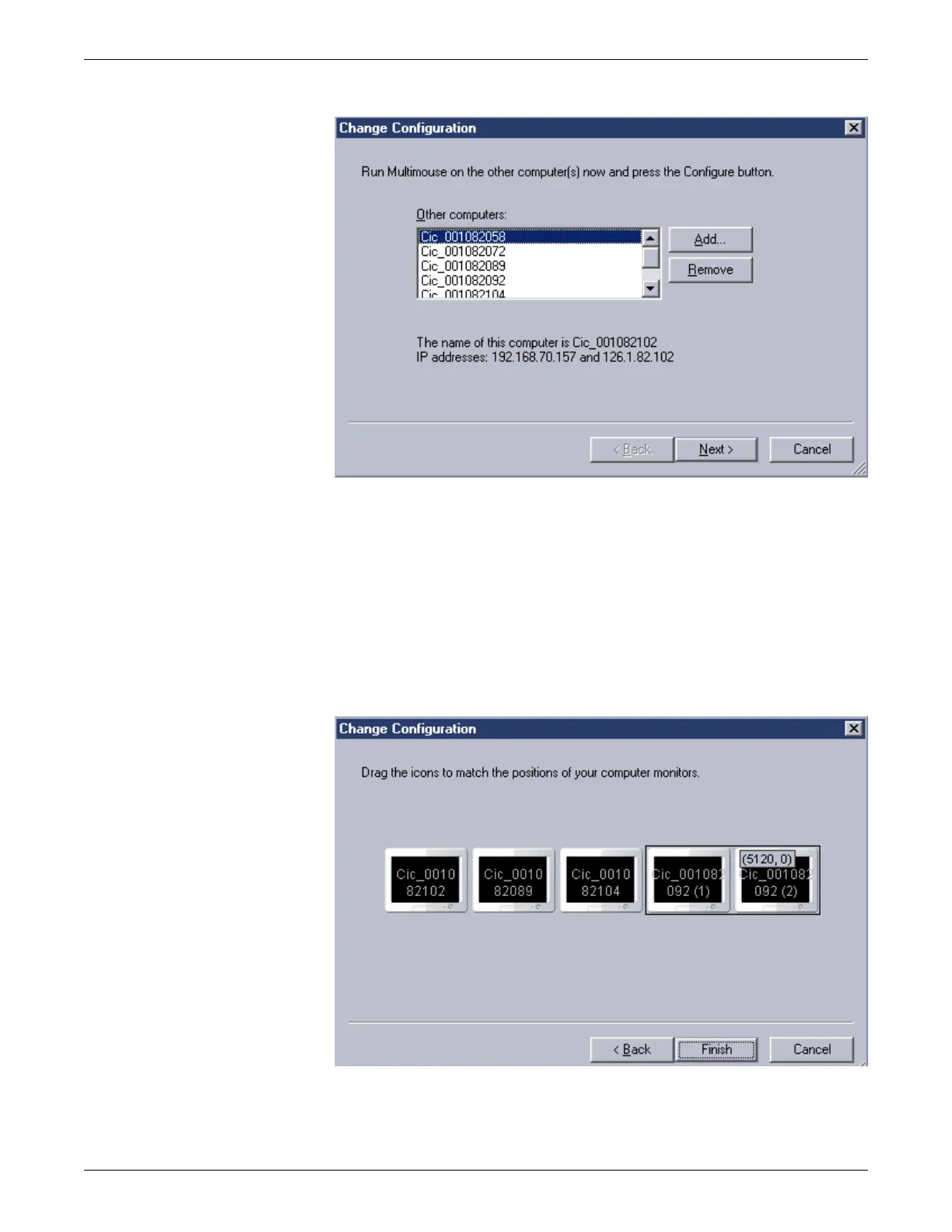Configuration
2026419-033E CIC Pro™ 6-85
b. Click Remove.
c. Repeat step 1 to remove additional CIC Pro centers from this group (e.g., E
and F).
NOTE
If any CIC Pro center is taken off of an existing Multimouse group for
any reason, you must remove that CIC Pro center from the existing
group.
2. On the Change Configuration window, click Next.
3. Click and drag the location of the computer names to match the physical layout
of the CIC Pro center displays in this group.
