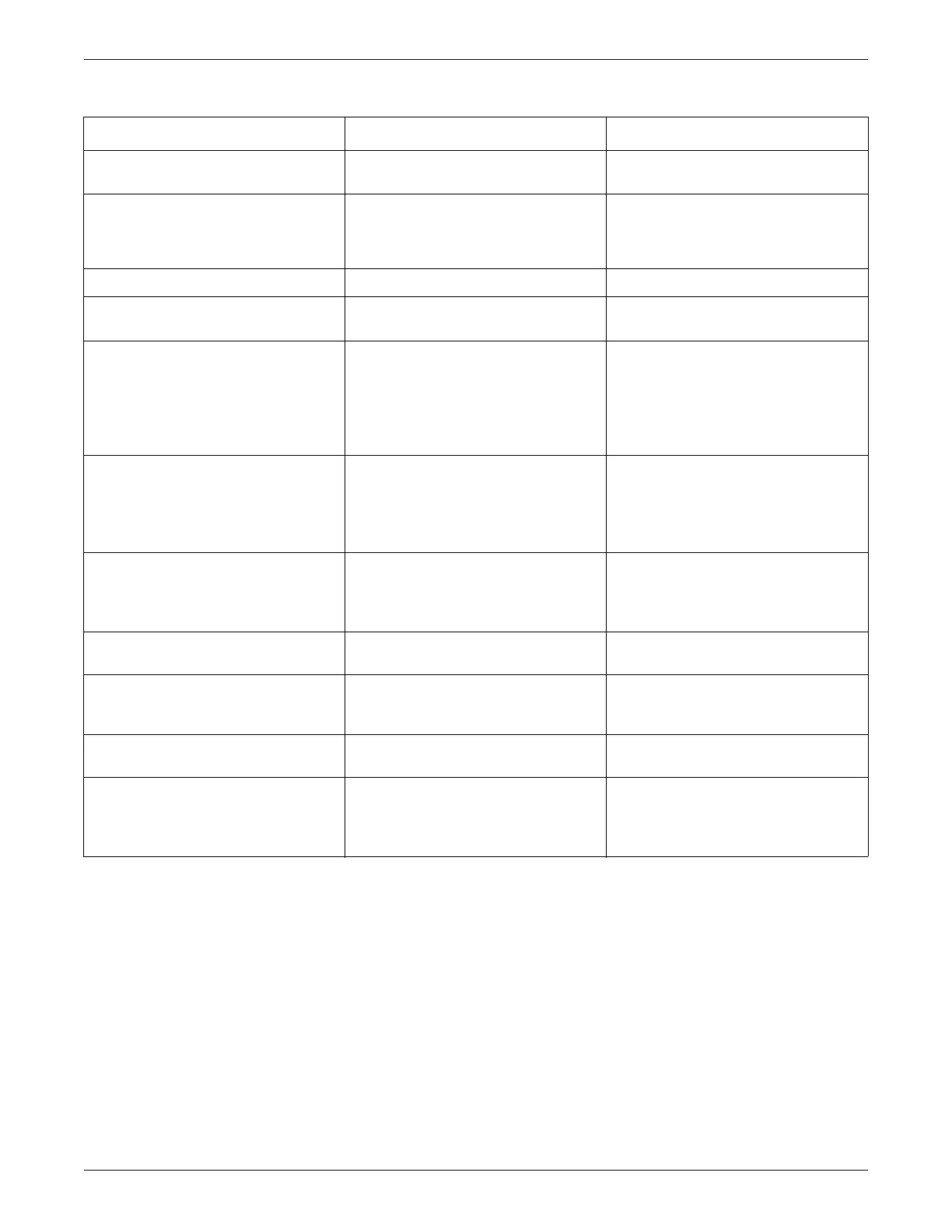Troubleshooting
2026419-033E CIC Pro™ 8-3
Message/Symptom/Issue Probable cause Recommended action
A Printer Name must be specified. Please
go back and re-enter a printer name.
The printer name was not specified. Enter a valid printer name. See Install a
network laser printer on page 6-14.
Error response returned from picklist server The information from the server is not valid
and cannot be used.
Wait a few seconds and retry your search
request. If this does not resolve the
problem, try entering different search
criteria.
Invalid picklist query Your search request is not valid. Try entering different search criteria.
No matches found for the picklist request There are no valid matches for your search
request.
Try entering different search criteria.
Operating system missing A USB memory stick other than the stick
containing the reload image is connected to
the CIC Pro center.
1. Remove the USB memory stick.
2. Reboot the CIC Pro center. See
Perform safe restart of the CIC Pro
center on page 8-30. The CIC Pro
center software should come back
normally.
Operating system does not boot from the
USB memory stick
An incorrect boot order in the system BIOS
is the most likely cause.
The correct boot order is:
First Boot Device — USB-HDD
Second Boot Device — HDD-2
Third Boot Device — IBA GE Slot 010
Picklist server is not available The server is not present on the
network.
There are network problems and you
cannot perform a search now.
Contact your Information Technology
department.
Request time out, cancelling request Communication to the server has failed and
your search request is cancelled.
Wait a few seconds and retry your search
request.
Server off network The Hospital Information System (HIS) is
either not available or not present.
There are network problems and you cannot
perform a search now. Wait a few seconds
and retry your search request.
Service Monitor Battery The CIC Pro center CPU battery has a low
charge and requires replacement.
Replace the CPU battery.
There is a problem with your IP address.
Please go back and re-enter the correct IP.
The printer’s IP address was not
entered correctly.
The Printer’s IP Address field was left
blank.
Enter the correct IP address. See Install a
network laser printer on page 6-14.
