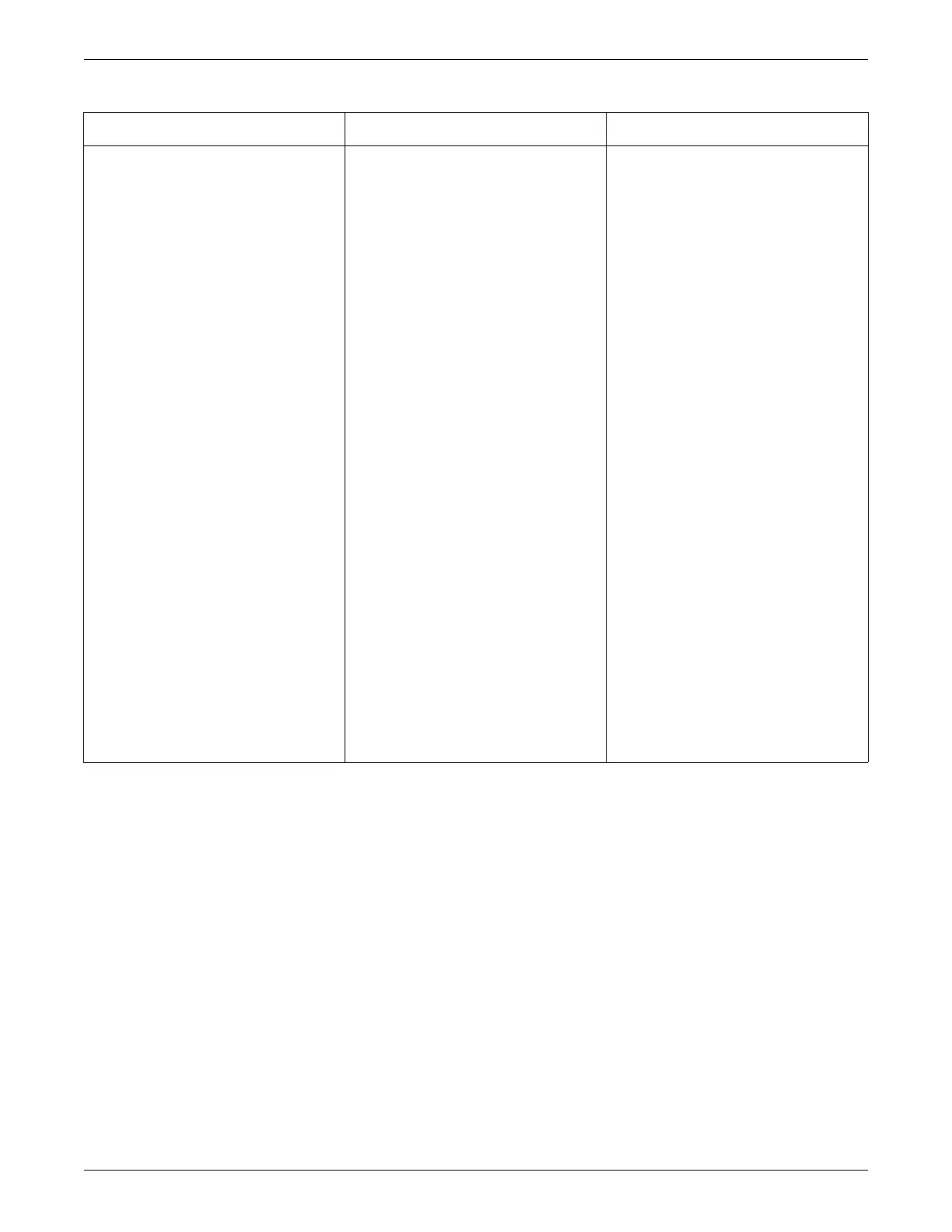8-4 CIC Pro™ 2026419-033E
Troubleshooting
Time does not advance or alternates
frequently between two or more times
Abrupt time change on the CARESCAPE
Network caused by one of the following:
Abrupt power cycle
UPS is not connected.
Time zone mismatch.
Unused CIC Pro center connected to
the existing network without adjusting
the time on the CIC Pro center to be as
close as possible to the CARESCAPE
Network time on any existing GE
bedside device or CIC Pro center.
Non-GE equipment connected to the
MC/IX network
DST check box checked
Arrange alternate monitoring at the bedside.
Verify IP addresses, time zone/Time Master
settings:
1. Run the Check Centrals utility to
check for time zone settings, DST
status, and CARESCAPE Network IP
address errors. Resolve any issues.
2. Run lw -s time to identify the Time
Master on the network.
3. Using the results of steps 1 and 2,
ensure that the Time Master (highest
MC network IP address) is the CIC Pro
center with the highest CIC Pro center
application software version on the
network. See Pre-configuration
instructions on page 6-2.
4. Shutdown the Time Master CIC Pro
center. See Perform safe shutdown of
the CIC Pro center on page 8-31.
5. Wait two minutes.
6. Power up the Time Master CIC Pro
center. Initiate a time change from the
Time Master CIC (~1 minutes ahead)
and check to see if the tie has
advanced properly on at least a few
CARESCAPE Network devices in the
care area.
7. If the time has advanced and not
alternating, no additional steps need to
be done.
8. If the time has not advanced correctly,
continue to Verify Aware Gateway
settings.
Message/Symptom/Issue Probable cause Recommended action
