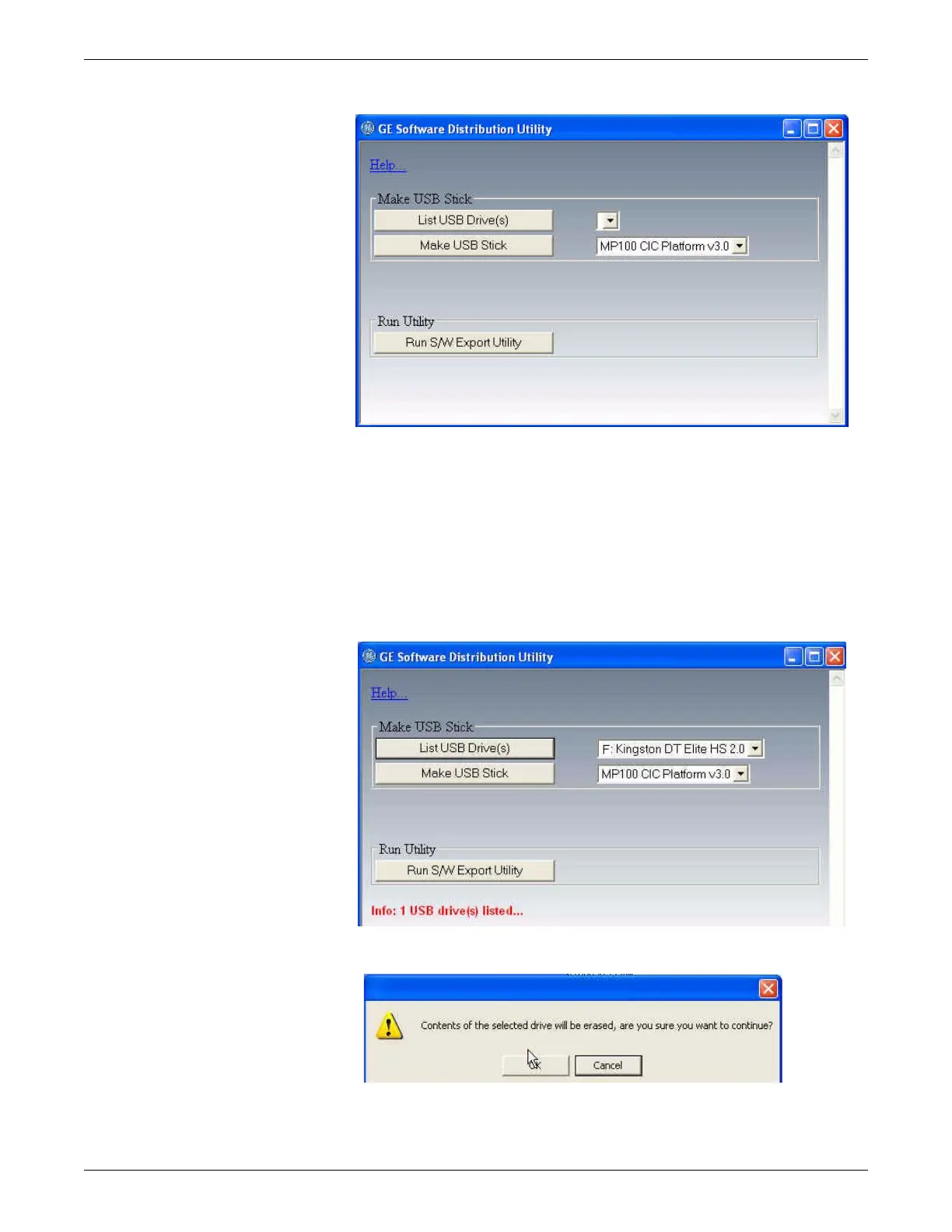Reload software
2026419-033E CIC Pro™ 11-3
The utility displays a message informing you how many USB drives are
connected to the service PC.
4. Select the appropriate USB drive (usually drive F) from the drop-down list.
NOTE
This procedure erases any existing data on the USB memory stick. If more
than one USB memory stick is identified, be sure to select the correct one.
5. Click Make USB Stick.
6. Select OK to confirm that you wish to continue the operation.
The reload utility displays the progress of the operation.
