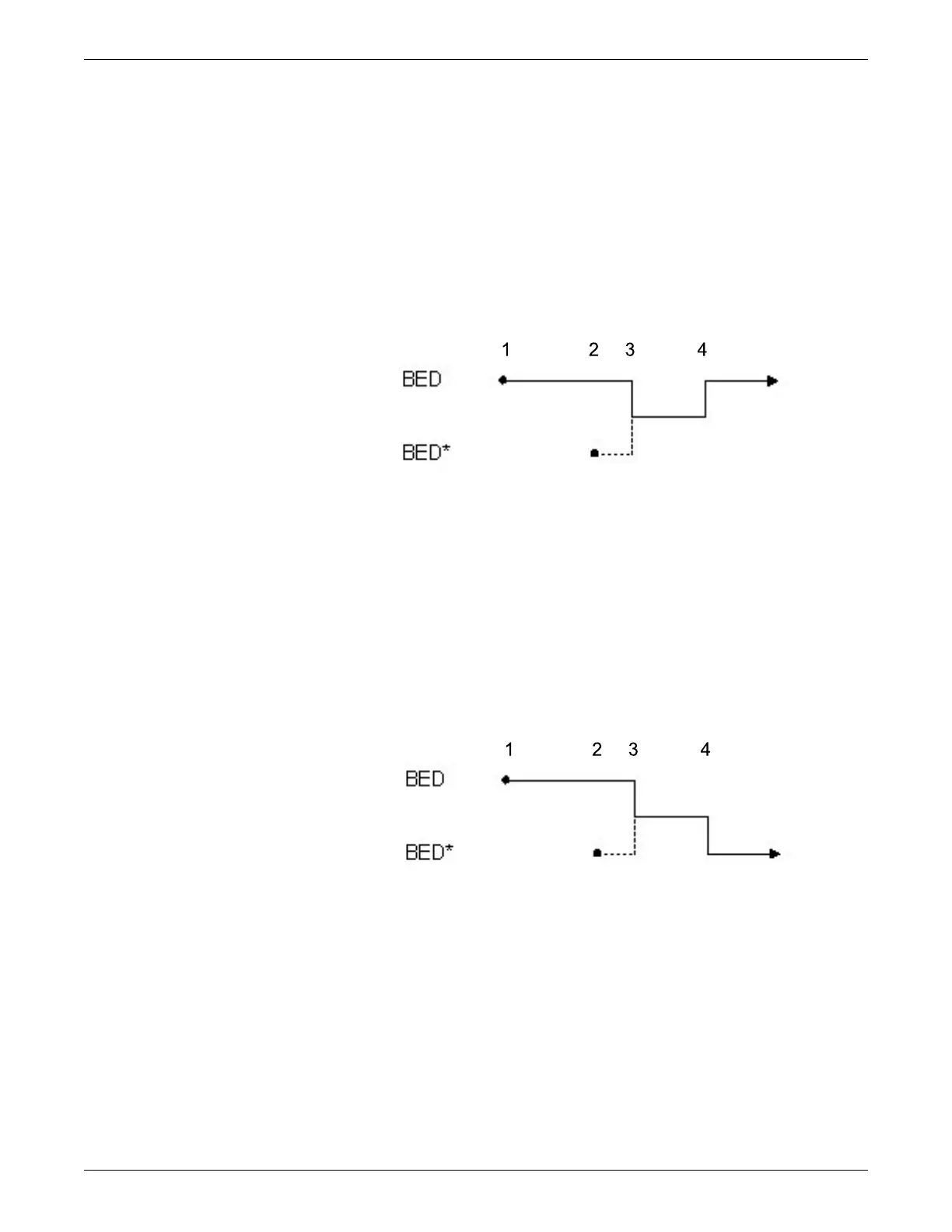2-18 CIC Pro™ 2026419-033E
Equipment overview
NOTE
Combo mode is stopped (breaking Combo mode) by discharging either bed.
If this happens, full disclosure data collection continues on the undischarged
bed, and the data is stored under the undischarged bed name.
NOTE
If the hardwired bed is discharged, '*' would again be included in the name.
The following are Combo mode examples:
Combo mode Example 1:
1. A hardwired bed BED is admitted and full disclosure data is collected.
2. A telemetry bed BED* is admitted and full disclosure data is collected. Two
separate full disclosure data stores exist, one for each bed (possibly on a different
CIC Pro centers).
3. The two beds are put into Combo mode. When this happens, BED data is kept
because it is older than BED* data, and BED* data is deleted. Full disclosure
data collection continues, and the data is stored under the name BED.
4. Combo mode is broken by discharging BED*. Full disclosure data collection
continues, with the data still stored under the name BED.
Combo mode Example 2:
1. A hardwired bed BED is admitted and full disclosure data is collected.
2. A telemetry bed BED* is admitted and full disclosure data is collected. Two
separate full disclosure data stores exist, one for each bed (possibly on a different
CIC Pro centers).
3. The two beds are put into Combo mode. When this happens, BED data is kept
because it is older than BED* data, and BED* data is deleted. Full disclosure
data collection continues, and the data is stored under the name BED.
4. Combo mode is broken by discharging BED. Full disclosure data collection
continues, and the data is now stored under the name BED*.
