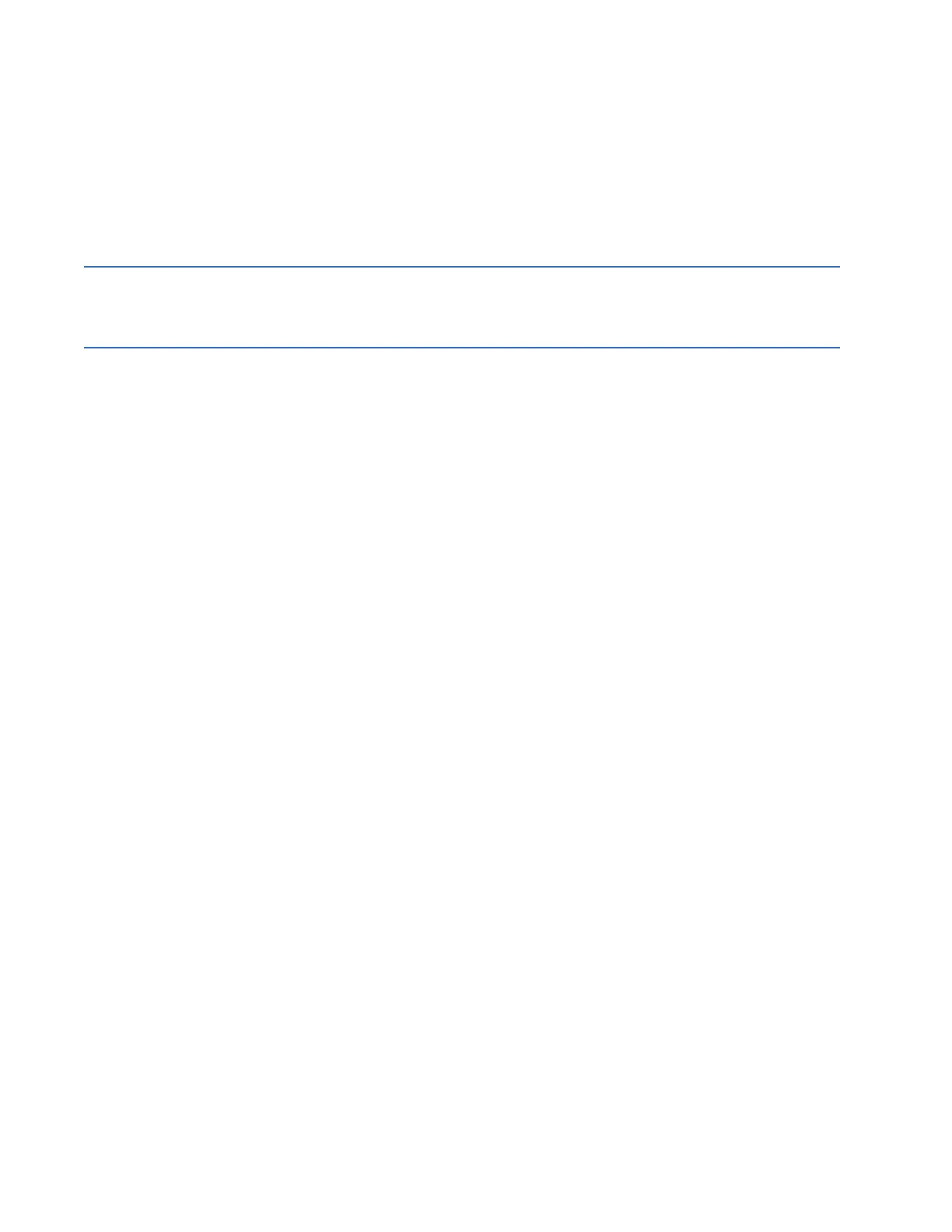4 GE INFORMATION D20E ETHERNET I/O MODULE INSTRUCTION MANUAL
TABLE OF CONTENTS
Specifications ................................................................................................................26
Testing and certification .............................................................................................32
Approvals...........................................................................................................................................................32
Tests and Standards.....................................................................................................................................32
RoHS compliance..........................................................................................................33
Storage recommendations.........................................................................................34
Storage conditions .......................................................................................................................................34
INSTALLING THE
D20E MODULE
Required tools and materials.....................................................................................35
Installation process......................................................................................................36
CONFIGURING THE
D20E FIRMWARE
Set up procedure ..........................................................................................................37
DAPserver Studio installation...................................................................................................................38
Start DAPserver Studio ................................................................................................................................40
Change D20E module IP address...........................................................................................................41
DAPserver Studio sync project.................................................................................................................43
Working with projects .................................................................................................43
Create a project..............................................................................................................................................44
Open a project.................................................................................................................................................47
Import an existing project from a folder.............................................................................................47
Import an existing project from a device ...........................................................................................48
Save a project..................................................................................................................................................48
Delete a project...............................................................................................................................................49
Configuring D20E modules .........................................................................................49
Configure NTP time sync ............................................................................................................................50
Change an existing user’s password....................................................................................................51
Change an existing user’s permissions ...............................................................................................53
Configuring points........................................................................................................55
Digital input points.......................................................................................................55
Single and double digital input................................................................................................................55
COS and SOE ....................................................................................................................................................56
Two Level Filtering.........................................................................................................................................56
Debounce filter period.................................................................................................................................56
Chatter filter (oscillation suppression)..................................................................................................56
Digital input status change report as counter value ....................................................................57
Digital input point quality flag..................................................................................................................57
Digital input configuration settings.......................................................................................................57
Double digital input configuration procedure..................................................................................59
Counter points.................................................................................................................................................60
Analog input points......................................................................................................63
Analog value type..........................................................................................................................................63
Analog report deadband............................................................................................................................63
Analog alarm threshold, hysteresis and qualification period ...................................................63
Analog input point quality flag ................................................................................................................64
Analog input configuration settings......................................................................................................64
Analog input configuration procedure ................................................................................................68
Control output points ..................................................................................................69
Control output type.......................................................................................................................................69
Control output point quality flag ............................................................................................................70
Control output point configuration settings......................................................................................70
Check operation of the D20E......................................................................................73
Operation of control output points........................................................................................................73