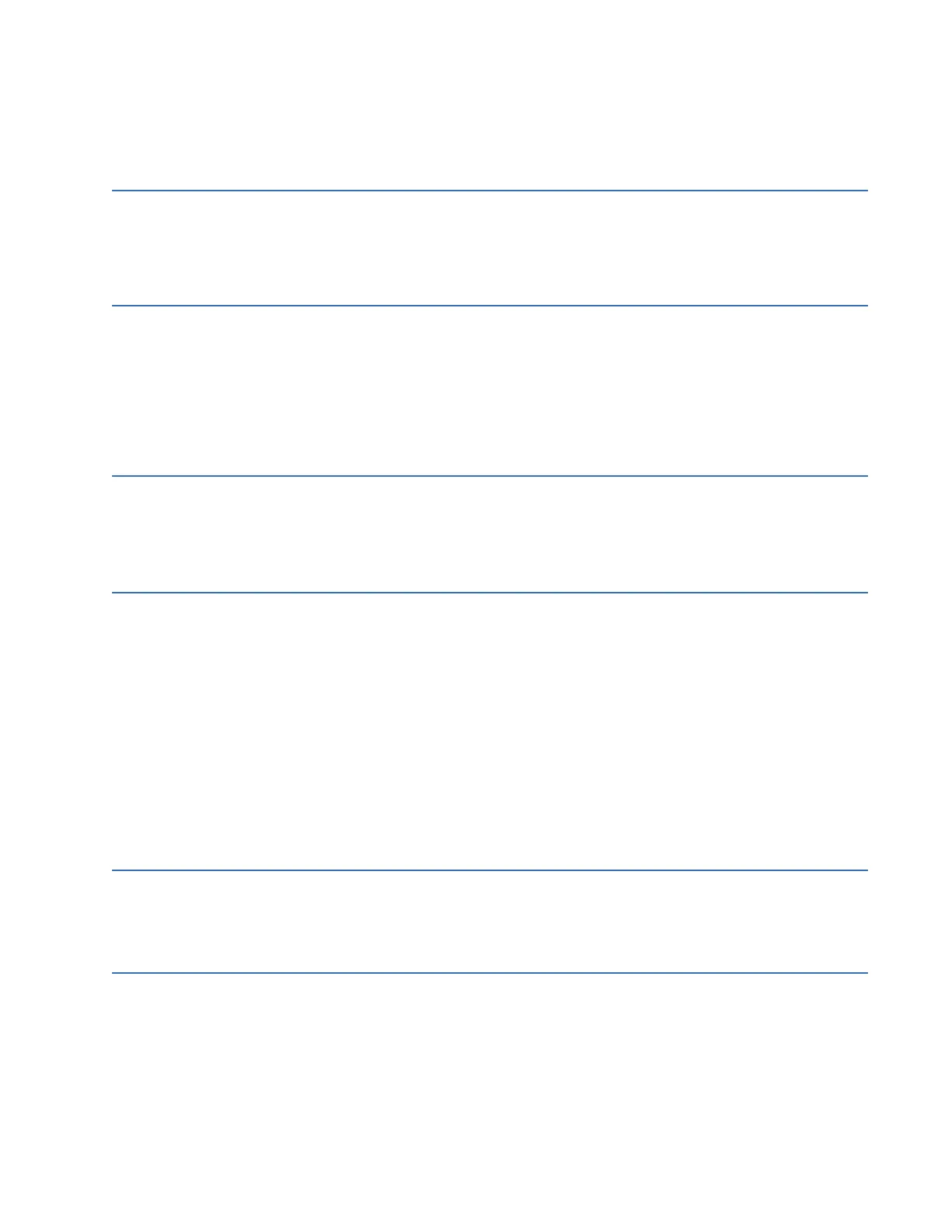TABLE OF CONTENTS
D20E ETHERNET I/O MODULE INSTRUCTION MANUAL GE INFORMATION 5
Check the D20E system status ...............................................................................................................73
Access the Event Log...................................................................................................................................73
Make D20E device setting changes ..........................................................................74
MOUNTING A D20E
MODULE
Mounting........................................................................................................................75
Rack spacing .................................................................................................................75
Required clearances ....................................................................................................................................75
Rack mounting procedure ..........................................................................................76
CONNECTING TO
DEVICES AND
NETWORKS
D20E connectors...........................................................................................................77
Console port ..................................................................................................................78
Console port connection............................................................................................................................78
Set up the console port .............................................................................................................................. 78
Network data communication...................................................................................79
Network address setting and or modification................................................................................. 79
Daisy-chaining D20E modules ...................................................................................82
PRELIMINARY
POWER UP AND
TEST
Safety and protective earth grounding....................................................................83
Power source connection ...........................................................................................84
Power supply requirements .......................................................................................85
Preliminary power-up and test procedure ..............................................................85
CONNECTING FIELD
WIRING TO THE
D20E MODULE
D20E-A analog inputs module ...................................................................................87
D20E-K control outputs module ................................................................................89
Control output external supply ...............................................................................................................90
Remote/Local switch ................................................................................................................................... 90
Trip/Close Control Outputs........................................................................................................................ 90
Form C control outputs...............................................................................................................................91
Raise/Lower control outputs....................................................................................................................91
DPST control outputs...................................................................................................................................91
D20E-S digital inputs module.....................................................................................95
D20E-C combination inputs and outputs module..................................................97
D20E-C module digital inputs..................................................................................................................98
D20E-C module analog inputs ................................................................................................................ 98
D20E-C module control outputs.............................................................................................................99
POWERING-UP AND
TESTING A D20E
MODULE
Prerequisites .............................................................................................................. 101
Power up procedure.................................................................................................. 102
Test your field I/O...................................................................................................... 102
USING THE D20E
MODULE
Side panel.................................................................................................................... 104
Front panel ................................................................................................................. 105
LEDs common to all D20E module types ........................................................................................ 105
Module remote/local switch.................................................................................................................. 105
Terminal block connector summary ................................................................................................. 105
D20E-K module front panel ..................................................................................... 106
D20E-K LEDs ................................................................................................................................................. 106