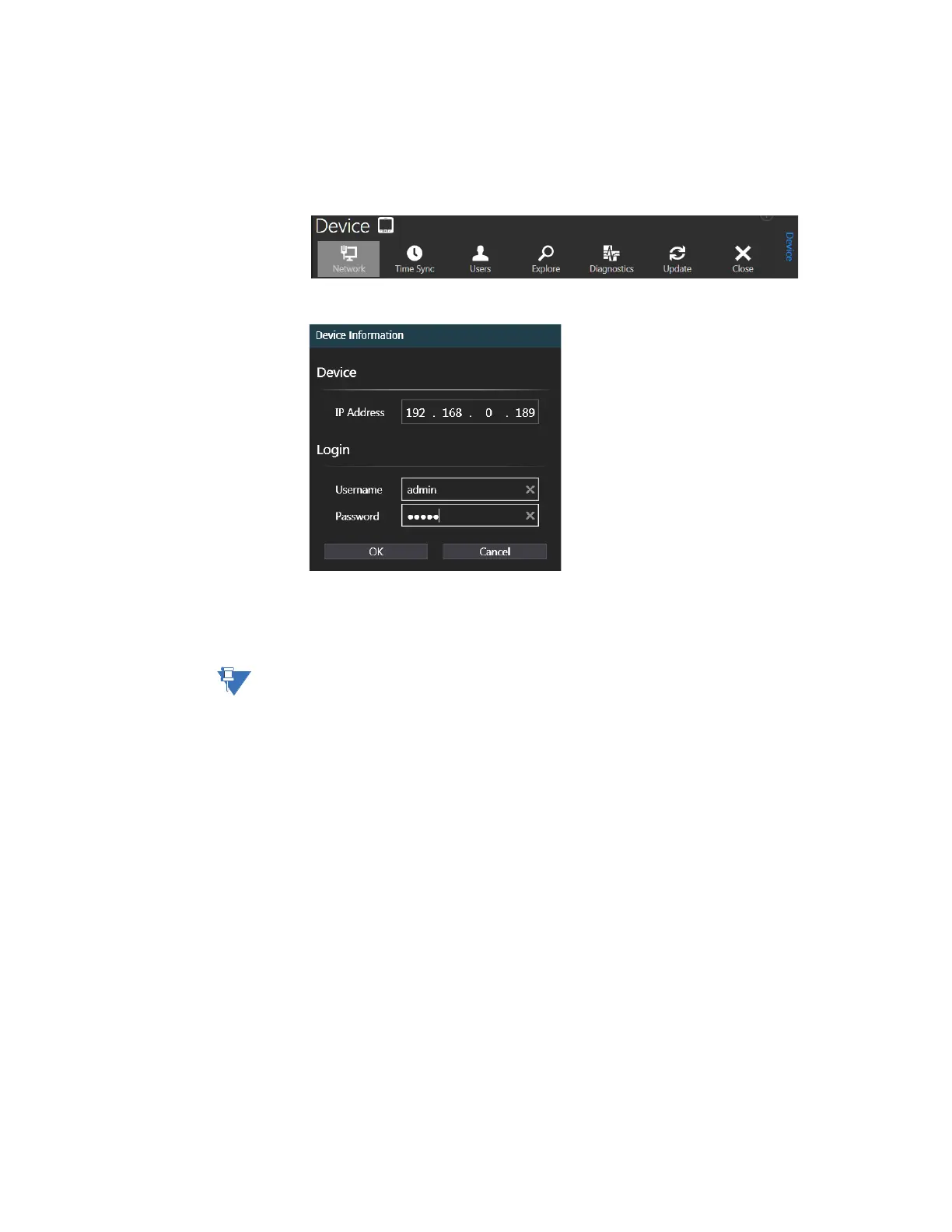80 GE INFORMATION D20E ETHERNET I/O MODULE INSTRUCTION MANUAL
CHAPTER 5: CONNECTING TO DEVICES AND NETWORKS
To modify an IP
address using
DAPserver Studio:
1. Run DAPserver Studio.
2. Open a D20E module configuration.
3. Connect to the D20E module, using the D20E module IP address (for example,
192.168.0.189) with administrator access rights.
4. Click on the Device menu > Network icon to open the device level configuration pager.
5. Type in the D20E module IP Address (for example, 192.168.0.189).
6. Enter the proper login credentials.
7. Press OK.
Result: DAPserver Studio suite is connected to the D20E module.
Result: The Network Configuration window appears as shown in Figure 8: Network
window on page 42.
If the D20E module already has an assigned IP address on each LAN port, you can
connect the device with the existing LAN port.
8. Click eth0.
8.1. Change the:
– IP address,
– Network mask and
– Default gateway.
8.2. Ensure that the Active check-box is selected.
8.3. Press OK.
Result: The changes are saved.
9. Repeat step 8. for eth1.
10. Right-click a blank area of the screen.
Result: The Task bar appears at the bottom of the screen.
11. Click Sync.
Result: DAPserver Studio updates the D20E module with the new IP address and
restarts the device.