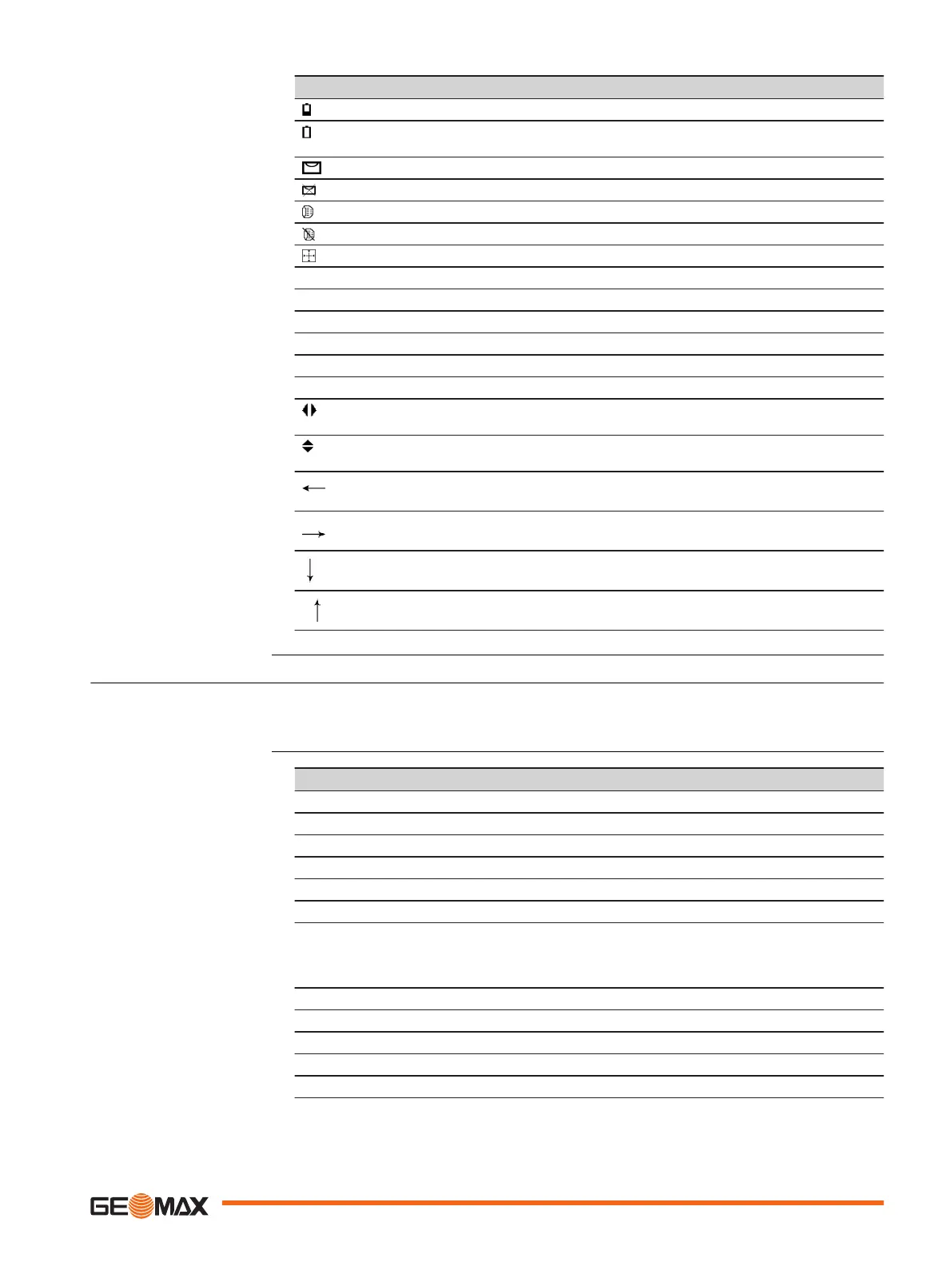Icon Description
Battery level running low. End operating and replace or charge the battery.
Battery level is critically low. Instrument shuts down automatically within a few
minutes.
Compensator is on.
Compensator is off.
EDM setting Reflector is set to Prism. Mode for measuring to prisms.
EDM setting Reflector is set to Non-Prism. Mode for measuring to all targets.
EDM setting Reflector is set to Sheet. Mode for measuring to reflector sheet.
1 EDM Mode is set to Single.
R EDM Mode is set to Repeat.
T EDM Mode is set to Tracking.
3 EDM Mode is set to 3 Times.
4 EDM Mode is set to 4 Times.
5 EDM Mode is set to 5 Times.
A double arrow indicates that a field has a selectable list.
Press the LEFT/RIGHT keys to toggle through the list.
Up and down arrows indicate that several screens are available.
Press the PAGE key to toggle through the screens.
Look forward from station and move prism to left.
Look forward from station and move prism to right.
Lower prism.
Raise prism.
3.4 Softkeys
Softkeys are selected using the relevant F1 to F4 function key. This chapter describes the func-
tionality of the common softkeys used by the system. The more specialised softkeys are descri-
bed where they appear in the program chapters.
Key Description
Alpha To change the keypad operation to alphanumerical.
Digit. To change the keypad operation to numerical.
ALL To start distance and angle measurements and save the measured values.
DIST To start distance and angle measurements without saving the measured values.
REC To save the displayed values.
Back To return to the last active screen.
OK If entry screen: Confirms measured or entered values and continues the proc-
ess.
If message screen: Confirms message and continues with selected action or
returns to the previous screen to reselect an option.
Coord. To open the manual coordinate entry screen.
EDM To view and change EDM settings. Refer to "5.2 EDM Settings".
List To display the list of available points.
Reset To reset all editable fields to their default values.
B.S. To delete character left of the cursor position.
Description
Common softkey functions
User Interface 21
