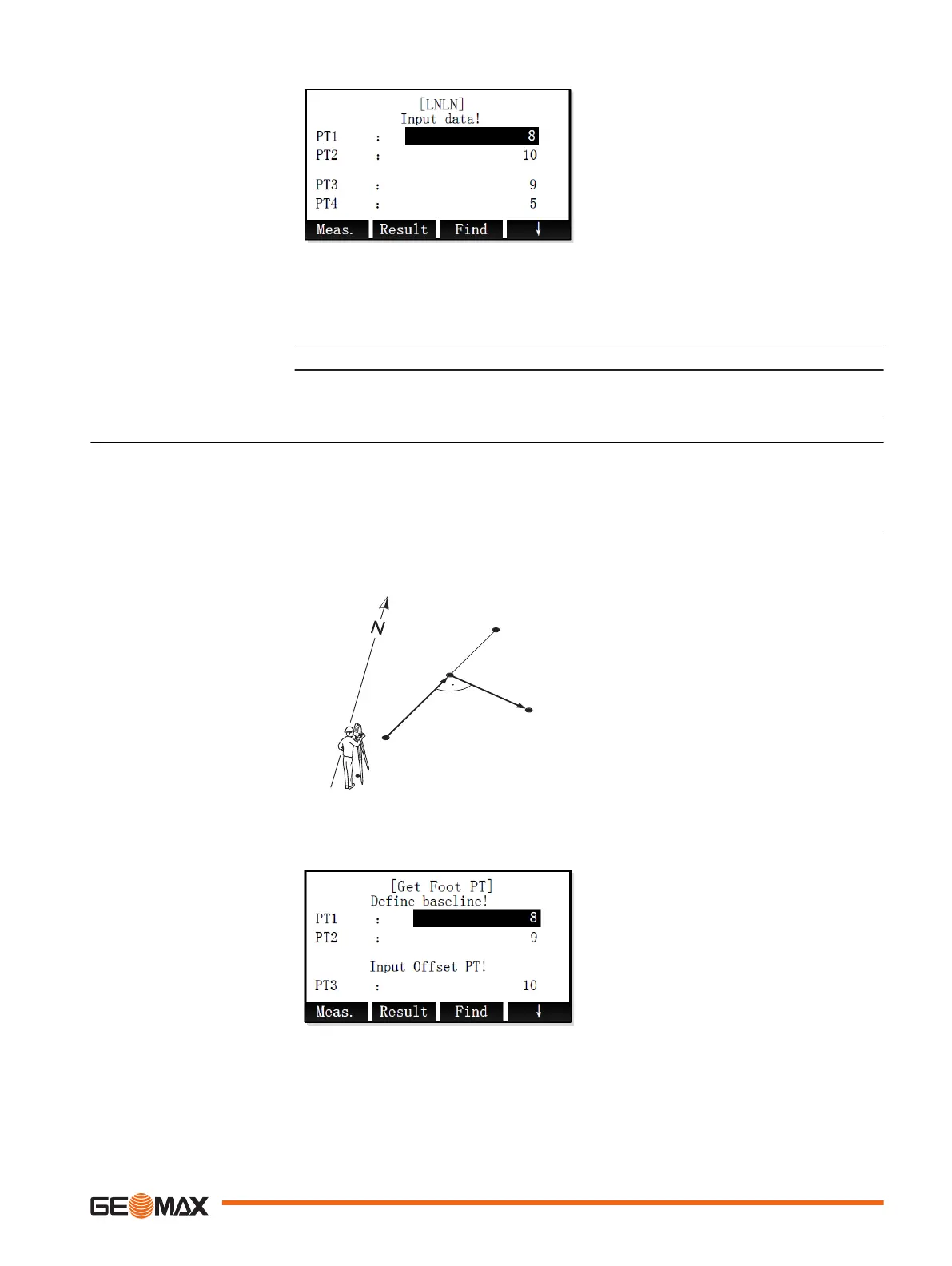Meas. To measure the known point.
Result To calculate and display the
result.
Step-by-Step
1. Set all known points.
2. To calculate the intersection point and display the result, press Result.
3. To save the intersection point, enter a point ID and press REC.
9.8.5 COGO Calculation - Offsets
1. Select Offsets (3) from the COGO menu.
2. Select an offset method:
•
DistOff (1). Refer to "Distance offset".
•
Set Pt (2). Refer to "Set Point".
Use the DistOff subapplication to calculate the distance and offset of a known point, with the
basepoint in relation to a line.
Known
P0 Instrument station
P1 Start point of baseline
P2 End point of baseline
P3 Offset point
Unknown
d1 D Line
d2 D Offset
P4 COGO (base) point
Meas. To measure the known point.
Result To calculate and display the
result.
Access
Distance offset
Application 67
