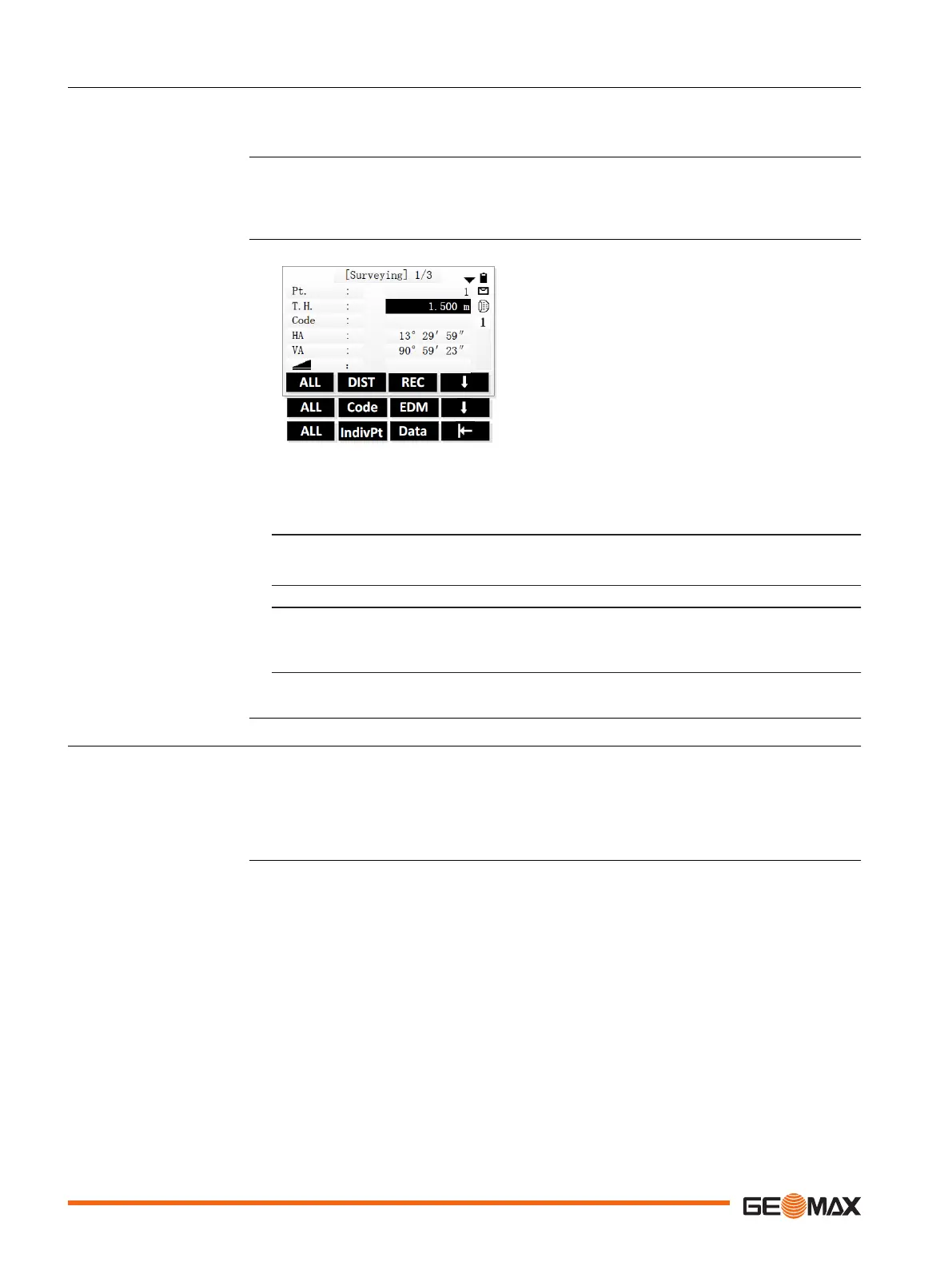9.2 Surveying
Surveying is an application used for the measurement of an unlimited number of points. It is
comparable to Q-Survey from the start screen, but data is recorded and it includes pre-settings
for the job, station and orientation prior to beginning a survey.
1. Select Program (2) from the Main Menu.
2. Select Surveying (1) from the Program menu.
3. Complete application pre-settings. Refer to "8 Applications - Getting Started".
4. Select Start to open the application.
Softkey level 3
IndivPt To switch between individual and consec-
utive point ID.
Data To view measurement data. Refer to
"10.4 Managing Measurement Data".
1. Enter a point ID and the reflector height.
2. Aim at the target point.
To start measuring and save the measured values, press ALL or DIST+REC.
After a measurement the instrument automatically increments the point ID.
3. Repeat the previous step to measure another point.
☞
To measure a special point with an individual point ID, press F4 twice and select
IndivPt. Measure the individual point.
To all following points, the previously defined point ID and its incrementation are
applied.
4. To exit the application, press ESC.
9.3 Stakeout
Stakeout is an application used to place marks in the field at predetermined points. These prede-
termined points are the points to be staked. The points to be staked may already exist in a job
on the instrument, or be manually entered.
The application can continuously display differences between current position and desired stake-
out position.
Points can be staked using different modes: Polar mode, Orthogonal to station mode and Carte-
sian mode.
Description
Access
Surveying
Description
Stakeout modes
54 Application
