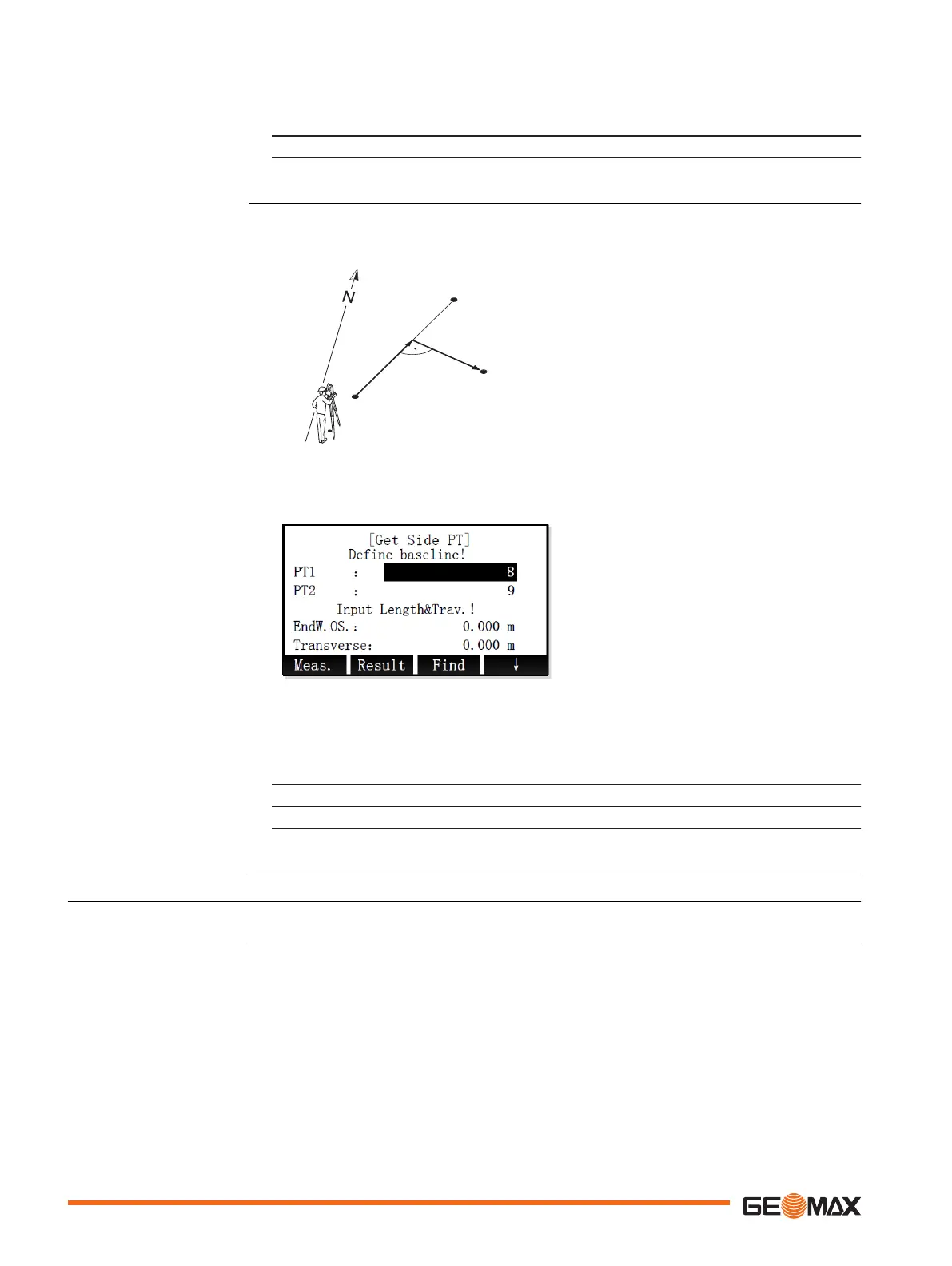Step-by-Step
1. Set the start and end point of the baseline as well as the offset point.
2. To calculate the base point and display the result, press Result.
3. To save the base point, enter a point ID and press REC.
Use the Set Pt subapplication to calculate the coordinates of a new point in relation to a baseline
from known longitudinal and offset distances.
Known
P0 Instrument station
P1 Start point of baseline
P2 End point of baseline
d1 D Line
d2 D Offset
Unknown
P3 COGO point
Meas. To measure the known point.
Result To calculate and display the
result.
Step-by-Step
1. Set the start and end point of the baseline.
Enter the longitudinal and offset distances.
2. To calculate the offset point and display the result, press Result.
3. To save the offset point, enter a point ID and press REC.
9.8.6 COGO Calculation - Extension Method
Select Extension (4) from the COGO menu.
Set Point
Access
68 Application
