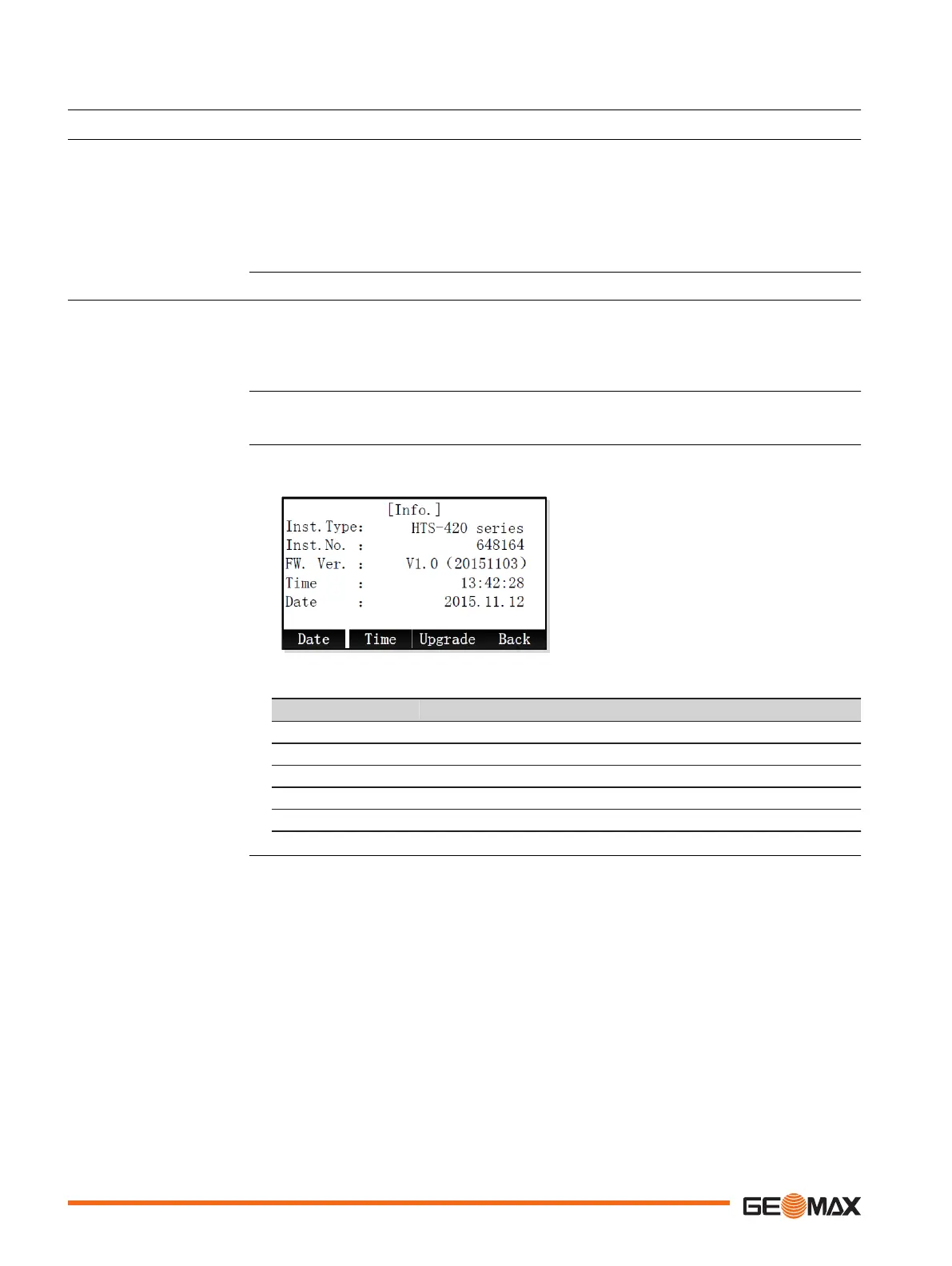6 Tools
6.1 Adjust
The Tools menu contains tools to be used for the electronic calibration of the instrument. Using
these tools helps to maintain the measuring accuracy of the instrument.
1. Select Tools from the Main Menu.
2. Select Adjust from the Tools menu.
For detailed information on calibration options, refer to "12 Check & Adjust".
6.2 System Information
The System Information screen displays instrument, system and firmware information, as well as
settings for the date and time.
☞
Please provide the instrument-related information, such as instrument type, serial
number and firmware version, when contacting support.
1. Select Tools from the Main Menu.
2. Select Info from the Tools menu.
This screen displays information about the instrument and operating system.
Date To change the date.
Time To change the time.
Upgrade To upgrade the firmware.
Field Description
Inst. Type Displays the instrument type.
Inst. No. Displays the serial number of the instrument.
FW. Ver. Displays the version number of the firmware.
Time Displays the time.
Date Displays the date.
Description
Description
Access
System information
36 Tools
