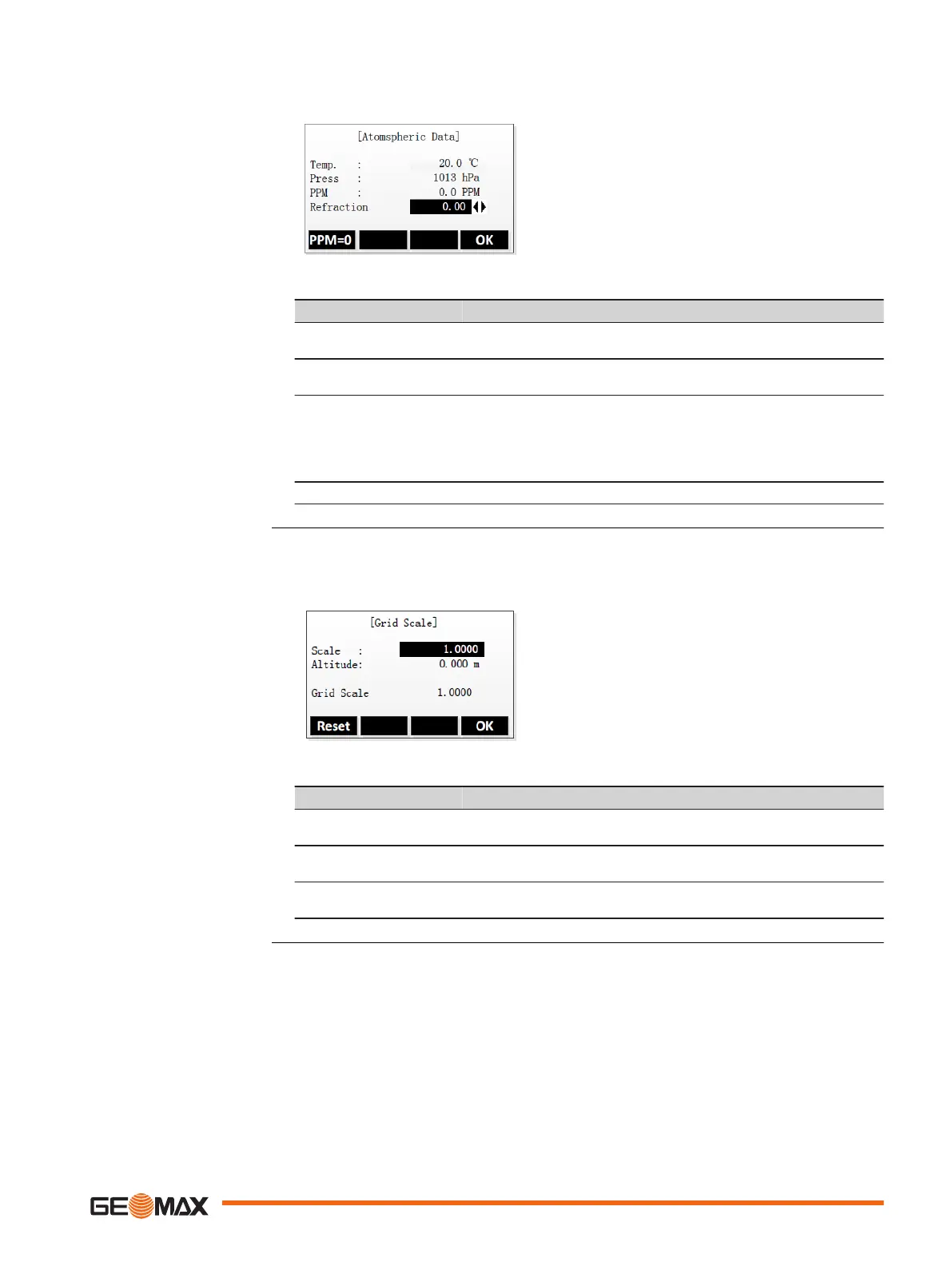ences and the horizontal distance. Refer to "14.6 Scale Correction" for the application of the val-
ues entered on this screen.
PPM = 0 To set the PPM value to 0.
OK To save changes and return to previous
screen.
Field Description
Temp. Enter the value of temperature.
Allowed range is -30°C to 60°C.
Press Enter the value of atmospheric pressure.
Allowed range is 500h PA to 1400h PA.
PPM The atmospheric correction parameter is calculated based on the
entered temperature and pressure values.
☞
When PPM = 0 is selected, the GeoMax standard
atmosphere of 1013 hPa, 12°C, and 60% relative
humidity is applied.
Refraction 0.00, 0.14, 0.20 Atmospheric refraction coefficient
This screen enables entry of the scale of projection. Coordinates are corrected with the PPM
parameter. Refer to "14.6 Scale Correction" for the application of the values entered in this
screen.
Reset To reset settings to the default values.
OK To save changes and return to previous
screen.
Field Description
Scale Enter the value of the scale factor.
Allowed range is 0.99 to 1.01. The default value is 1.0.
Altitude Enter the value of average height above sea level.
Allowed range is -9999.9999 to 9999.9999.
Grid Scale The grid scale value is calculated based on the entered tempera-
ture and pressure values.
Grid scale
Settings 35
