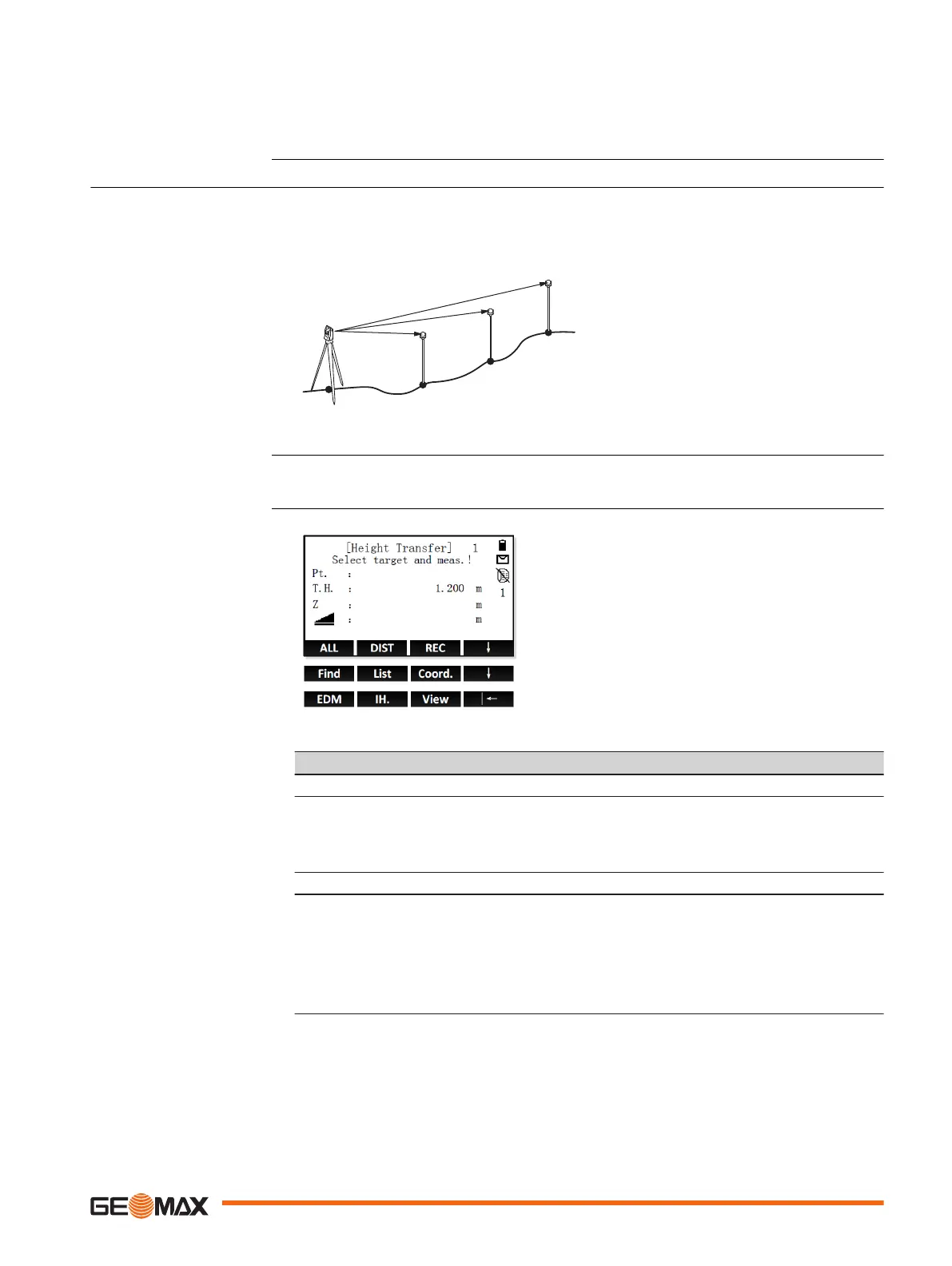Next step
•
Press DONE to return to the previous screen.
•
Or, press New to continue measuring with the Angle Offset function.
7.3 Height Transfer
Height transfer is a method for setting up a station. The station is known, a new station height
must be computed. Measure to one or more known targets to compute new height for the sta-
tion. A minimum of two known points and a maximum of 5, can be used to determine the
height.
P0 Instrument station
P1 Known point
P2 Known point
P3 Known point
1. Press FNC.
2. Select Ht. Transfer from the functions menu.
Softkey level 2:
Find To search for an entered point.
List To display the list of available points.
Coord. To enter angle offsets.
Softkey level 3:
IH. To set the instrument height.
View To display the coordinate and job details
of the selected point.
To toggle through the available softkey levels press
F4.
Field Description
Pt. Point ID of the known point
Set the instrument height
1. Press the F4 key twice to display the third softkey level. Press the softkey IH. (F2).
2. Enter the current instrument height.
3. Press OK to confirm and return to the Height Transfer screen.
Select a known point
1. Press the F4 key to display the second softkey level.
There are three options to select a known point:
Description
Access
Height Transfer
Functions 41
