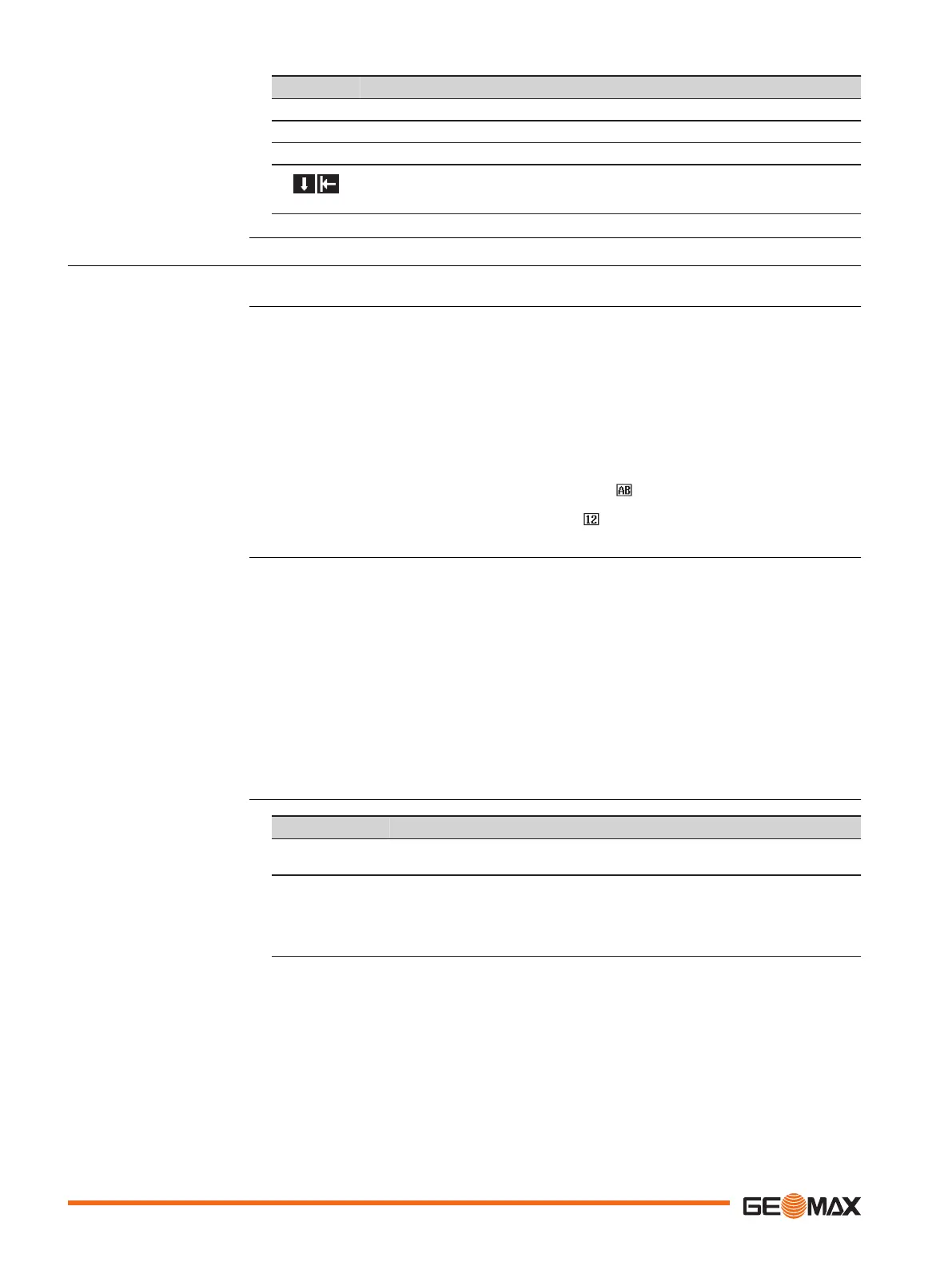Key Description
Clear To delete all characters in the field.
Find To search for an entered point.
View To display the coordinate and job details of the selected point.
If more than one softkey level is available: To toggle through the softkey levels.
3.5 Operating Principles
Use the On/Off key.
The alphanumerical keypad is used to enter characters directly into editable fields.
•
Numeric fields: Can only contain numerical values. By pressing a key of the keypad the
number is displayed.
•
Alphanumeric fields: Can contain numbers and letters. By pressing a key of the keypad
the first character written above that key is displayed. To toggle through the characters,
press several times. For example: 1->S->T->U->1->S...
Switching between alphanumeric and numeric mode
•
When alphanumeric mode is active, the status icon is displayed.
To switch to numeric mode, press softkey Digit(F4).
•
When numeric mode is active, the status icon
is displayed.
To switch to alphanumeric mode, press softkey Alpha(F4).
•
Press ENT to start editing.
Press ENT to confirm input after editing. Focus in screen moves to next editable field.
•
When editing distance, angle, temperature or pressure values with units, the editable field
only displays numbers without units. After confirming with ENT, the units are displayed
again.
Example: 29° 32' 56'' changes to 29.3256 in edit mode.
•
Use left and right arrow key to move the cursor within the editable field.
•
To delete the character left of the cursor position, press softkey B.S. (F1).
•
To delete all characters in the editable field, press softkey Clear (F2).
☞
ESC undoes any changes.
☞
The number of decimal places displayed for distance fields depends on the setting for
"Dist. Decimal" (refer to "Dist. Decimal"). This setting is for data display and does not
apply to data export or storage. In edit mode, you can enter more decimal places
than actually displayed.
Character Description
* Used as wildcards in search fields for point numbers or codes. Refer to
"3.6 Pointsearch".
+/- In the alphanumeric character set "+" and "-" are treated as normal alpha-
numeric characters with no mathematical function.
☞
"+" / "-" only appear in front of an entry.
Turn instrument on/off
Alphanumeric keypad
Edit fields
Special characters
22 User Interface
