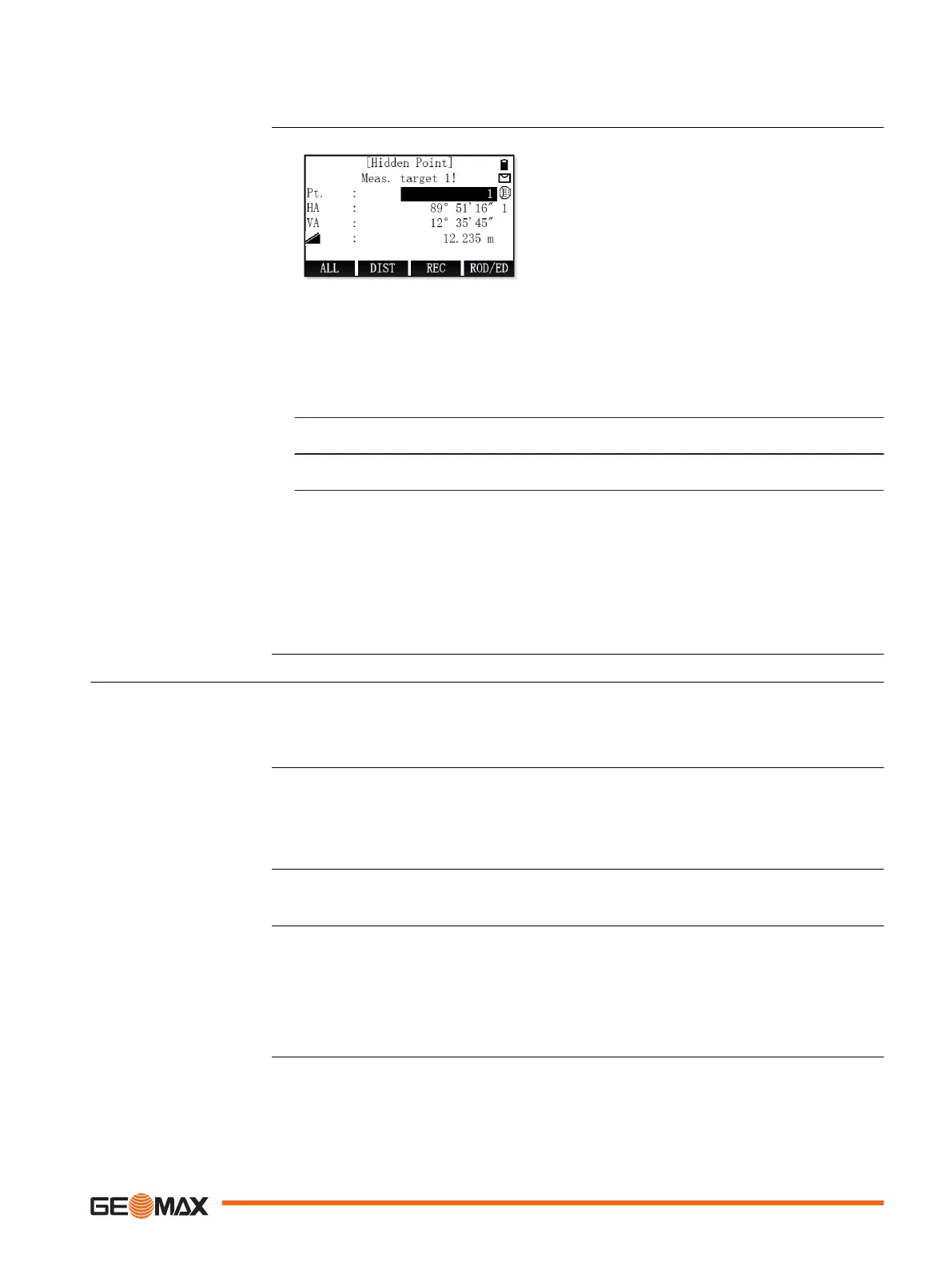1. Press FNC.
2. Press the PAGE key to display the second screen.
3. Select Hidden Point from the functions menu.
ROD/ED To enter the details of the measuring
rod.
1. To enter the details of the measuring rod, press ROD/ED.
•
Rod length: Total length of hidden point rod.
•
R1-R2: Spacing between the centres of the prisms R1 and R2.
•
Error Limits: Limit for the difference between the given and measured spacing
of the prisms. If the tolerance value is exceeded, a warning is issued.
Press OK to confirm and return to the Hidden Point screen.
2. Aim at Prism 1.
To start measuring and save the measured values, press ALL or DIST+REC.
3. Aim at Prism 2.
To start measuring and save the measured values, press ALL or DIST+REC.
☞
The hidden point coordinates are calculated and displayed in the result screen.
If the tolerance value is exceeded, a warning is issued.
•
To accept and continue to the result screen, press Accept.
•
To remeasure the prisms, press New.
Next step
•
To save the results and exit the Hidden Point function, press Done.
•
To return to the Hidden Point screen, press New.
7.5 Coding
Codes contain information about recorded points. With the help of coding, points can be
assigned to a particular group simplifying later processing.
Codes are stored in codelists, with each codelist supporting a maximum of 200 codes.
Codes are always stored as free codes (WI41-49), that means that codes are not directly linked
to a point. They are stored before the measurement.
A code is always recorded for each measurement as long as the code is displayed in the Code:
field. For a code not to be recorded, the Code: field must be cleared.
To each code a description and a maximum of 8 attributes with up to 9 characters each can be
assigned. Existing code attributes are displayed in fields Text 1 to Text 8.
1. Press the FNC key from within the active application.
2. Press the PAGE key to display screen 2.
3. Select Free Coding (6).
OR:
If available within the active application, press the softkey Code.
Access
Hidden Point
Description
GSI coding
Extend codes
Access
Functions 43
