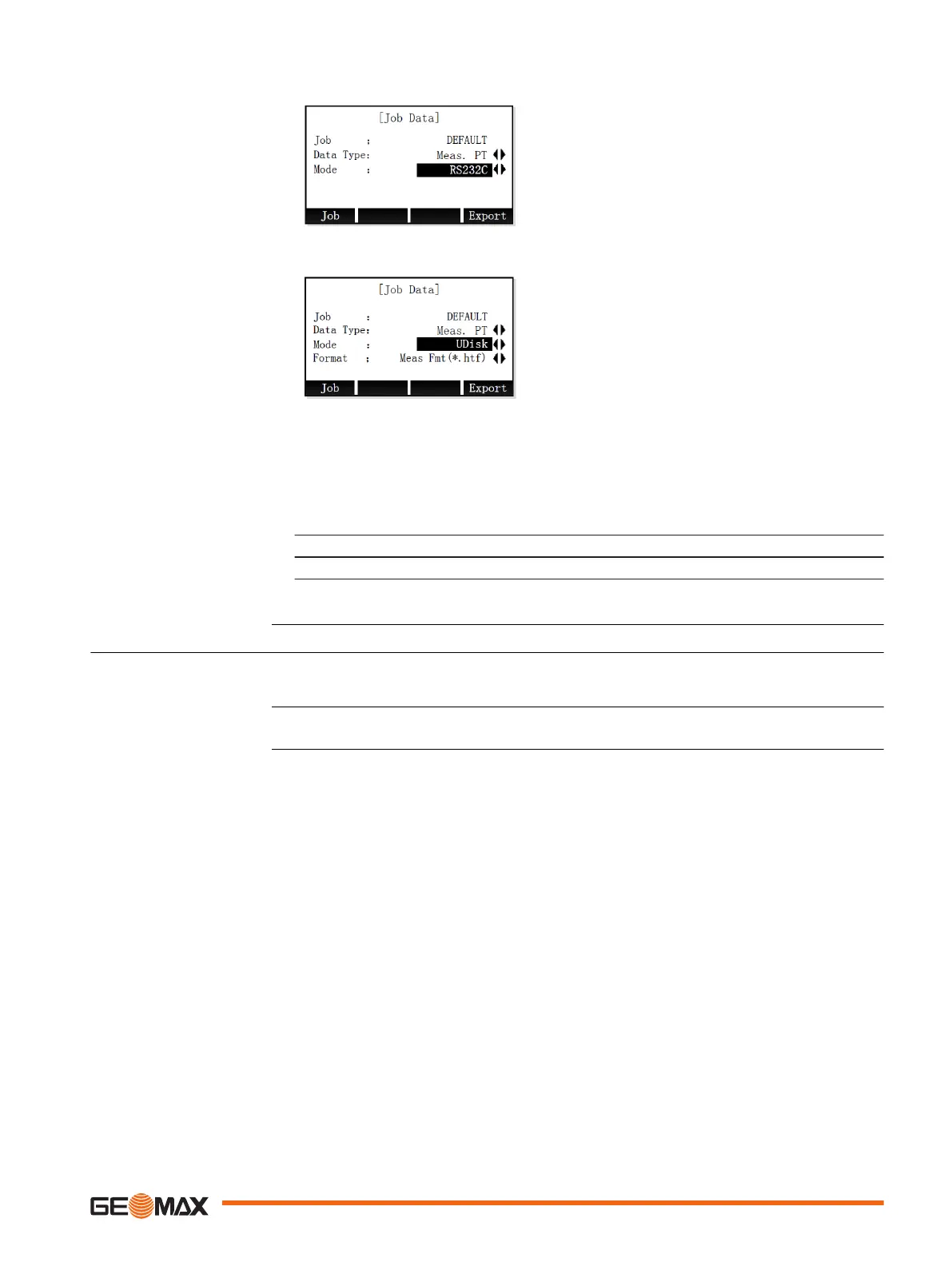RS232C port
Job To select the job to be exported.
Export To start the export process.
USB port
Job To select the job to be exported.
Export To start the export process.
Exporting code data
You can export code data from the internal memory using the RS232C port only.
1. To export code data, select Code Data (2) from the Export menu.
2. Connect the instrument to the computer using the RS232C cable.
3. Start the transfer software on the computer.
4. Press Export to start export process.
11.4 Working with X-Pad
The software X-Pad is used for the data exchange between the instrument and a computer. It
contains several auxiliary programs in order to support the instrument.
For more information about X-Pad, contact your GeoMax AG representative.
Description
☞
Data Transfer 89
