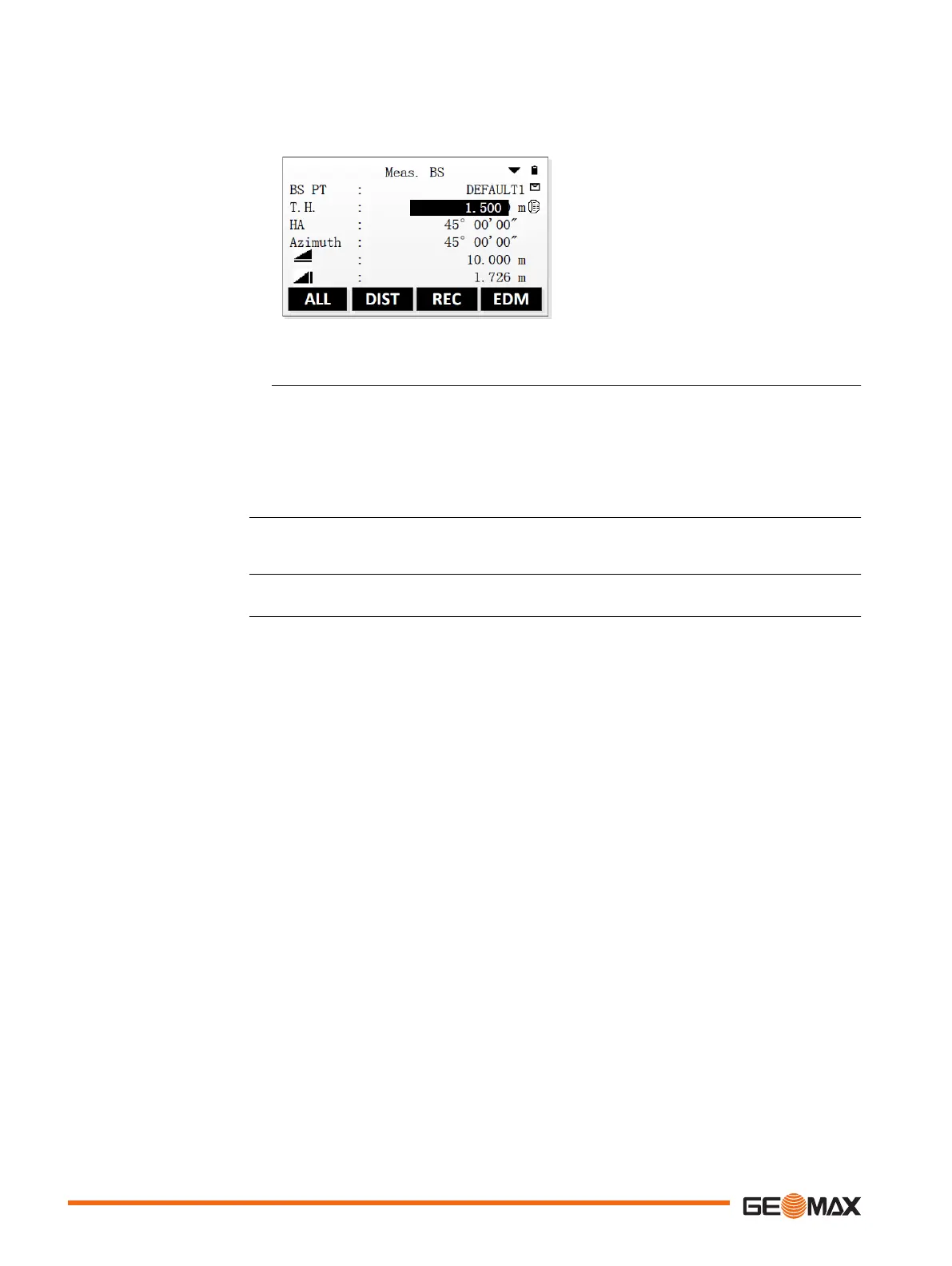Measure the backsight point
Once the coordinates are set, the "Meas. BS" screen is displayed.
EDM To change the EDM settings.
1. Aim at the backsight point and press the ENT key.
2. Set the azimuth by one of the following options:
•
To measure and check the azimuth, press DIST.
To toggle through the available result screens, press the PAGE key.
To set the measured azimuth, press REC.
Orientation is set and pre-Settings screen is displayed.
•
To measure and set the azimuth, press ALL.
Orientation is set and pre-Settings screen is displayed.
If no orientation is set and an application is started, the current horizontal direction is set as the
orientation.
Select Start to open the application.
☞
Next step
50 Applications - Getting Started
