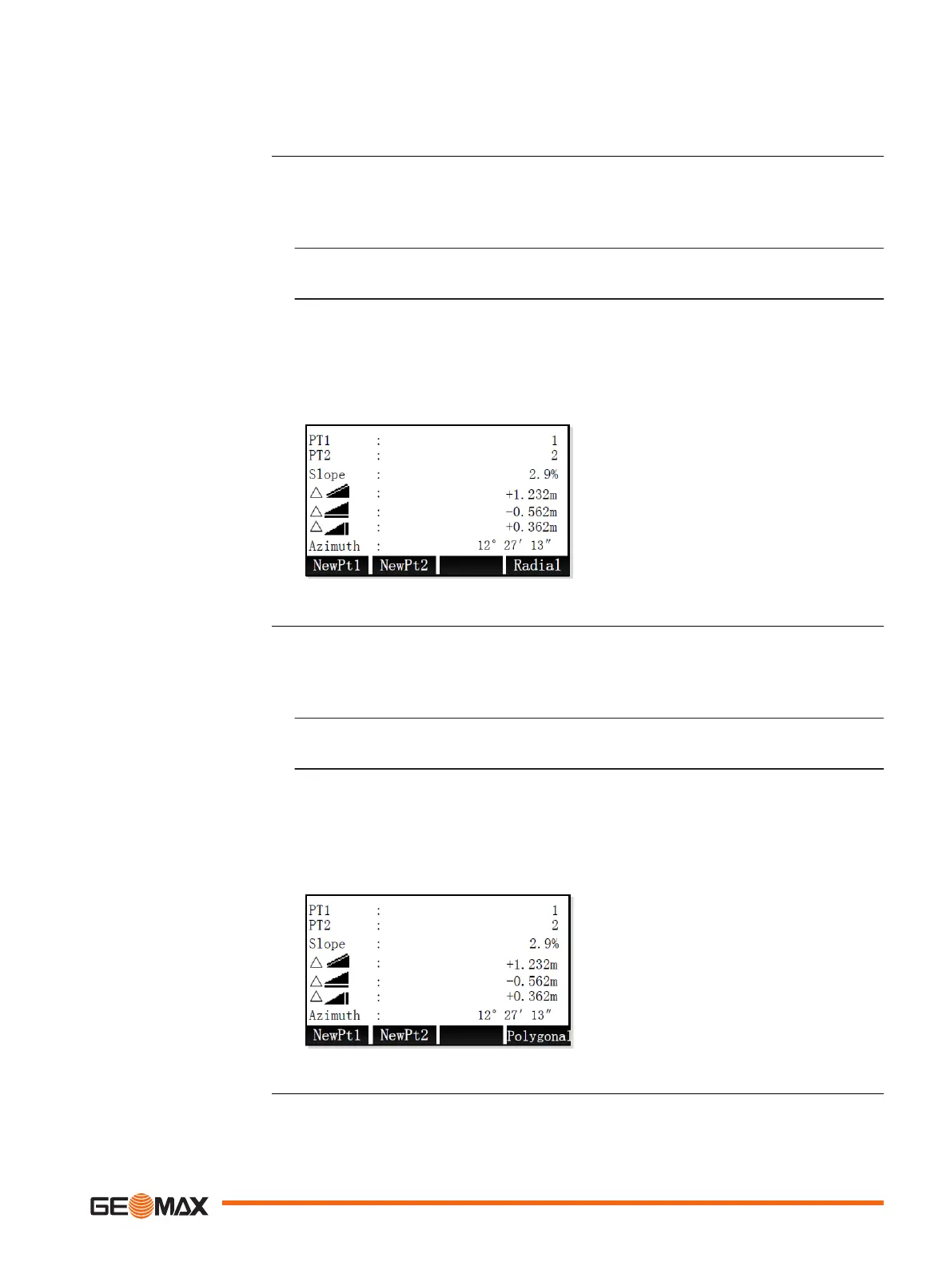1. Select Program (2) from the Main Menu.
2. Select Tie Distance (4) from the Program menu.
3. Complete application pre-settings. Refer to "8 Applications - Getting Started".
4. Select Start to open the application.
5. Select Polygonal (1) or Radial (2).
Measure target points
1. Aim at the first target point.
To start measuring and save the measured values, press ALL or DIST+REC.
After measurement, the field PT2 is displayed.
☞
Alternatively, select a target point from memory or enter the point coordinates man-
ually.
Use either Find, List or Coord..
2. Aim at the second target point.
To start measuring and save the measured values, press ALL or DIST+REC.
After measurement, the result screen is displayed.
Result screen
NewPt1 To calculate an extra line. The
program starts again at point
1.
NewPt2 To set point 2 as the starting
point of a new line. A new
point 2 must be measured.
Radial To switch to radial method.
Measure target points
1. Aim at the first target point.
To start measuring and save the measured values, press ALL or DIST+REC.
After measurement, the field PT2 is displayed.
☞
Alternatively, select a target point from memory or enter the point coordinates man-
ually.
Use either Find, List or Coord..
2. Aim at the second target point.
To start measuring and save the measured values, press ALL or DIST+REC.
After measurement, the result screen is displayed.
Result screen
NewPt1 To calculate an extra line. The
program starts again at point
1.
NewPt2 To set point 2 as the starting
point of a new line. A new
point 2 must be measured.
Polygonal To switch to polygonal method.
Access
Polygonal method
Radial method
Application 59
