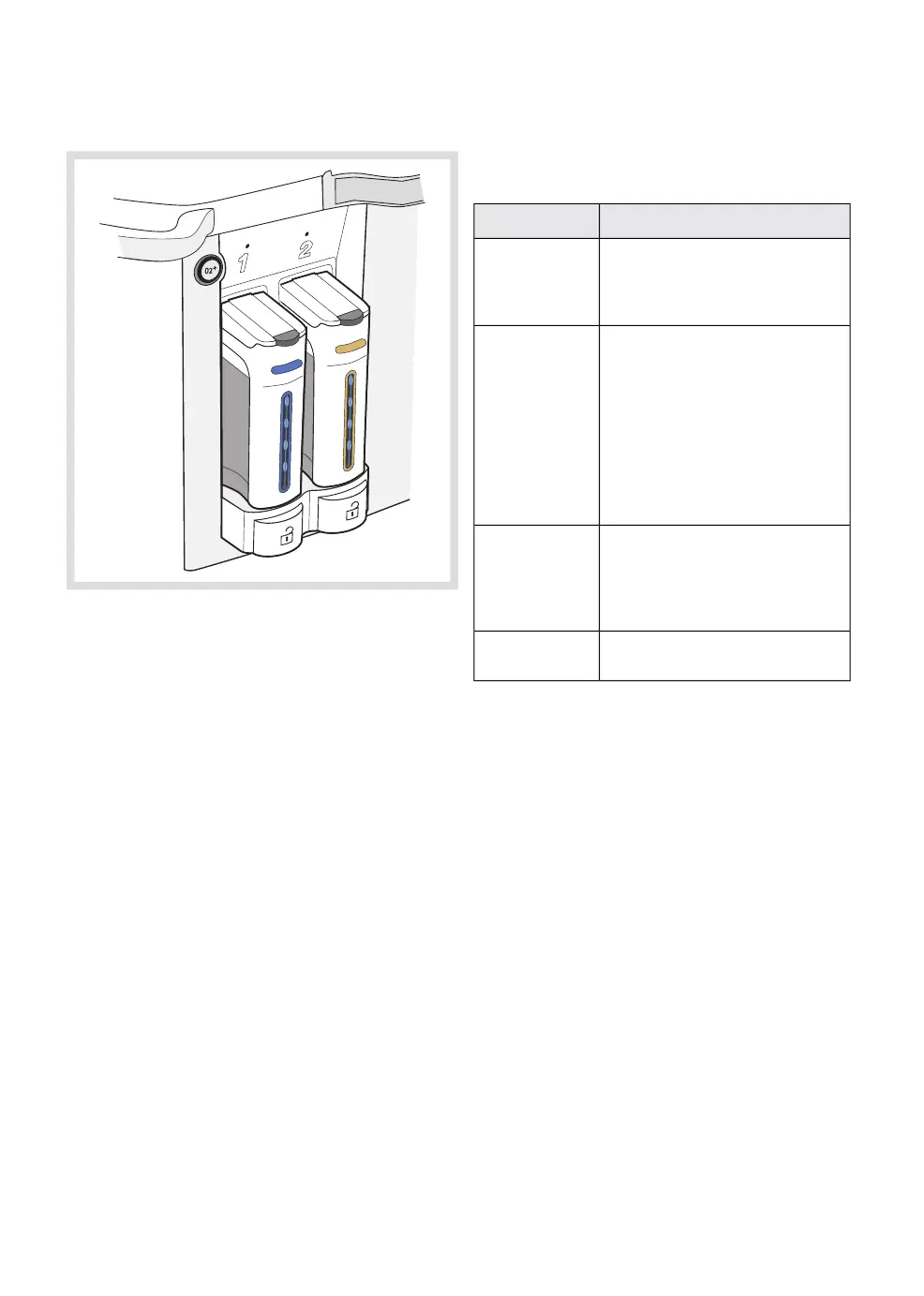6.14 Vaporizers
The vaporizer unit can hold two vaporizers,
where the following agents can be used:
• Isoflurane
• Sevoflurane
• Desflurane
Do not use Flammable Anesthetic Agents
close to the FLOW-i system.
Just above the vaporizer, an LED lamp shows
the status of the vaporizer or the vaporizer slot
(see table).
Vaporizer statusLED color
The selected vaporizer has
passed the System checkout or
Vaporizer check, and is ready to
deliver agent.
Green
• The vaporizer slot is selected
but no vaporizer is present.
• The selected vaporizer slot
holds an unchecked
vaporizer.
• The selected slot's vaporizer
is being filled.
• The selected slot's vaporizer
has triggered an alarm, i.e.
Vaporizer nearly empty.
Yellow
The vaporizer is disabled. The
power to the vaporizer is shut off
(the condition is applicable to
both slots, i.e. not only the
selected slot).
Red
The vaporizer slot is not
selected.
Not lit/Off
134
FLOW-i 4.2, User's Manual
| 6
| Breathing system |