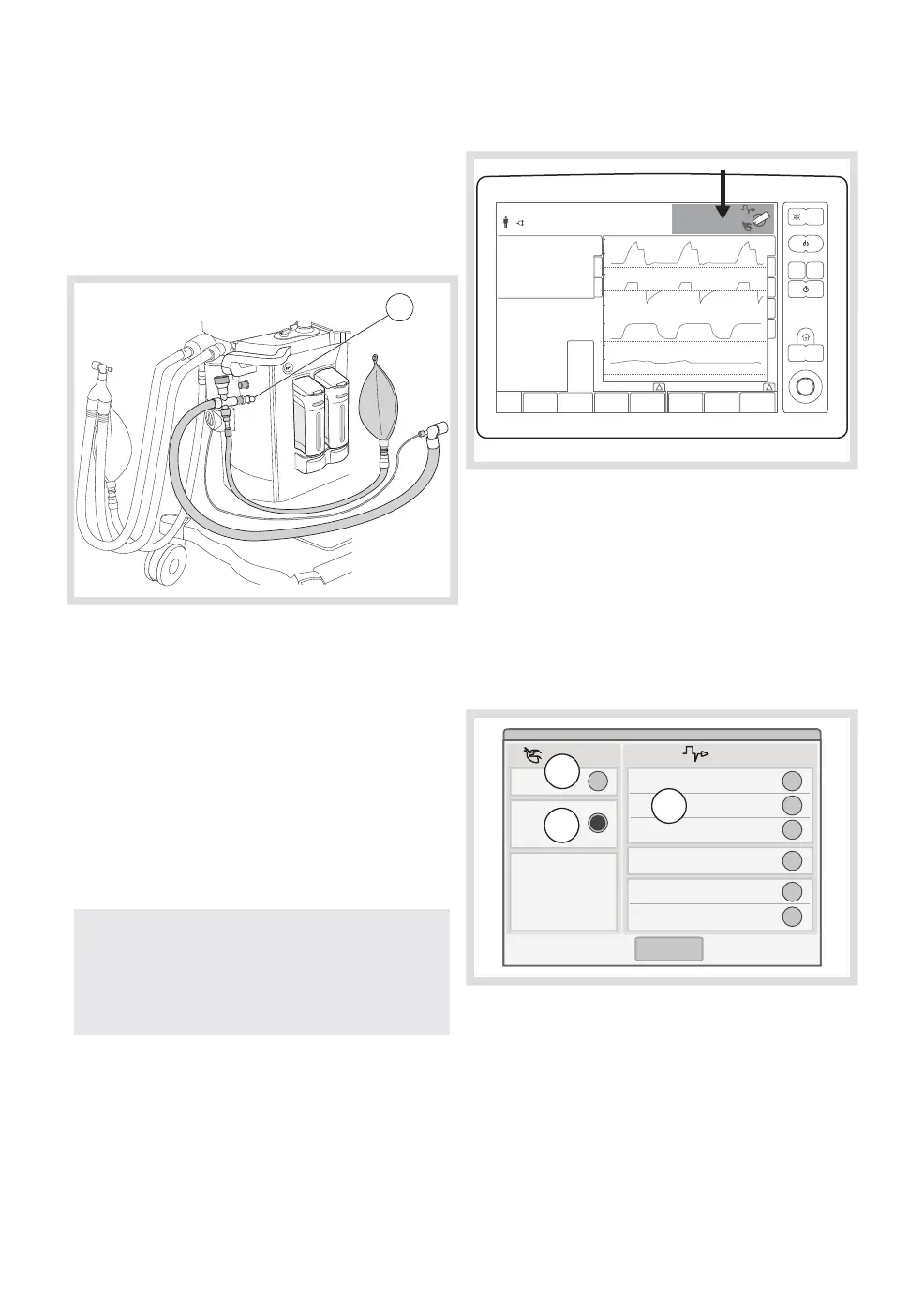7.2 Preparations
Before using the AFGO outlet, make sure that
normal system checkout procedures have
been performed and the following
requirements are fulfilled:
A
1. An external breathing circuit is connected
to the AFGO outlet (A).
2. The external breathing circuit is connected
to the patient gas monitor, or to an
external patient gas monitor.
3. The function of the external breathing
circuit has been tested according to
hospital routines.
CAUTION: Only external breathing circuits
equipped with a pressure relief valve or a
manual bag with an opened end shall be
connected to the AFGO outlet.
7.3 Manage AFGO settings
312
01-01 13 00
When the AFGO function is installed on the
system, AFGO ventilation is available for
selection in the dialog window produced by
pressing the ventilation mode area.
Pressing the ventilation mode touch pad
produces the ventilation mode selection
dialog:
1
2
3
1. Manual
2. Additional Fresh Gas Outlet (AFGO)
3. Automatic ventilation modes
FLOW-i 4.2, User's Manual
151
| AFGO (Additional Fresh Gas Outlet, Option) |
7 |
