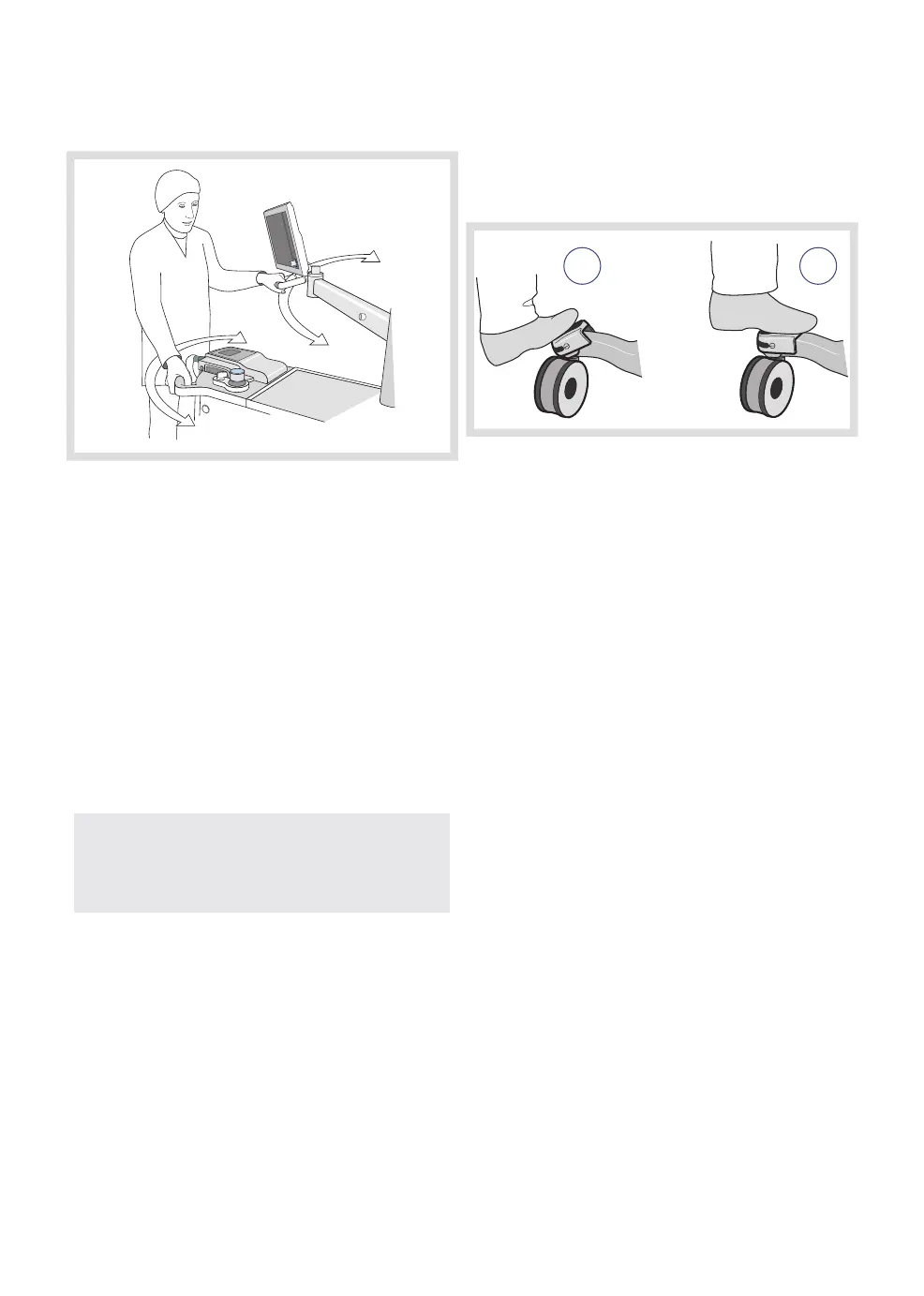3.9 Ergonomical positioning
• The C20 and C30 systems are on wheels
and can be rotated 360°.
• The C40 system is mounted onto a ceiling
pendant and can be moved and rotated as
allowed by the pendant solution.
• The control panel can be tilted up and down
15° and rotated 220° (without moving the
display arm).
• The display arm can be rotated 170°.
• The height of the C30 working surface can
be set anywhere between approx. 30 in.
and 40 in.
CAUTION: Be careful when moving the
display arm to avoid damaging equipment
placed on the writing table or top shelf.
3.9.1 Using the brake
Once a suitable position has been found, the
wheels should be locked into position.
1 2
1. Push the brake down to lock the wheel.
2. Push the brake up to unlock the wheel.
36
FLOW-i 4.2, User's Manual
| 3
| System overview |