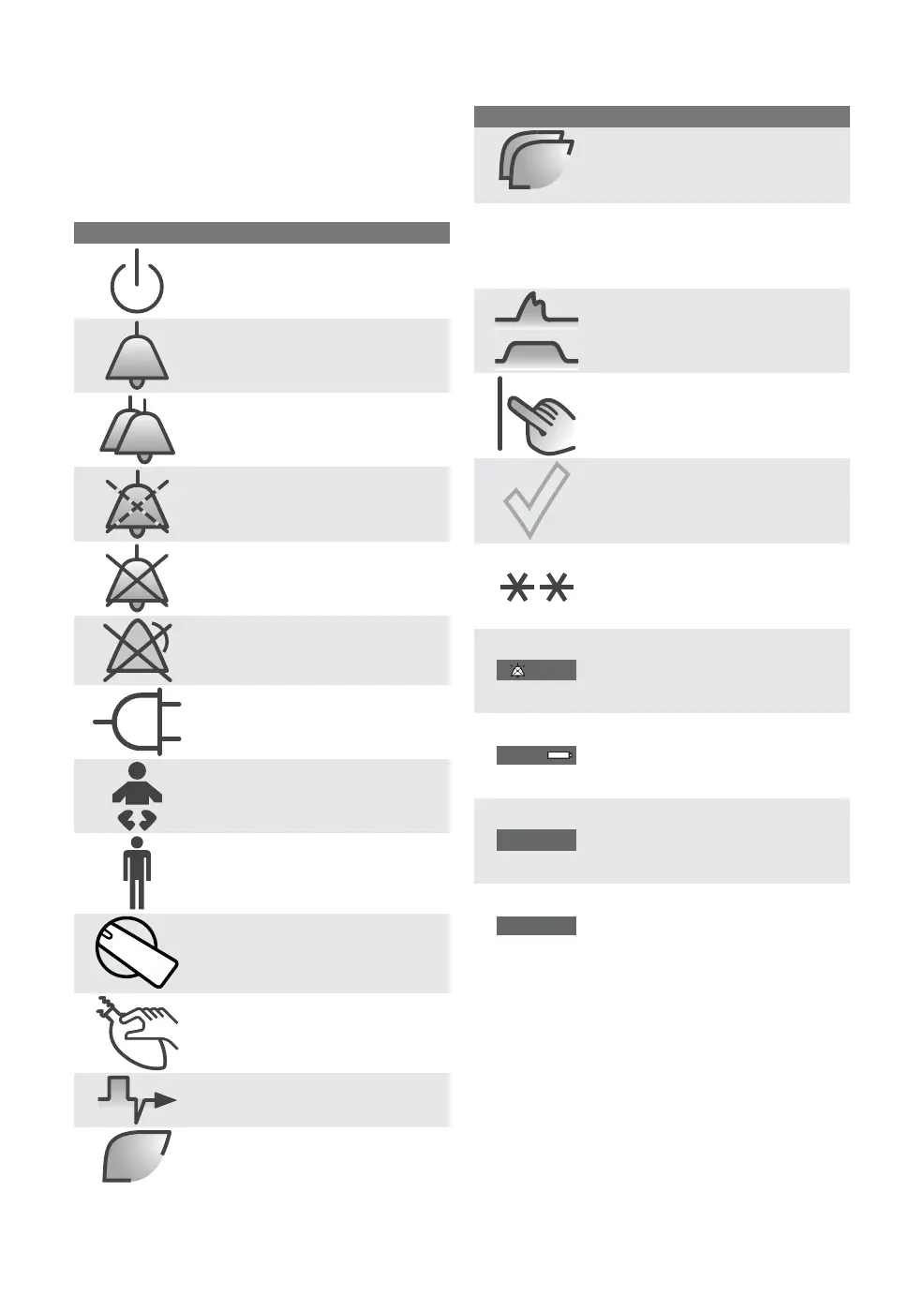3.8.2 Screen-displayed symbols
The following symbols are shown on the
screen:
DescriptionSymbol
Standby mode
Active alarm
Multiple active alarms
Audio pause, pre-mute alarm,
mute active alarm or remove
resolved alarms.
Audio off
Alarm off
Power indicator - indicates AC
power connected
Infant
Adult
Ventilation mode indicator
Manual ventilation selected
Automatic ventilation selected
Reference loop
R
DescriptionSymbol
Overlay loops
+
Numerical trends selected
60
58
Graphical trends selected
Activates a cursor in the trends
display window, and allows for
use of the rotary knob to scroll
through values.
Checkbox - can be selected to
mark an option or to choose a
feature for display on the screen
Gas analyzer has no information
to display
Audio pause—silence or confirm
an alarm
2:00
Power indicator - indicates
battery operation, along with
estimated time remaining
88 min
Timer activated
02:35:10
Date and time
08-19 16 04
FLOW-i 4.2, User's Manual
35
| System overview |
3 |
