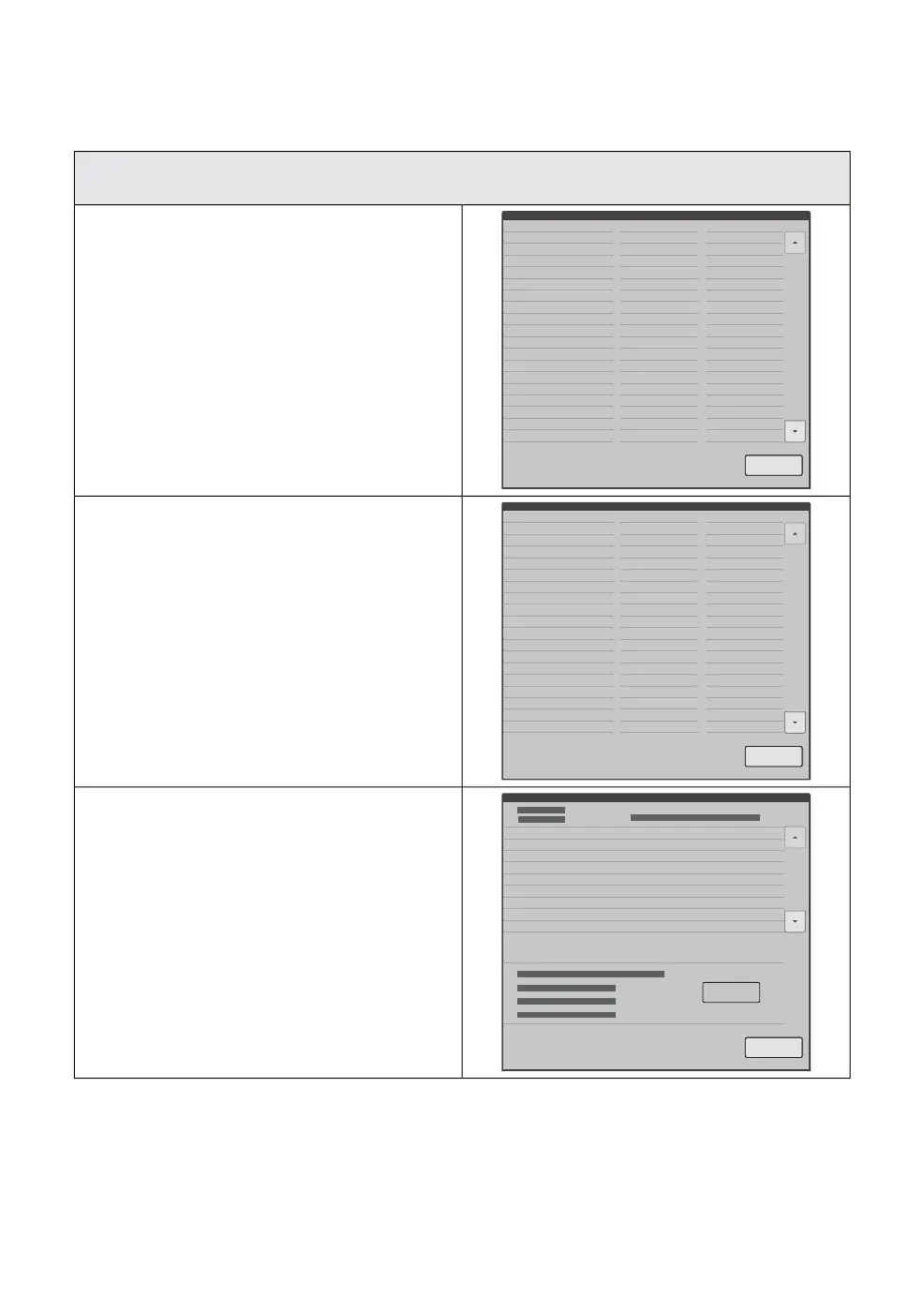8.10.4 Logs
Menu - Logs
Alarms
Displays the alarm log, with the most recent at the
top of the list.
All logs
Displays a list of all logs - System checkout, Alarms,
Ventilation settings and Events - in chronological
order with the most recent at the top of the list.
Agent Usage
The list displays the amount of consumed agent
for each of the twenty last performed patient cases.
The oldest entry is automatically removed when the
list is full and a new patient case is completed.
The total agent usage since the last user reset is
shown under the list. Pressing ‘Reset total agent
usage’ will reset the total agent usage and the
time/date information. This will not reset the list
specifying agent consumption for each patient case.
168
FLOW-i 4.2, User's Manual
| 8
| Membrane buttons |
