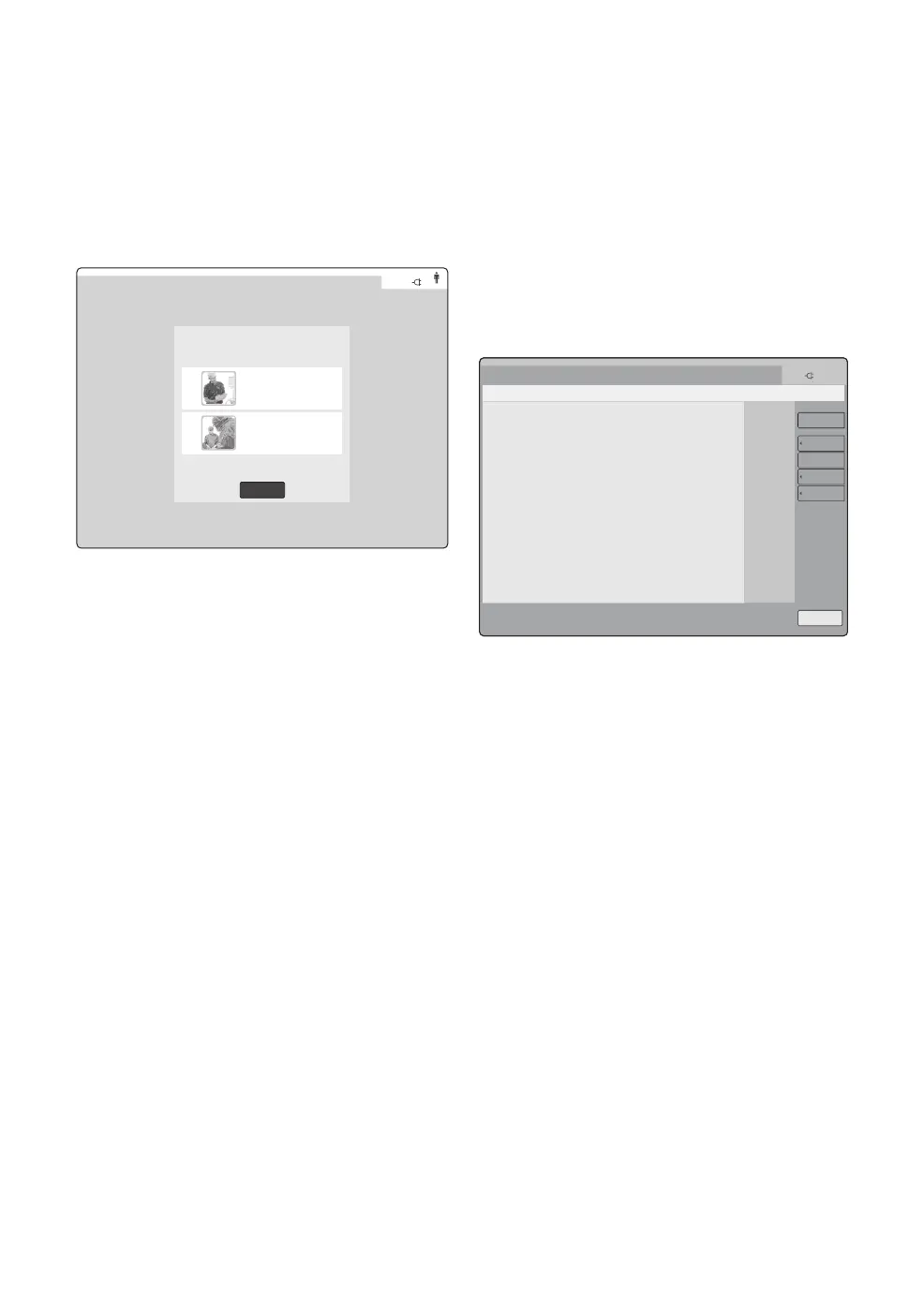8.10.6 Service and settings
Only available in Standby mode.
Press the Service & Settings menu option. The
following screen is displayed:
01-01 13 00
Press the required user category.
There are four user levels available for user
category 'Technician'. This manual describes
user level 'Biomed' only. The remaining three
levels are intended only for personnel trained
and authorized by MAQUET.
For Biomed, select Technician and thereafter
enter the 4 digit code 1973 (default).
The system now displays the user category
selected, along with the available menu
options, i.e. the Overview screen.
The following sections regarding system
overview are applicable to Biomed user
category. Less options are available for
Clinician user category.
Overview
Confirms the user category selected and menu
options available.
01-01 13 00
The following can be performed from the
Overview menu by selecting from the list of
options to the right:
• Status - View system information
• Logs - View and save logs to USB memory
• Startup configuration - Set system
configuration
• Settings - Set date and time
The menu options available will depend on the
user category selected.
170
FLOW-i 4.2, User's Manual
| 8
| Membrane buttons |
