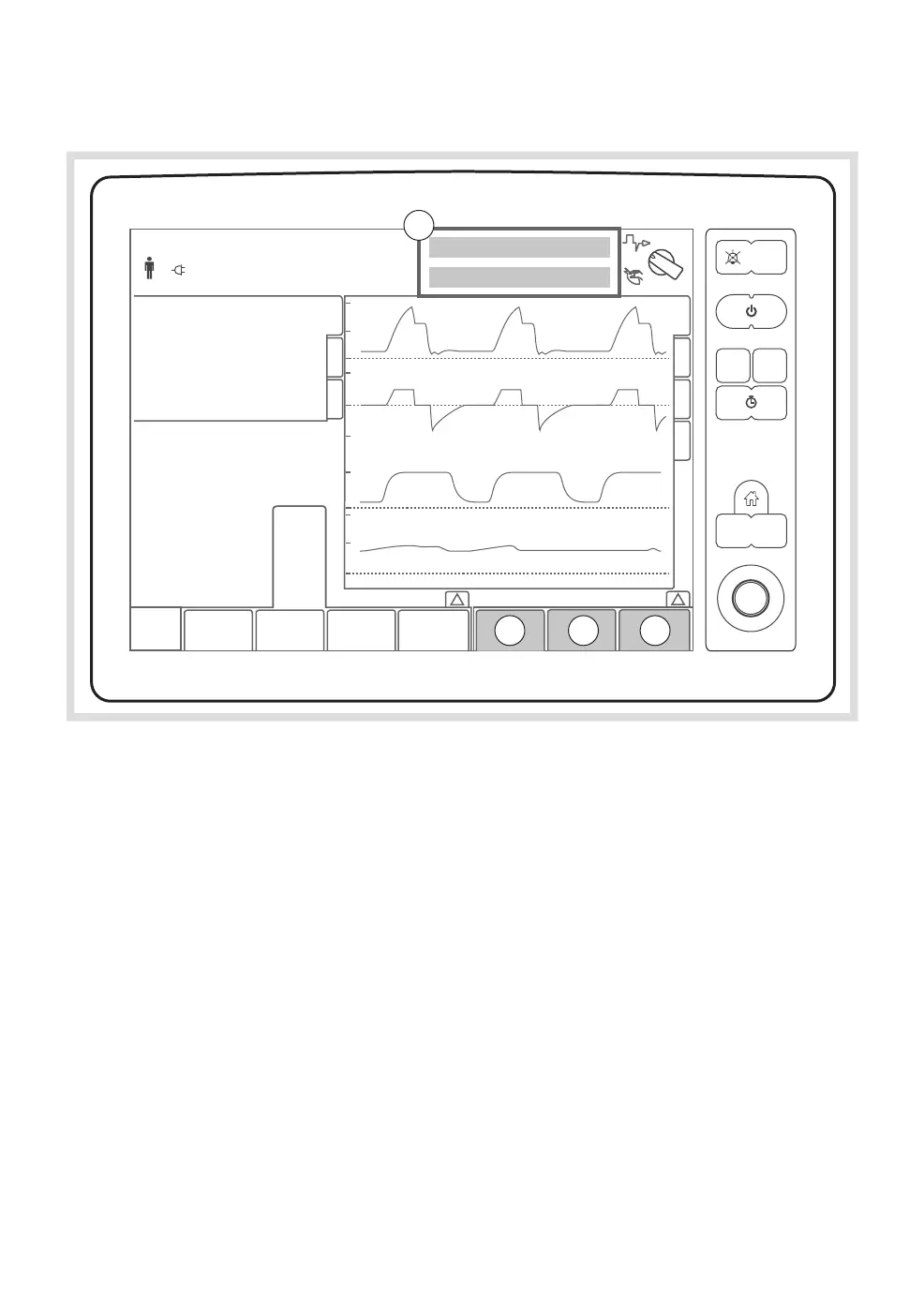5.4.2 Parameter settings
312
01-01 13 00
1
2 3
4
The ventilation parameter settings are
controlled using the following touch pads on
the screen:
1. Ventilation mode selection
2. PEEP
3. Respiratory rate
4. PC above PEEP/Tidal volume
PC above PEEP will be replaced with
Tidal/Minute volume in the Volume Control
ventilation mode.
Due to interdependencies between parameter
settings, certain setting combinations are not
possible, particularly settings relating to
breathing cycle phases (Ti, Tinsp rise, Tpause
and RR) in combination with Tidal volume (VC)
and Pressure over PEEP (PC, PS). These
parameters cannot be set so that the
subsequent gas flow exceeds the system’s
performance, e.g. high tidal volumes with a
short Ti.
86
FLOW-i 4.2, User's Manual
| 5
| System functionality |
