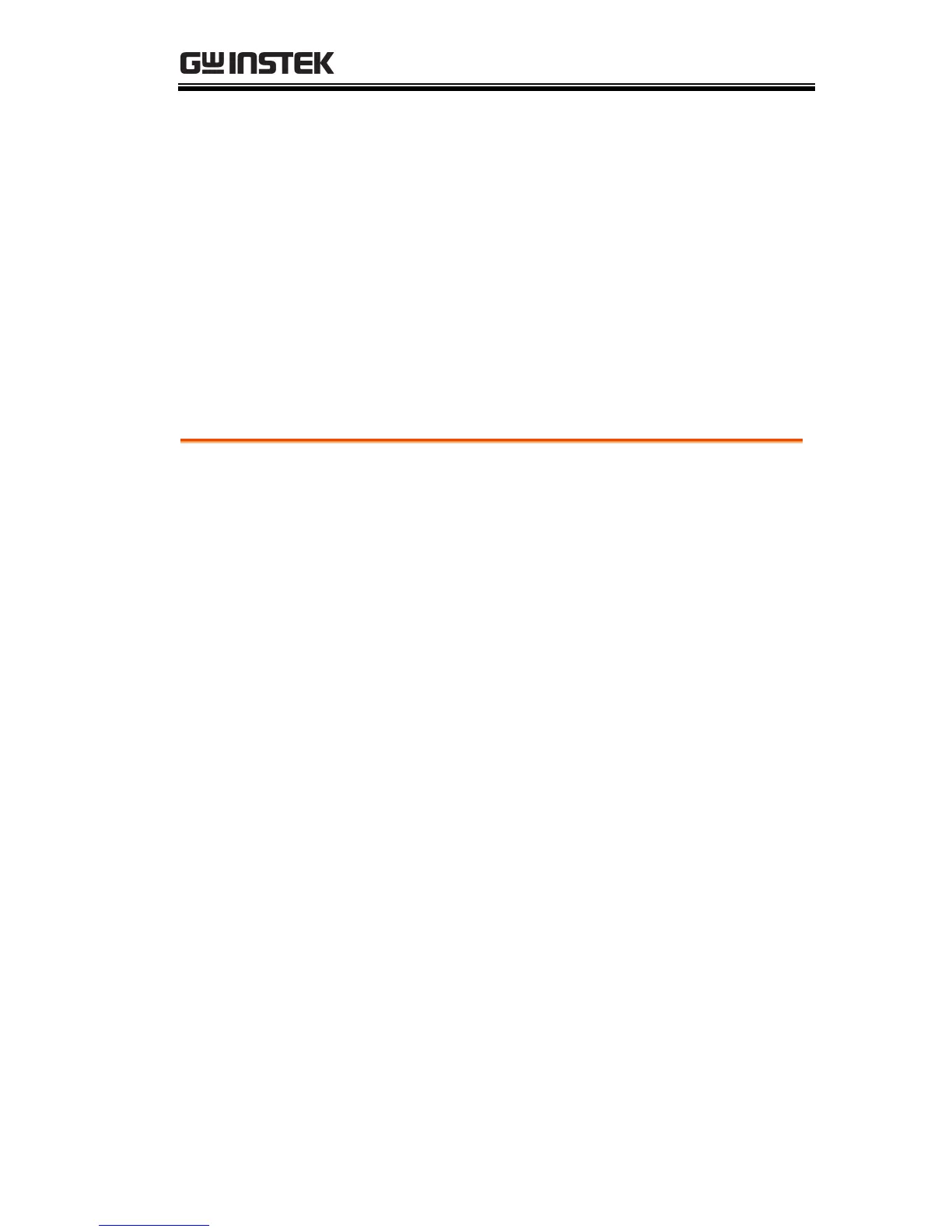Alarms
The PSW power supplies have a number of protection features.
When one of the protection alarms are set, the ALM icon on the
display will be lit. For details on how to set the protection modes,
please see page 57.
Overvoltage protection (OVP) prevents a high
voltage from damaging the load.
Overcurrent protection prevents high current
from damaging the load.
Over temperature protection protects the
instrument from overheating.
When the Power Switch Trip configuration
setting is enabled, the power supply will
automatically shut down when a protection
setting has been tripped (OCP, OVP, OTP).
Alarms are output via the analog control
connector. The alarm output is an isolated
open-collector photo coupler output.
