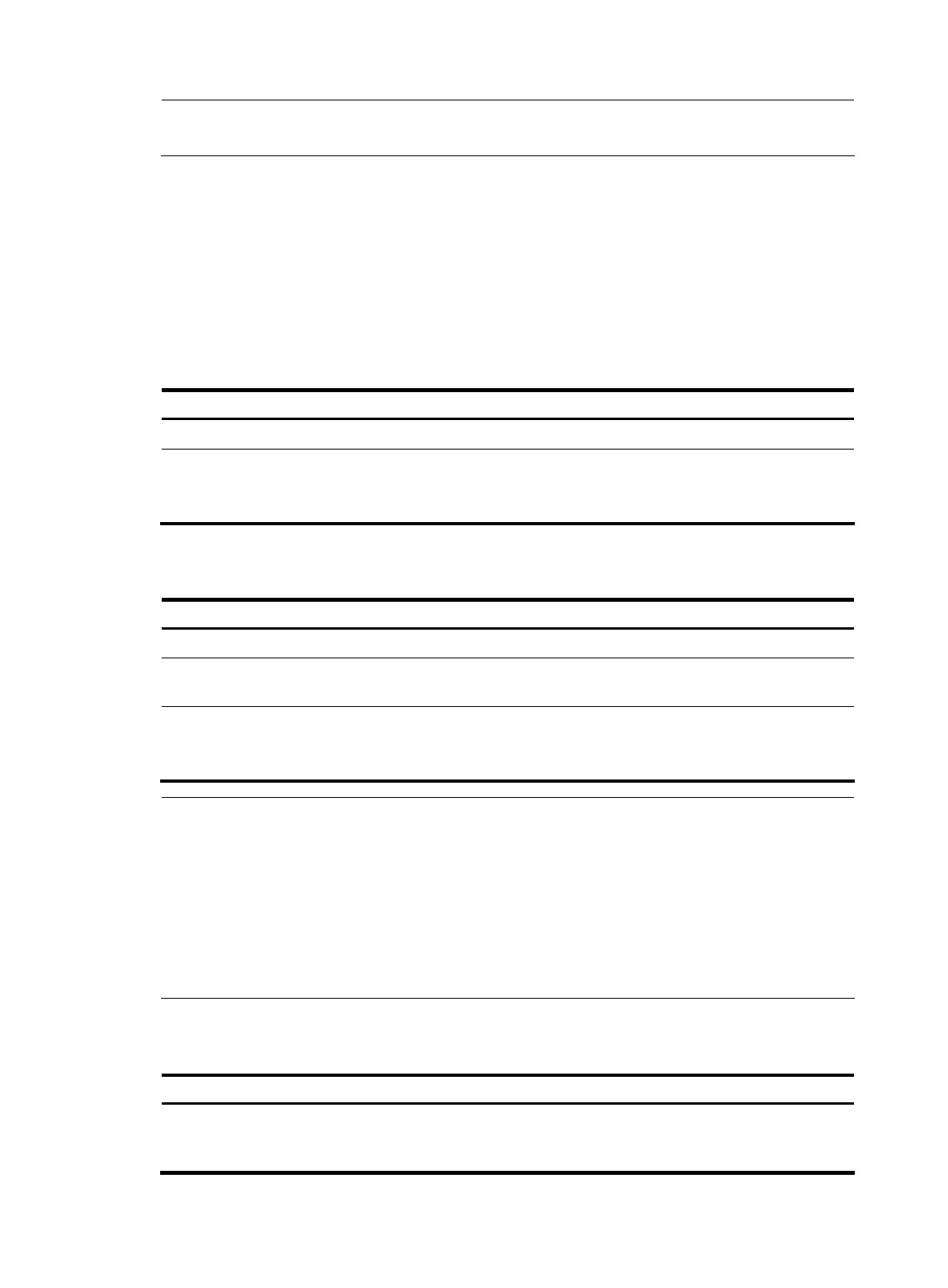99
NOTE:
A mirroring group can contain multiple source CPUs.
Configuring the monitor port for a local mirroring group
On the source device, configure the tunnel interface as the monitor port; on the destination device,
configure the port that connects the data monitoring device as the monitor port.
You can configure the monitor port for a mirroring group in system view, or assign the current port to a
mirroring group as the monitor port in interface view. The two methods lead to the same result.
Configuring the monitor port in system view
Follow these steps to configure the monitor port for a local mirroring group in system view:
To do… Use the command… Remarks
Enter system view system-view —
Configure the monitor port
mirroring-group group-id
monitor-port monitor-port-id
Required
By default, no monitor port is configured for
a local mirroring group.
Configuring the monitor port in interface view
Follow these steps to configure the monitor port for a local mirroring group in interface view:
To do… Use the command… Remarks
Enter system view system-view —
Enter interface view
interface interface-type
interface-number
—
Configure the current port as
the monitor port
[ mirroring-group group-id ]
monitor-port
Required
By default, a port does not serve as the
monitor port for any local mirroring group.
NOTE:
• A mirroring group contains only one monitor port.
• To make sure that the mirroring function works properly, do not enable the spanning tree feature on the
monitor port.
• H3C recommends that you use a monitor port only for port mirrorin
. This is to make sure that the data
monitorin
device receives and analyzes only the mirrored traffic rather than a mix of mirrored traffic
and normally forwarded traffic.
• You cannot configure the monitor port in a mirroring group as a port in a RRPP ring.
Displaying and maintaining port mirroring
To do… Use the command… Remarks
Display the configuration
of mirroring groups
display mirroring-group { group-id | all | local |
remote-destination | remote-source } [ | { begin |
exclude | include } regular-expression ]
Available in any view
