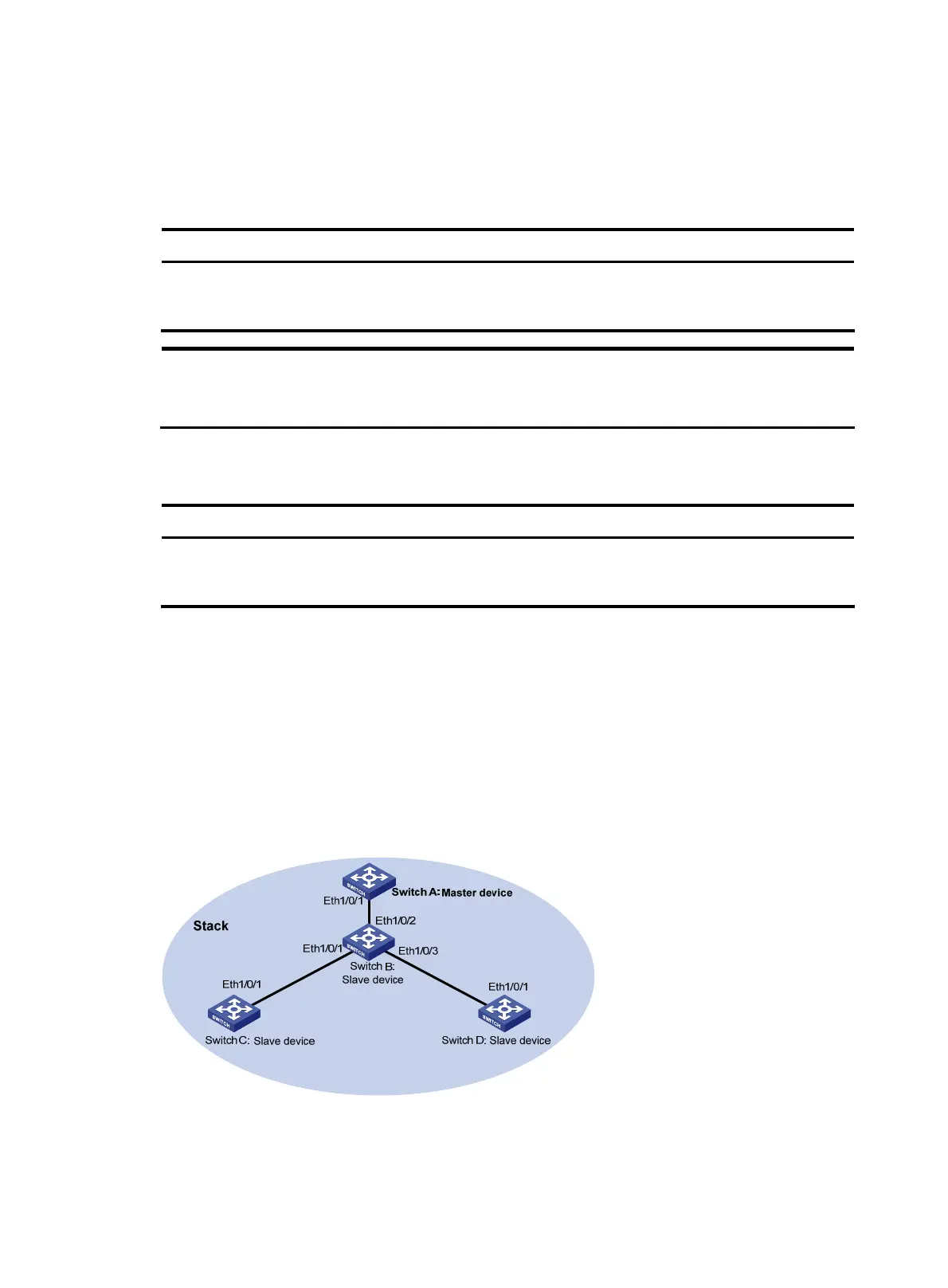189
Logging in to the CLI of a slave from the master
In a stack, you can log in to the CLI of a slave device from the master device and perform configurations
for the slave device.
Follow the step below to log in to the CLI of a slave device from the master device:
To do… Use the command… Remarks
Log in to the CLI of the specified
slave device from the master
device
stack switch-to member-id
Required
Available in user view
NOTE:
The stack switch-to command is used to log in to the CLI of a slave device from the master with the
user level being unchanged. To return to the master device, use the quit command.
Displaying and maintaining stack configuration
To do… Use the command… Remarks
Display the stack information of
stack members
display stack [ members ] [ |
{ begin | exclude | include }
regular-expression ]
Available in any view
Stack configuration example
Network requirements
• Switch A, Switch B, Switch C, and Switch D are connected with one another.
• Create a stack, where Switch A is the master device, Switch B, Switch C, and Switch D are slave
devices. An administrator can log in to Switch B, Switch C and Switch D through Switch A to
perform remote configurations.
Figure 62 Network diagram for stack management
Configuration procedure
1. Configure the master device
