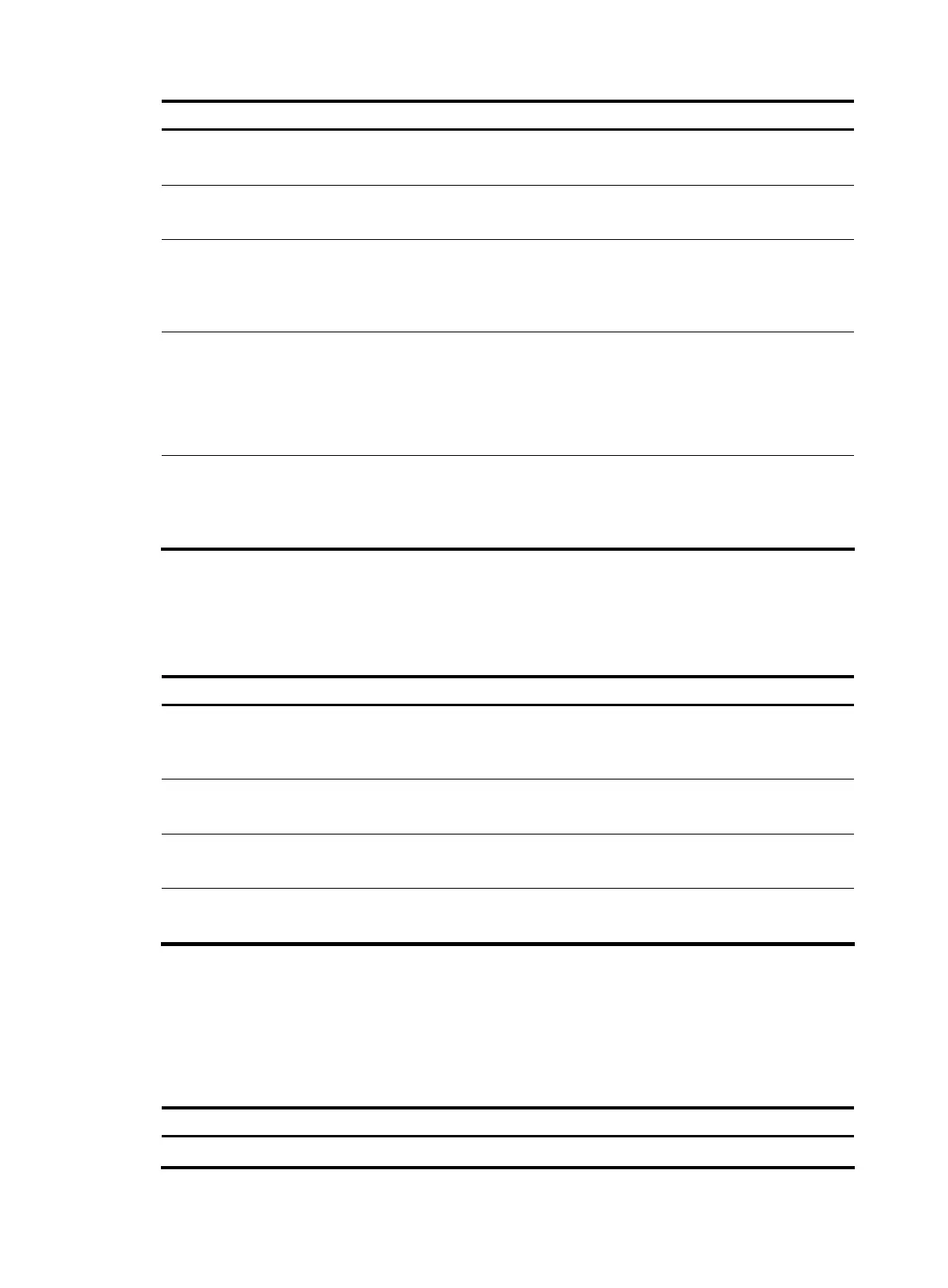41
To do… Use the command… Remarks
Enable information center info-center enable
Optional
Enabled by default
Name the channel with a
specified channel number
info-center channel channel-number
name channel-name
Optional
See Table 2 for
default channel names.
Configure the channel
through which system
information can be output to
the console
info-center console channel
{ channel-number | channel-name }
Optional
By default, system information is output
to the console through channel 0
(known as console).
Configure the output rules of
system information
info-center source { module-name |
default } channel { channel-number
| channel-name } [ debug { level
severity | state state } * | log { level
severity | state state } * | trap { level
severity | state state } * ] *
Optional
See “Default output rules of system
informa
tion.”
Configure the format of the
time stamp
info-center timestamp { debugging
| log | trap } { boot | date | none }
Optional
The time stamp format for log, trap and
debugging information is date by
default.
Enabling the display of system information on the console
After setting to output system information to the console, you need to enable the associated display
function to display the output information on the console.
Follow these steps to enable the display of system information on the console (in user view):
To do… Use the command…
Remarks
Enable the monitoring of system
information on the console
terminal monitor
Optional
Enabled on the console and disabled on the
monitor terminal by default.
Enable the display of debugging
information on the console
terminal debugging
Required
Disabled by default
Enable the display of log
information on the console
terminal logging
Optional
Enabled by default
Enable the display of trap
information on the console
terminal trapping
Optional
Enabled by default
Outputting system information to a monitor terminal
System information can also be output to a monitor terminal, which is a user terminal that has login
connections through the VTY user interface.
Outputting system information to a monitor terminal
To do… Use the command… Remarks
Enter system view system-view —
