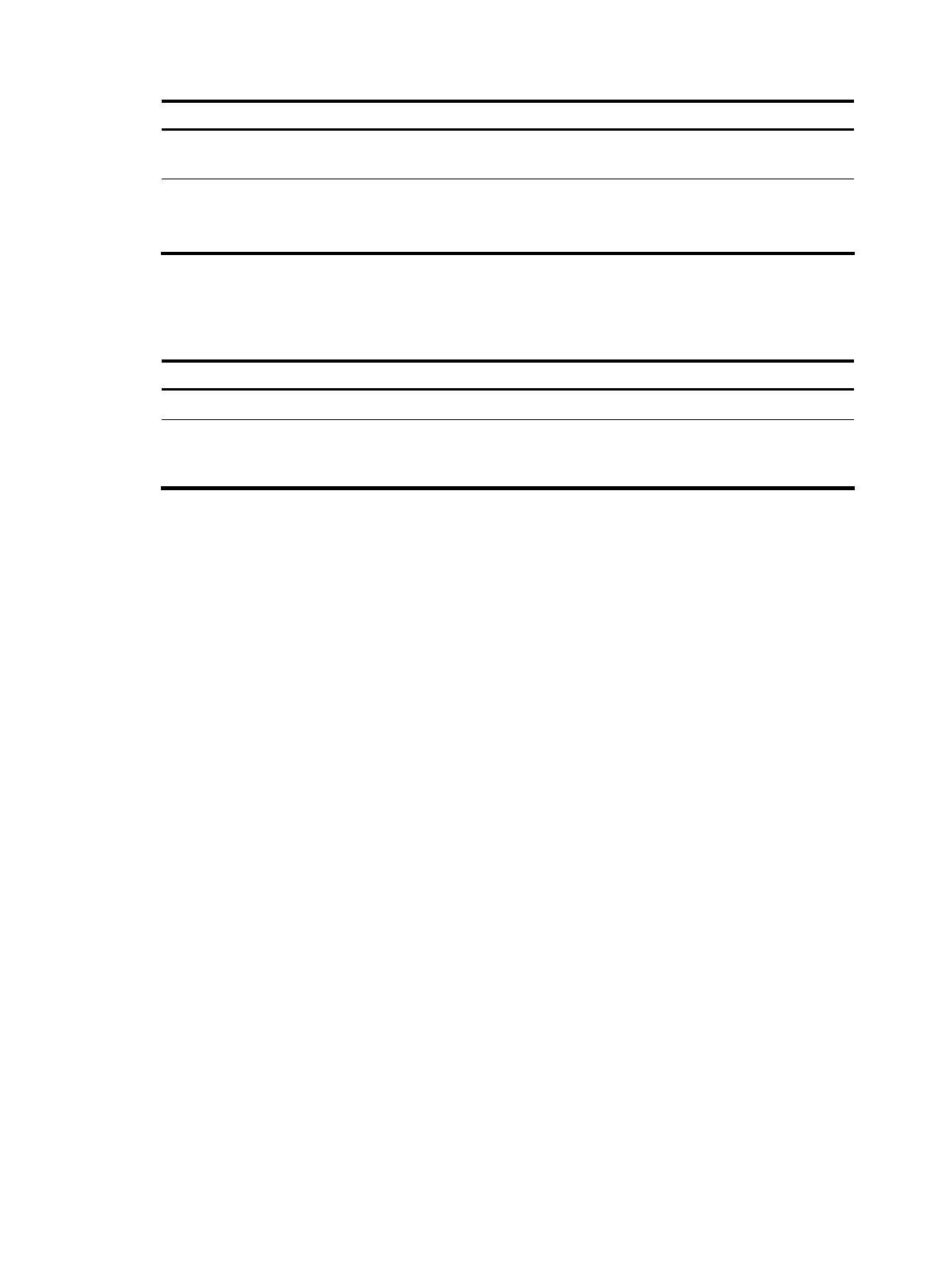19
To do… Use the command… Remarks
Enter VLAN interface view
interface interface-type
interface-number
—
Disable the interface from
receiving NTP messages
ntp-service in-interface disable
Required
An interface is enabled to receive
NTP messages by default.
Configuring the maximum number of dynamic sessions
allowed
To do… Use the command… Remarks
Enter system view system-view —
Configure the maximum number of
dynamic sessions allowed to be
established locally
ntp-service max-dynamic-sessions
number
Required
100 by default.
Configuring access-control rights
With the following command, you can configure the NTP service access-control right to the local device.
There are four access-control rights, as follows:
• query: Control query permitted. This level of right permits the peer devices to perform control query
to the NTP service on the local device but does not permit a peer device to synchronize its clock to
that of the local device. The so-called “control query” refers to query of some states of the NTP
service, including alarm information, authentication status, clock source information, and so on.
• synchronization: Server access only. This level of right permits a peer device to synchronize its clock
to that of the local device but does not permit the peer devices to perform control query.
• server: Server access and query permitted. This level of right permits the peer devices to perform
synchronization and control query to the local device but does not permit the local device to
synchronize its clock to that of a peer device.
• peer: Full access. This level of right permits the peer devices to perform synchronization and control
query to the local device and also permits the local device to synchronize its clock to that of a peer
device.
From the highest NTP service access-control right to the lowest one are peer, server, synchronization,
and query. When a device receives an NTP request, it performs an access-control right match and uses
the first matched right.
Configuration prerequisites
Prior to configuring the NTP service access-control right to the local device, create and configure an ACL
associated with the access-control right. For more information about ACLs, see ACL and QoS
Configuration Guide.
Configuration procedure
Follow these steps to configure the NTP service access-control right to the local device:
