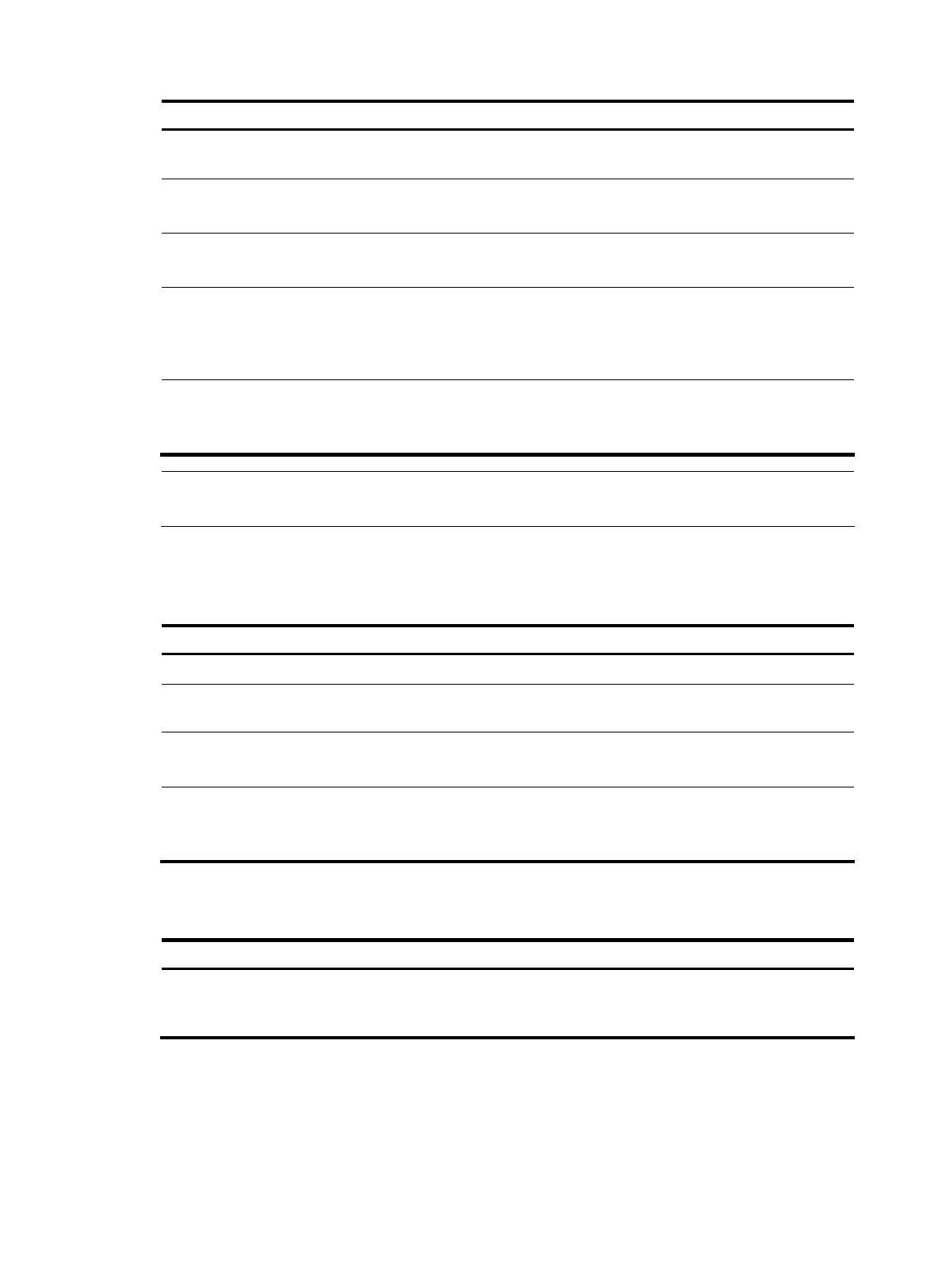159
To do… Use the command… Remarks
Enter Layer 2 Ethernet interface
view
interface interface-type
interface-number
—
Set the Flow sampling mode
sflow sampling-mode
{ determine | random }
Optional
random by default.
Set the interval for flow sampling sflow sampling-rate interval
Required
Not set by default.
Set the maximum copied length of
a sampled packet
sflow flow max-header length
Optional
By default, up to 128 bytes of a sampled
packet can be copied. You are
recommended to use the default value.
Specify the sFlow collector for flow
sampling
sflow flow collector
collector-id
Required
No collector is specified for flow
sampling by default.
NOTE:
The switch does not support the flow sampling mode determine.
Configuring counter sampling
Follow these steps to configure counter sampling:
To do… Use the command… Remarks
Enter system view system-view —
Enter Layer 2 interface view
interface interface-type
interface-number
—
Set the interval for counter
sampling
sflow counter interval seconds
Required
Counter sampling is disabled by default.
Specify the sFlow collector
for counter sampling
sflow counter collector
collector-id
Required
No collector is specified for counter
sampling by default.
Displaying and maintaining sFlow
To do… Use the command… Remarks
Display sFlow configuration information
display sflow [ slot slot-number ] [ |
{ begin | exclude | include }
regular-expression ]
Available in any view
sFlow configuration example
Network requirements
As shown in Figure 55, Host A is connected with Server through Device (sFlow agent).
