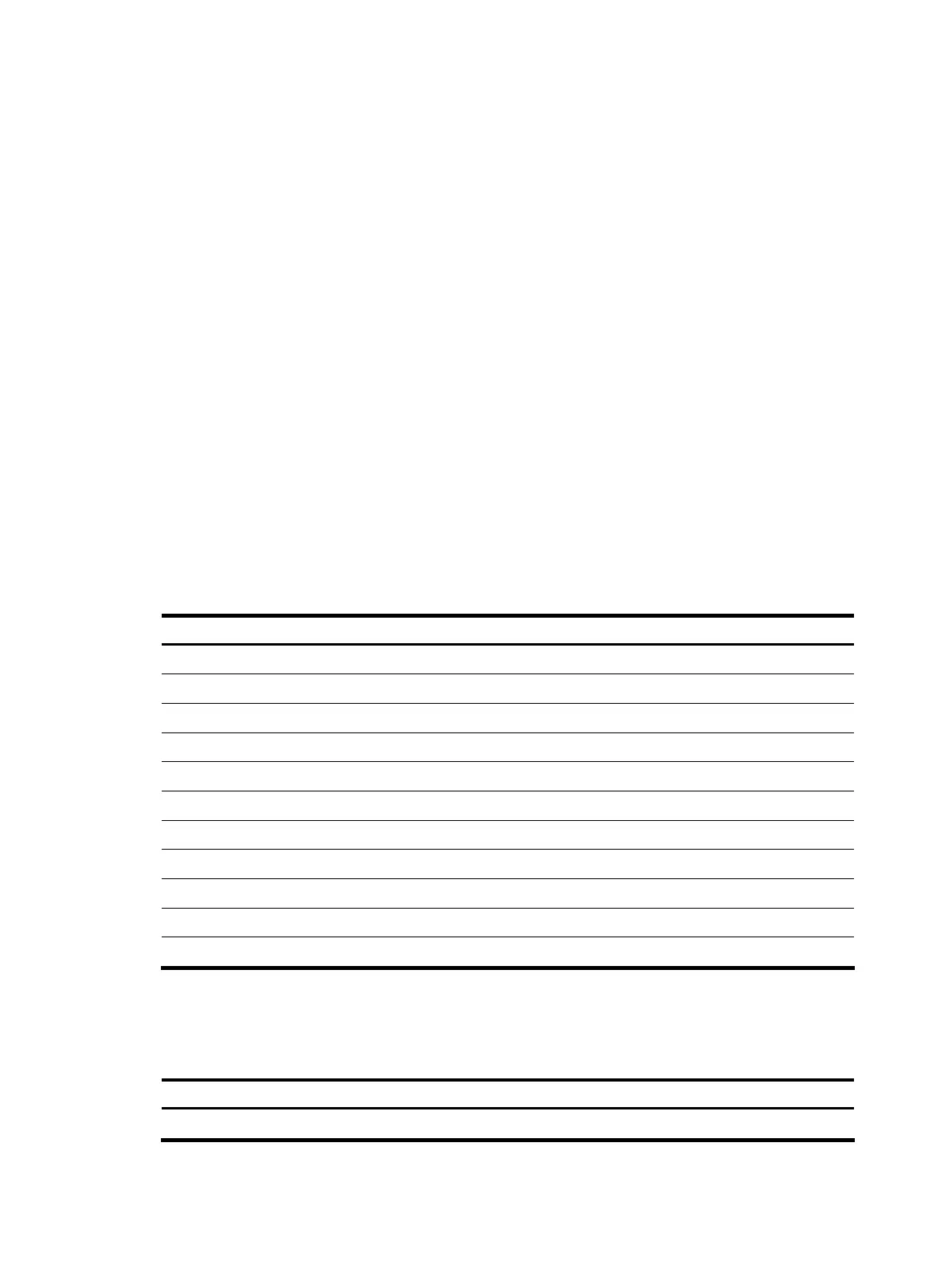40
• If the time stamp starts with a %, the information is log information
• If the time stamp starts with a #, the information is trap information
• If the time stamp starts with a *, the information is debugging information
serial number
This field indicates the serial number of the device that generates the system information. It is displayed
only when the system information is sent to a log host in the format of UNICOM.
source
This field indicates the source of the information. It is optional and is displayed only when the system
information is sent to a log host in the format of H3C. This field takes one of the following values:
• IRF member ID
• Source IP address of the log sender
content
This field provides the content of the system information.
Configuring information center
Information center configuration task list
Complete the following tasks to configure information center:
Task Remarks
Outputting system information to the console Optional
Outputting system information to a monitor terminal Optional
Outputting system information to a log host Optional
Outputting system information to the trap buffer Optional
Outputting system information to the log buffer Optional
Outputting system information to the SNMP module Optional
Outputting system information to the web interface Optional
Saving system information to a log file Optional
Saving security logs into the security log file Optional
Configuring synchronous information output Optional
Disabling a port from generating link up/down logging information Optional
Outputting system information to the console
Outputting system information to the console
To do… Use the command… Remarks
Enter system view system-view —
