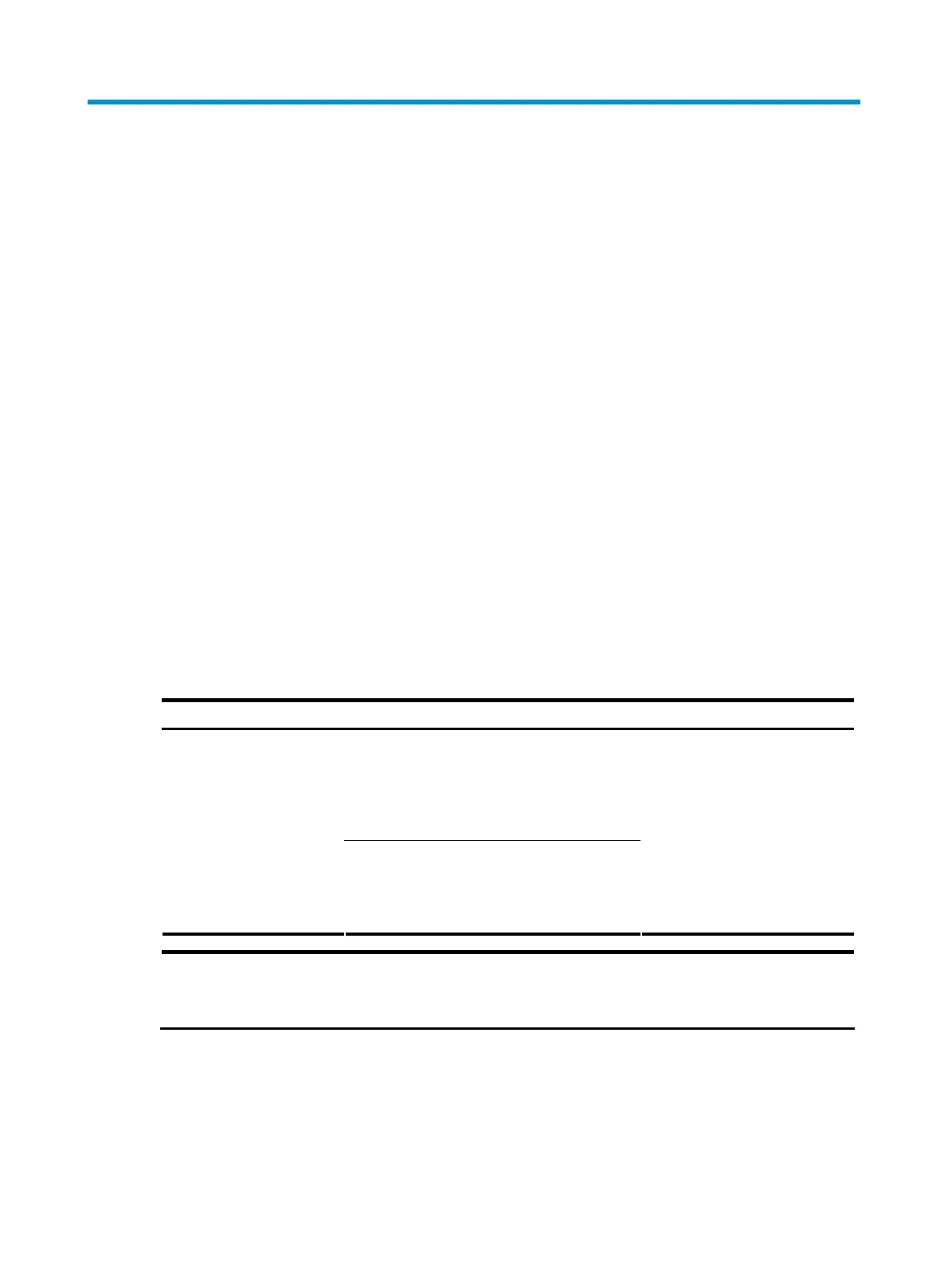1
System maintenance and debugging
You can use the ping command and the tracert command to verify network connectivity, and use the
debug command to enable debugging and thus to diagnose system faults based on the debugging
information.
Ping
Introduction
The ping command allows you to verify whether a device with a specified address is reachable, and to
examine network connectivity.
The ping function is implemented through the Internet Control Message Protocol (ICMP):
1. The source device sends an ICMP echo request to the destination device.
2. The source device determines whether the destination is reachable based on whether it receives an
ICMP echo reply. If the destination is reachable, the source device determines the following:
{ The link quality, based on the numbers of ICMP echo requests sent and replies received.
{ The distance between the source and destination, based on the round trip time of ping packets.
Configuring ping
Follow the step below to configure the ping function:
To do… Use the command… Remarks
IPv4 network:
ping [ ip ] [ -a source-ip | -c count | -f | -h ttl |
-i interface-type interface-number | -m interval
| -n | -p pad | -q | -r | -s packet-size | -t
timeout | -tos tos | -v ] * host
Check whether a specified
address in an IP network is
reachable
IPv6 network:
ping ipv6 [ -a source-ipv6 | -c count | -m
interval | -s packet-size | -t timeout ] * host [ -i
interface-type interface-number ]
Required
Use one of the commands
Available in any view
NOTE:
When configuring the ping command for a low-speed network, H3C recommends that you set a
larger value for the timeout timer (indicated by the -t parameter in the command).
Ping configuration example
Network requirements
As shown in Figure 1, check whether Device A and Device C can reach each other. If they can reach each
other, obtain the detailed information about routes from Device A to Device C.
