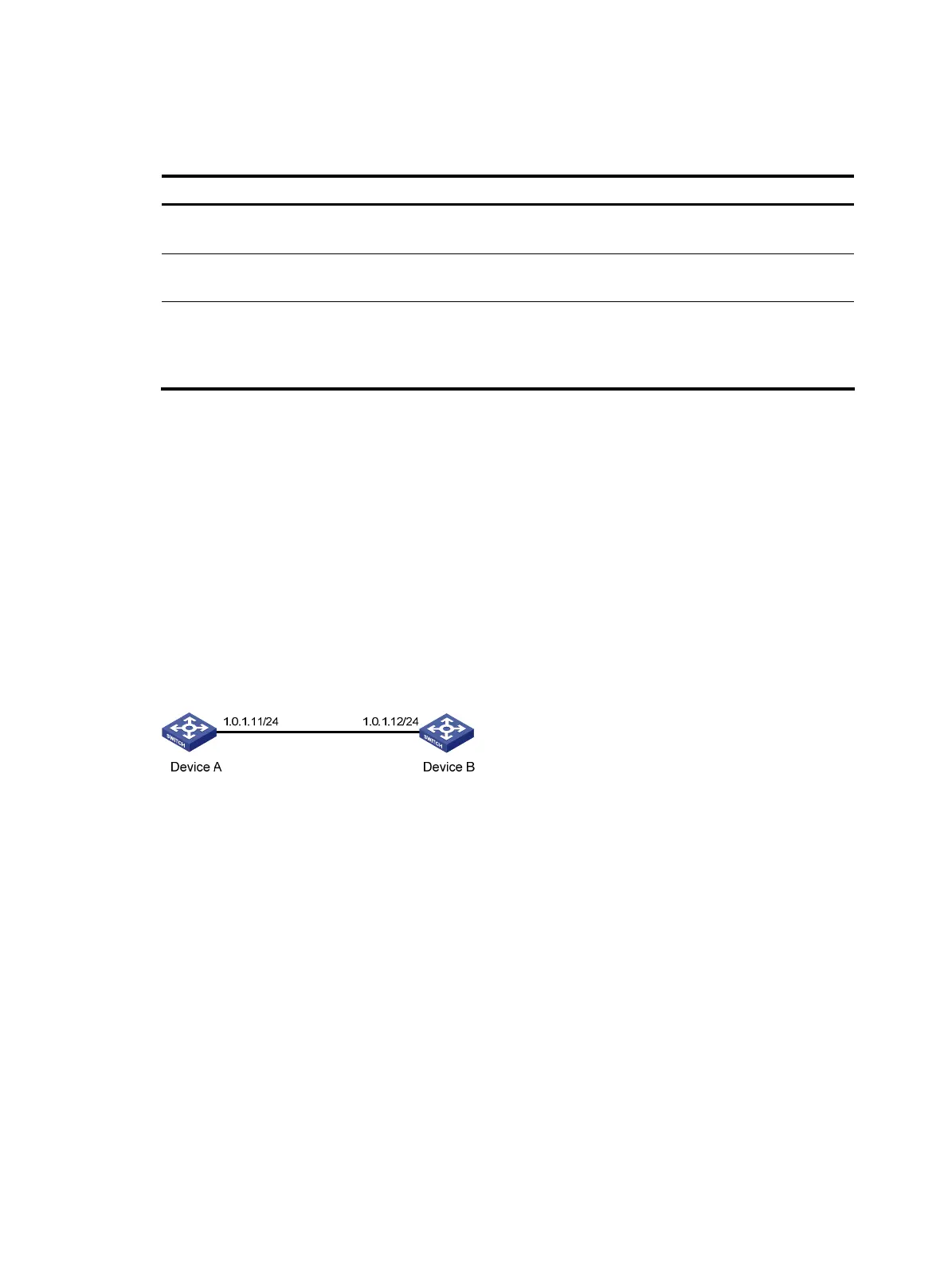22
Displaying and maintaining NTP
To do… Use the command… Remarks
Display information about NTP
service status
display ntp-service status [ | { begin | exclude |
include } regular-expression ]
Available in any
view
Display information about NTP
sessions
display ntp-service sessions [ verbose ] [ | { begin
| exclude | include } regular-expression ]
Available in any
view
Display the brief information about
the NTP servers from the local
device back to the primary
reference source
display ntp-service trace [ | { begin | exclude |
include } regular-expression ]
Available in any
view
NTP configuration examples
Configuring NTP client/server mode
Network requirements
Perform the following configurations to synchronize the time between Device B and Device A:
• As shown in Figure 11,
the local clock of Device A is to be used as a reference source, with the
stratum level of 2.
• Device B works in client/server mode and Device A is to be used as the NTP server of Device B.
Figure 11 Network diagram
Configuration procedure
1. Set the IP address for each interface as shown in Figure 11. (Details not shown)
2. Configure Device B:
# View the NTP status of Device B before clock synchronization.
<DeviceB> display ntp-service status
Clock status: unsynchronized
Clock stratum: 16
Reference clock ID: none
Nominal frequency: 64.0000 Hz
Actual frequency: 64.0000 Hz
Clock precision: 2^7
Clock offset: 0.0000 ms
Root delay: 0.00 ms
Root dispersion: 0.00 ms
Peer dispersion: 0.00 ms
Reference time: 00:00:00.000 UTC Jan 1 1900 (00000000.00000000)
