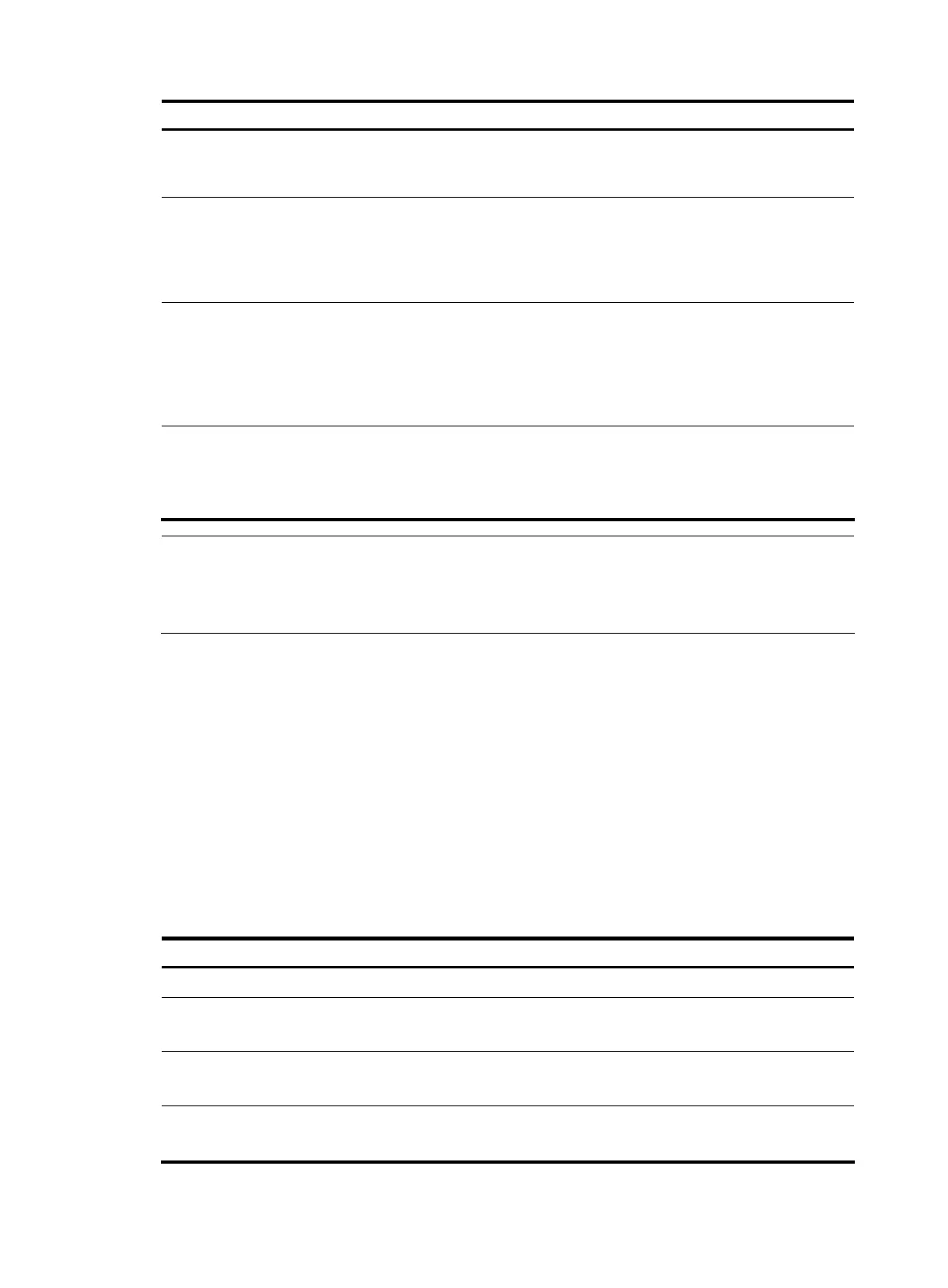46
To do… Use the command… Remarks
Name the channel with
a specified channel
number
info-center channel channel-number
name channel-name
Optional
See Table 2 for default channel names.
Configure the channel
through which system
information can be
output to the web
interface
info-center syslog channel
{ channel-number | channel-name }
Optional
By default, system information is output
to the web interface through channel 6.
Configure the output
rules of the system
information
info-center source { module-name |
default } channel { channel-number |
channel-name } [ debug { level severity |
state state }* | log { level severity | state
state }* | trap { level severity | state
state }* ]*
Optional
See “Default output rules of system
informa
tion.”
Configure the format of
the time stamp
info-center timestamp { debugging | log |
trap } { boot | date | none }
Optional
The time stamp format for log, trap and
debugging information is date by
default.
NOTE:
You can configure to output log, trap and debugging information to a channel. However, when this
channel is bound with the output destination web interface, after lo
in
in throu
h the web interface, you
can view log information of specific types only, and other types of information will be filtered out.
Saving system information to a log file
This feature enables the device to save generated log information to a specified directory at a specified
interval.
Logs are saved into the log file buffer. The system writes the logs from the log file buffer to the log file at
the specified interval, which is usually set to 24 hours. You can also manually save the logs when the
device is not busy. After the logs in the log file buffer are saved into the log file successfully, the system
clears the log file buffer.
The log file has a specific capacity. When the capacity is reached, the system will delete the earliest
messages and write new messages into the log file.
Follow these steps to set to save system information to a log file:
To do… Use the command… Remarks
Enter system view system-view —
Enable information center info-center enable
Optional
Enabled by default
Enable the log file feature info-center logfile enable
Optional
Enabled by default
Configure the frequency with
which the log file is saved
info-center logfile frequency
freq-sec
Optional
The default value is 86,400 seconds.
