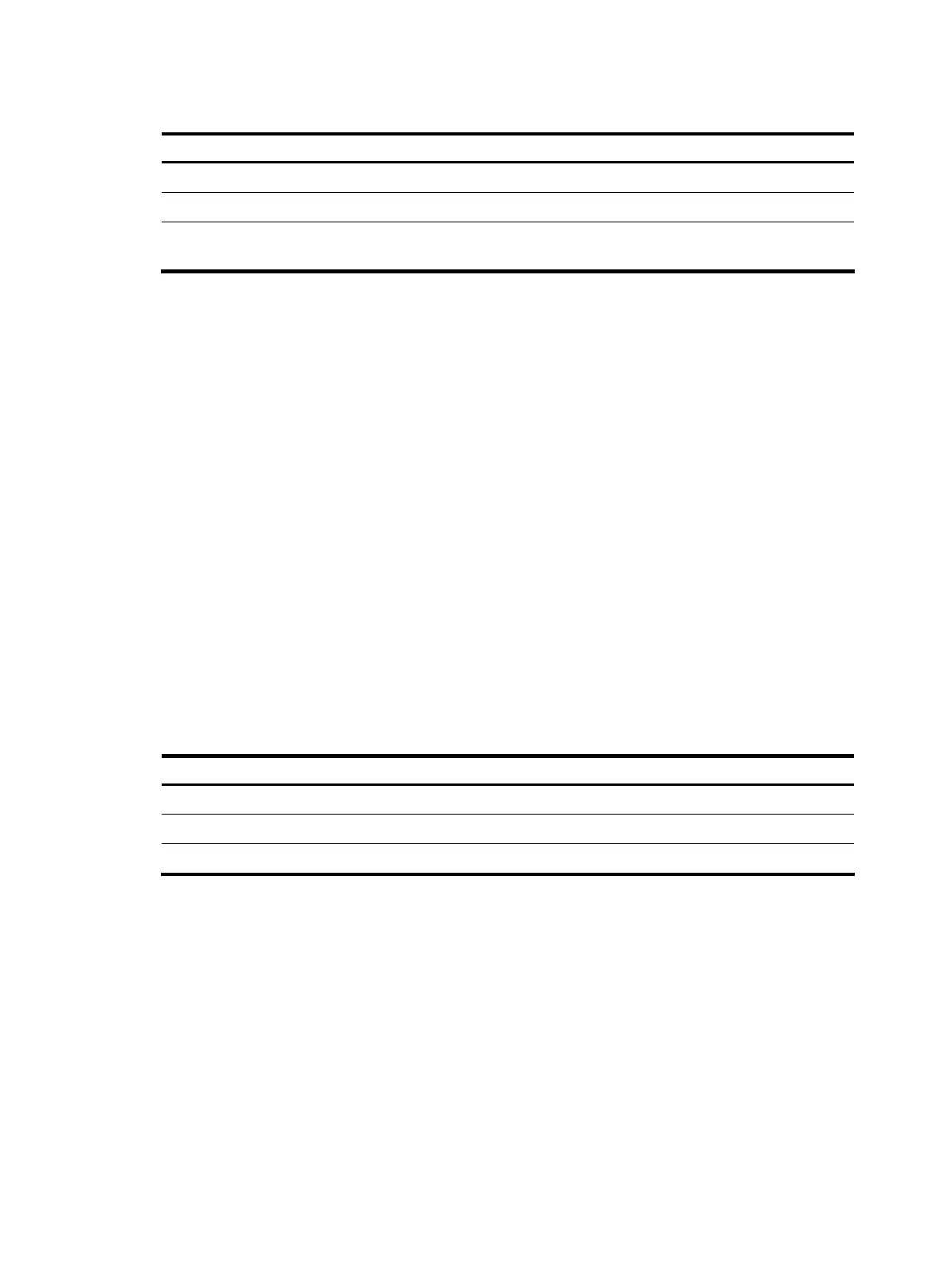177
Rebooting a member switch
To do… Use the command… Remarks
Enter system view system-view —
Enter cluster view cluster —
Reboot a specified member switch
reboot member { member-number |
mac-address mac-address } [ eraseflash ]
Required
Configuring the member switches
Enabling NDP
See ”Enabling NDP globally and for specific ports.”
Enabling NTDP
See ”Enabling NTDP globally and for specific ports.”
Manually collecting topology information
See ”Manually collecting topology information.”
Enabling the cluster function
See ”Enabling the cluster function.”
Deleting a member switch from a cluster
To do… Use the command… Remarks
Enter system view system-view —
Enter cluster view cluster —
Delete a member switch from the cluster undo administrator-address Required
Configuring access between the management
switch and its member switches
After having successfully configured NDP, NTDP and cluster, you can configure, manage and monitor
the member switches through the management switch. You can manage member switches in a cluster
through switching from the operation interface of the management switch to that of a member switch or
configure the management switch by switching from the operation interface of a member switch to that
of the management switch.
Follow these steps to configure access between member switches of a cluster:
