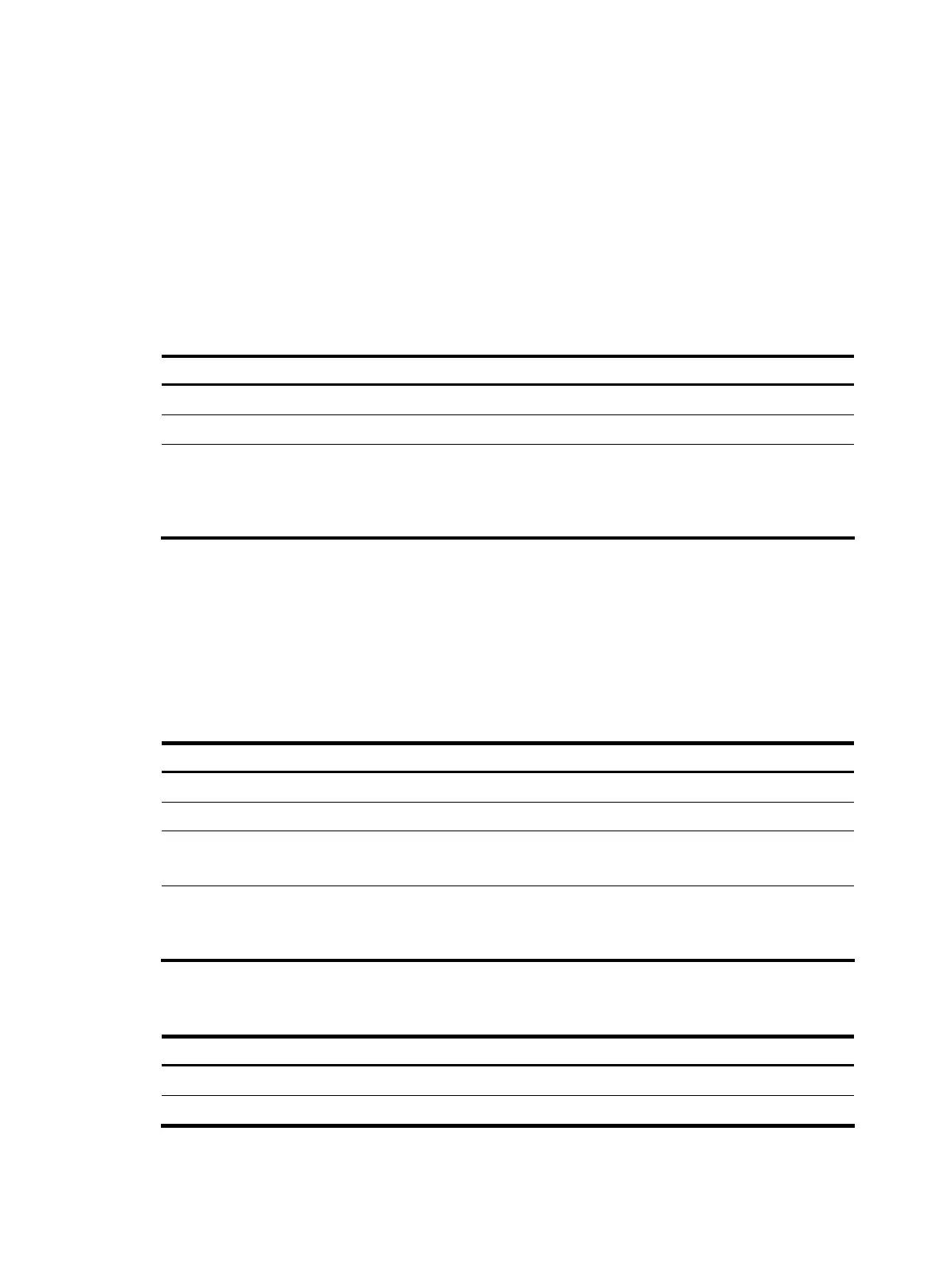200
Configuring the CWMP connection interface
A CWMP connection interface is an interface that connects a CPE to the ACS. The CPE sends an Inform
message carrying the IP address of the CWMP connection interface, and asks the ACS to establish a
connection through this IP address; the ACS will reply the CPE with a response message to this IP
address.
Generally, the system automatically obtains a CWMP connection interface through a certain mechanism.
However, if the obtained interface is not the one that connects the CPE to the ACS, the CWMP
connection will fail to be established. In this case, you need to specify the CWMP connection interface
manually.
Follow these steps to configure a CWMP connection interface:
To do… Use the command… Remarks
Enter system view
system-view —
Enter CWMP view
cwmp —
Set the interface that connects the
CPE to the ACS
cwmp cpe connect interface
interface-type interface-number
Required
By default, the interface that
connects the CPE to the ACS is
VLAN-interface 1.
Sending Inform messages
Inform messages need to be sent during the connection establishment between a CPE and an ACS. You
can configure the Inform message sending parameter to trigger the CPE to initiate a connection to the
ACS.
Sending an Inform message periodically
Follow these steps to configure the CPE to periodically send Inform messages:
To do… Use the command… Remarks
Enter system view
system-view —
Enter CWMP view
cwmp —
Enable the periodical sending of
Inform messages
cwmp cpe inform interval enable
Required
Disabled by default
Configure the interval between
sending the Inform messages
cwmp cpe inform interval seconds
Optional
By default, the CPE sends an Inform
message every 600 seconds.
Sending an Inform message at a specific time
Follow these steps to configure the CPE to send an Inform message at a specific time:
To do… Use the command… Remarks
Enter system view
system-view —
Enter CWMP view
cwmp —
