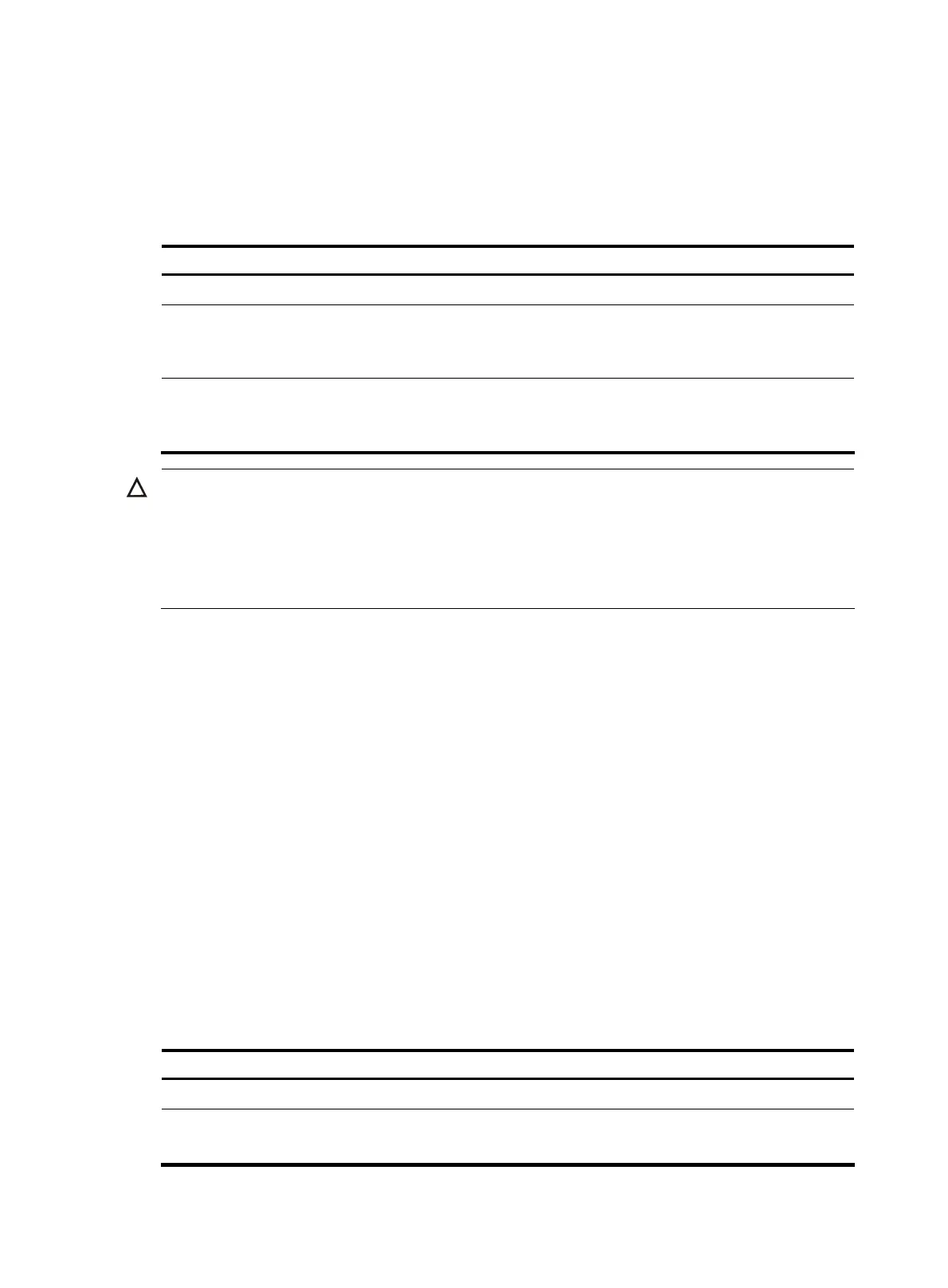64
the NMS does not support 32-bit NM-specific ifindex values, make sure that NM-specific ifindex values
on the device are 16-bit. By default, the device adopts the 16-bit NM-specific ifindex format.
For example, you must use the 16-bit format when the device runs the version 5 or version 8 of NetStream,
because the two NetStream versions reserve only 16 bits for the ifindex. NetStream version 9 reserves 32
bits for the ifindex, so you can use either 16-bit or 32-bit NM-specific ifindex format.
Follow these steps to switch the format of an NM-specific ifindex:
To do… Use the command… Remarks
Enter system view system-view —
Switch the format of an
NM-specific ifindex from 16-bit to
32-bit
snmp-agent ifmib long-ifindex
enable
Optional
By default, an NM-specific ifindex
is in 16-bit format.
Switch the format of an
NM-specific ifindex from 32-bit to
16-bit
undo snmp-agent ifmib
long-ifindex enable
Optional
By default, an NM-specific ifindex
is in 16-bit format.
CAUTION:
An NM-specific ifindex format change invalidates the NM-specific ifindex
dependent settin
s, and these
settin
s cannot become valid until you switch the format back. To use these settin
s in the new format, you
must re-configure them. For example, if a RMON alarm group or private alarm group has alarm variables
in the format of OID/variable-name.NM-specific-ifindex, you must reconfigure these variables after an
NM-specific ifindex format change.
Configuring SNMP logging
Introduction to SNMP logging
The SNMP agent logs Get requests, Set requests and Set responses, but does not log Get responses.
• For a Get operation, the agent logs the IP address of the NMS, name of the accessed node, and
node OID.
• For a Set operation, the agent logs the IP address of the NMS, name of the accessed node, node
OID, the assigned value and the error code and error index of the Set response.
The SNMP module sends these logs to the information center as informational messages. You can output
these messages to certain destinations, for example, the console and the log buffer by configuring the
information center to output informational messages to these destinations. For more information about
the information center, see the chapter “Information center configuration.”
Enabling SNMP logging
Follow these steps to configure SNMP logging:
To do… Use the command… Remarks
Enter system view system-view —
Enable SNMP logging
snmp-agent log { all |
get-operation | set-operation }
Required
Disabled by default.
