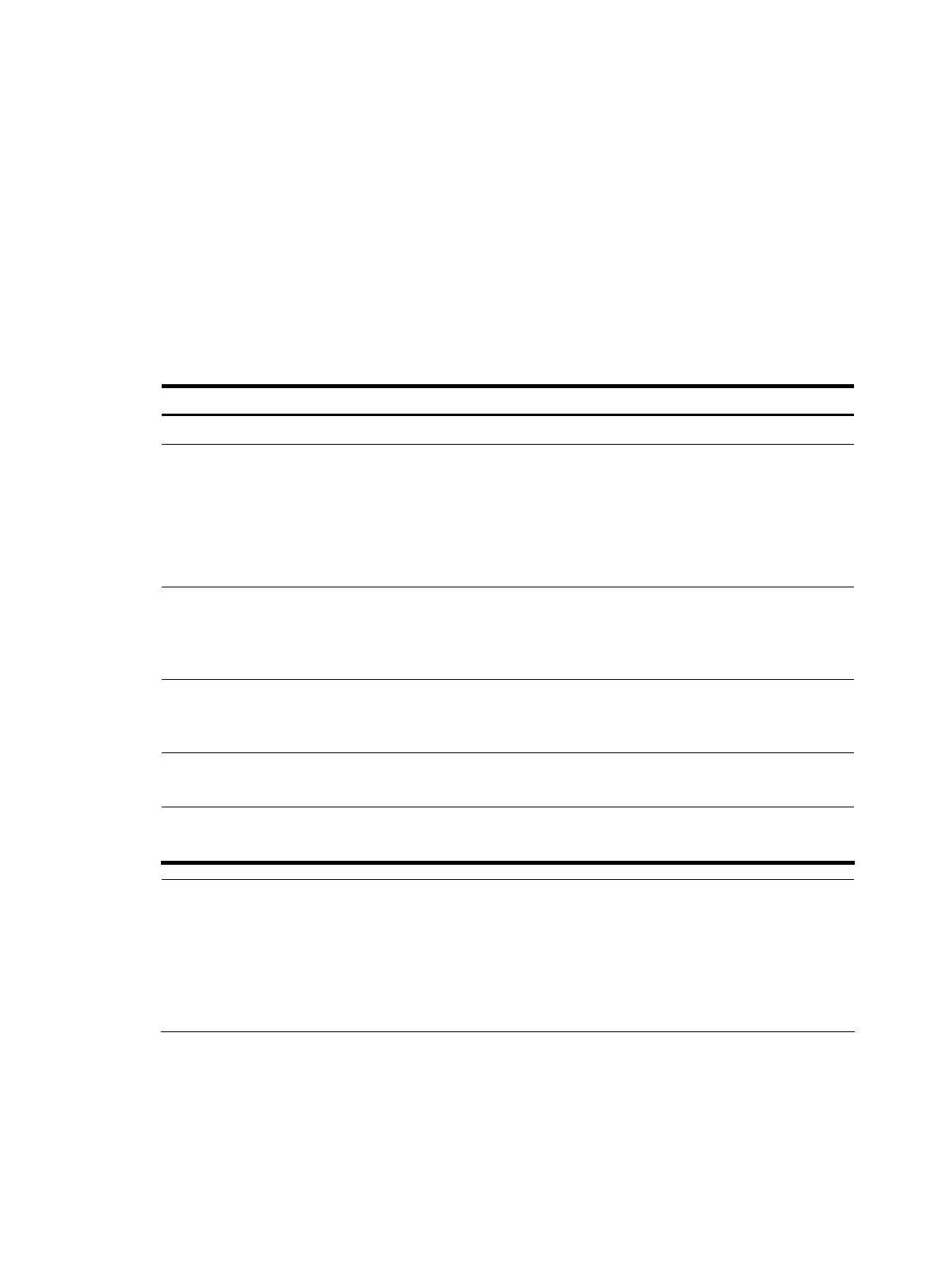66
Configuring trap sending parameters
Configuration prerequisites
• Complete the basic SNMP settings and check that they are the same as on the NMS. If SNMPv1 or
SNMPv2 is used, you must configure a community name. If SNMPv3 is used, you must configure an
SNMPv3 user and MIB view.
• The device and the NMS can reach other.
Configuration procedure
The SNMP module buffers the traps received from a module in a trap queue. You can set the size of the
queue, the duration that the queue holds a trap, and trap target (destination) hosts, typically the NMS.
Follow these steps to configure trap sending parameters:
To do… Use the command… Remarks
Enter system view system-view —
Configure a target host
snmp-agent target-host trap
address udp-domain { ip-address |
ipv6 ipv6-address } [ udp-port
port-number ] params
securityname security-string [ v1 |
v2c | v3 [ authentication |
privacy ] ]
Required
If the trap destination is a host, the
ip-address argument must be the IP
address of the host.
Configure the source address for
traps
snmp-agent trap source
interface-type interface-number
Optional
By default, SNMP chooses the IP
address of an interface to be the
source IP address of traps.
Extend the standard
linkUp/linkDown traps
snmp-agent trap if-mib link
extended
Optional
Standard linkUp/linkDown traps
are used by default.
Configure the trap queue size snmp-agent trap queue-size size
Optional
The default trap queue size is 100.
Configure the trap holding time snmp-agent trap life seconds
Optional
120 seconds by default.
NOTE:
• Extended linkUp/linkDown traps add interface description and interface type to standard
linkUp/linkDown traps. If the NMS does not support extended SNMP messages, use standard
linkUp/linkDown traps.
• When the trap queue is full, the oldest traps are automatically deleted for new traps.
• A trap is deleted when its holding time expires.
